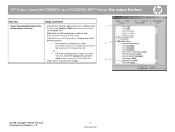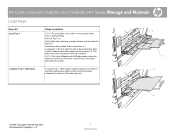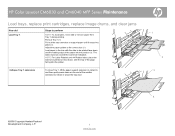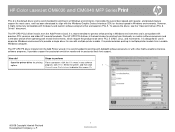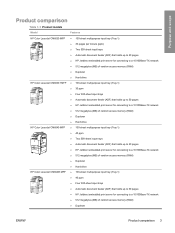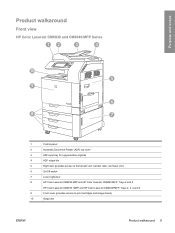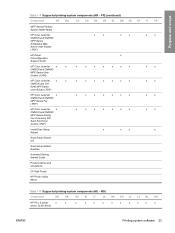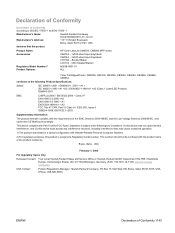HP CM6030 Support Question
Find answers below for this question about HP CM6030 - Color LaserJet MFP Laser.Need a HP CM6030 manual? We have 20 online manuals for this item!
Question posted by atiqafsar on August 4th, 2014
Hp Color Laserjet Cm 6030f Mfp Printer Is Giving The Error Replace Fuser Kit Thi
HP color laserjet cm 6030f mfp printer is giving error replace fuser kit This supply has reached end of life even after replacing fuser kit also
Current Answers
Related HP CM6030 Manual Pages
Similar Questions
What Is Fuser Error Hp Color Laserjet Cm 6030
(Posted by hobPal 9 years ago)
How To Reset Hp Color Laserjet Enterprise Cm4540 Mfp Printer
(Posted by roamgan 10 years ago)
What Is A Service Pin For Hp Color Laserjet Cm 4730 Mfp
(Posted by Lakuyama 10 years ago)
Hp 6930 Mfp 58.04 Error Does Not Exist In The Service Manual Can Anyone Help?
Can´t find this error meaning on the HP service Manual. Can anyone please help? Thanks for yo...
Can´t find this error meaning on the HP service Manual. Can anyone please help? Thanks for yo...
(Posted by llsilva 12 years ago)
I Have Two Hp Cm6040 Mfp.i Replaced Transfer Beltand The Other I Replaced Fuser.
Both the one with the transfer belt changed and the fuser unit changed does not authomatically reset...
Both the one with the transfer belt changed and the fuser unit changed does not authomatically reset...
(Posted by dbentilus 12 years ago)