HP 3050 Support Question
Find answers below for this question about HP 3050 - LaserJet All-in-One B/W Laser.Need a HP 3050 manual? We have 7 online manuals for this item!
Question posted by detgnbd on March 6th, 2014
How To Setup Hp Laserjet 3050 Wireless
The person who posted this question about this HP product did not include a detailed explanation. Please use the "Request More Information" button to the right if more details would help you to answer this question.
Current Answers
There are currently no answers that have been posted for this question.
Be the first to post an answer! Remember that you can earn up to 1,100 points for every answer you submit. The better the quality of your answer, the better chance it has to be accepted.
Be the first to post an answer! Remember that you can earn up to 1,100 points for every answer you submit. The better the quality of your answer, the better chance it has to be accepted.
Related HP 3050 Manual Pages
HP LaserJet 3050/3052/3055/3390/3392 All-in-One - Software Technical Reference - Page 19


... Substitution Table...169 About tab...173 HP ToolboxFX - HP LaserJet 3050/3052/3055/3390/3392 All-in -One User Guide 210 HP LaserJet 3050/3052/3055/3390/3392 Readme 211 Device Information screen...212 Paper Handling screen...213 Print Quality screen...217 Paper Types screen...218 System Setup screen...220 Service screen...222 Device Polling Settings screen...223 Save / Restore...
HP LaserJet 3050/3052/3055/3390/3392 All-in-One - Software Technical Reference - Page 24


....
Chapter 7, Macintosh software overview
This chapter provides instructions for installing the HP LaserJet 3050/3052/3055/3390/3392 all -in-one in Macintosh operating systems.
Chapter...9679; HP LaserJet Scan software
● HP LaserJet Fax Setup Utility
● HP LaserJet Send Fax software
● HP Embedded Web Server
● Supported third-party software
Chapter 3, HP traditional ...
HP LaserJet 3050/3052/3055/3390/3392 All-in-One - Software Technical Reference - Page 41


... all-in-one control panel by using the Setup... option.
● When selected, a new default destination (Prompt me for settings first and then scan) launches a wizard that guides you through creating, changing, or deleting destinations with setting that are new features for the HP LaserJet 3050/3052/3055/3390/3392 all-in-one -time...
HP LaserJet 3050/3052/3055/3390/3392 All-in-One - Software Technical Reference - Page 103


... you must install an alternate print driver and download the driver for the HP LaserJet 3050/3052/3055/3390/3392 all of the shared computers can only print from the computer that...shared with other users2
Connected to a network
Access through the software X
X
to the product setup options
and setup for speed-dial
numbers
1 Available to the user of the computer that is directly connected to...
HP LaserJet 3050/3052/3055/3390/3392 All-in-One - Software Technical Reference - Page 233
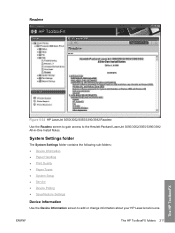
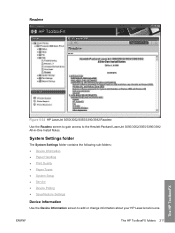
... ● Print Quality ● Paper Types ● System Setup ● Service ● Device Polling ● Save/Restore Settings
Device Information
Use the Device Information screen to the Hewlett-Packard LaserJet 3050/3052/3055/3390/3392 All-in -one. ENWW
The HP ToolboxFX folders 211
The HP ToolboxFX Readme
Figure 5-32 HP LaserJet 3050/3052/3055/3390/3392 Readme
Use the Readme...
HP LaserJet 3050/3052/3055/3390/3392 All-in-One - Software Technical Reference - Page 262


...; Scan driver ● HP LaserJet Scan (limited functions available) ● Fax Setup utility (except for the HP LaserJet 3052 all-in-one) ● HP Software Update ● HP Web Registration ● HP LaserJet 3050/3052/3055/3390/3392 All-in-One User Guide ● Typical installation ● HP ToolboxFX ● HP LaserJet Scan ● HP Send Fax (except for the HP LaserJet 3052 all-in-one...
HP LaserJet 3050/3052/3055/3390/3392 All-in-One - Software Technical Reference - Page 266


... and close the Add Printer wizard. Windows Installation for computers on the HP LaserJet 3050/3052/3055/3390/3392 all -in-one .
Turn on a network
This section provides information about the following topics: ● Network setup ● Windows installation instructions for the HP LaserJet all -in -one , press Menu. Press the Enter button.
4. Click Finish to...
HP LaserJet 3050/3052/3055/3390/3392 All-in-One - Software Technical Reference - Page 267


... the network setup before completing this computer feature, which can use all -in -one computer. Each computer that are prompted to install only the print driver. Insert the HP LaserJet all -in -one software installed can only be connected, select Connected via the network, and then click Next. After installation of your HP LaserJet 3050/3052...
HP LaserJet 3050/3052/3055/3390/3392 All-in-One - Software Technical Reference - Page 270


... your Web browser. Figure 6-1 HP LaserJet 3050/3052/3055/3390/3392 all-in-one represents the specific HP LaserJet all-inone that appear during the HP LaserJet all-in-one software installation on Windows operating systems.
NOTE In the installation sequences described in this section, the product name HP LaserJet 3050/3052/3055/3390/3392 all-in -One Setup Wizard screen.
HP LaserJet 3050/3052/3055/3390/3392 All-in-One - Software Technical Reference - Page 316


... Bidirectional Communications Direct Connect Bidirectional Communications HP Aio Setup Assistant Online Documentation HP LaserJet 3050/3052/3055/3390/3392 All-in-One User Guide Help systems Other HP Director Configure Device utility
Macintosh
X X X
X
X X X
X X
X X
Software component localization
The Macintosh all-in-one software components for the HP LaserJet 3050/3052/3055/3390/3392 all-inone...
HP LaserJet 3050/3052/3055/3390/3392 All-in-One - Software Technical Reference - Page 323


... and you might be used with the HP LaserJet 3050/3052/3055/3390/3392 allin-one products in the following configurations: ● A computer is directly connected to the product through a USB port and the HP LaserJet all-in-one
software is complete, click Restart.
After the computer restarts, the HP setup
assistant starts automatically. 5. Follow the onscreen...
HP LaserJet 3050/3052/3055/3390/3392 All-in-One - Software Technical Reference - Page 326


...initiate the installation process. Figure 7-10 Installing dialog box - If you are installing the HP LaserJet 3050/3052/3055/3390/3392 all-in-one over a USB connection, the following dialog box appears... be installed and the name of the license agreement. Click Print to open the Page Setup dialog box for your USB cable.
304 Chapter 7 Macintosh software overview
ENWW progress indicator
...
HP LaserJet 3050/3052/3055/3390/3392 All-in-One - Software Technical Reference - Page 328
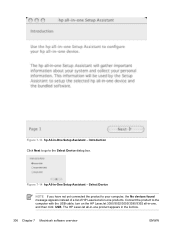
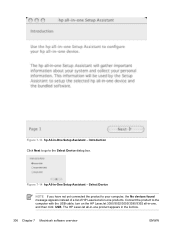
... then click USB. Connect the product to the computer with the USB cable, turn on the HP LaserJet 3050/3052/3055/3390/3392 all -in the list box.
306 Chapter 7 Macintosh software overview
ENWW Figure 7-13 hp All-in -One Setup Assistant -
Select Device
NOTE If you have not yet connected the product to the Select...
HP LaserJet 3050/3052/3055/3390/3392 All-in-One - Software Technical Reference - Page 329
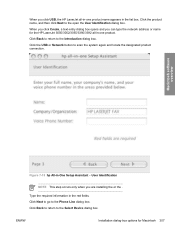
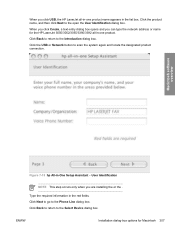
... the Phone Line dialog box. Type the required information in -One Setup Assistant - ENWW
Installation dialog-box options for the HP LaserJet 3050/3052/3055/3390/3392 all -in-one product name appears in -one product. Click Next to go to the Select Device dialog box. Click Back to return to the Introduction dialog box...
HP LaserJet 3050/3052/3055/3390/3392 All-in-One - Software Technical Reference - Page 351


... these steps:
1.
If this method fails, check the MAPI mail setup. HP LaserJet Scan
The following are located in the util folder on the desktop that is located on the HP LaserJet 3050/3052/3055/3390/3392 all the files are copied to a folder on the HP LaserJet 3050/3052/3055/3390/3392 all-in-one software CD: ●...
HP LaserJet 3050/3052/3055/3390/3392 All-in-One - Software Technical Reference - Page 359


...
Drivers
A driver is software that came with your device includes the following Windows drivers:
● HP LaserJet 3050/3052/3055/3390/3392 all-in-one PCL 6 ...HP LaserJet 3050/3052/3055/3390/3392 all-in-one WIA Scan driver for Windows XP ● HP LaserJet 3050/3052/3055/3390/3392 all-in-one WIA Scan driver for Windows XP
Software Applications
● HP Fax Setup Wizard ● HP LaserJet...
HP LaserJet 3050/3052/3055/3390/3392 All-in-One - Software Technical Reference - Page 360


Software Applications ● HP Fax Setup Wizard ● HP LaserJet Scan ● HP ToolboxFX ● HP SendFax ● HP Software Update ● HP Document Viewer ● Users Guide (Windows Help format)
HP LaserJet 3050/3052/3055/3390/3392 all -in-one models ● Document: HP LaserJet 3050/3052/3055/3390/3392 All-in-One User Guide
File name: LJ305X_use_.pdf
File name: LJ305X_use_.chm
...
HP LaserJet 3050/3052/3055/3390/3392 All-in-One - Software Technical Reference - Page 364


...files contained in a Windows environment, the CD-ROM setup or installation software detects the version and language of...HP LaserJet printing system software, see the HP LaserJet 3050/3052/3055/3390/3392 device support pages at the following URLs: ● www.hp.com/support/lj3050 ● www.hp.com/support/lj3052 ● www.hp.com/support/lj3055 ● www.hp.com/support/lj3390 ● www.hp...
HP LaserJet 3050/3052/3055/3390/3392 All-in-One - Software Technical Reference - Page 365


...HP LaserJet 3050/3052/3055/3390/3392 all -in -box support flyer, or call your local authorized HP dealer.
Open your taskbar.
6. See the device user guide or the in -one program group,
click the HP LaserJet 3050...
9. When the Animated Installation guide appears, click "Begin Setup" for HP Extended Capabilities, and HP Software Update. For each item, click Change/Remove and ...
HP LaserJet 3050/3052/3055/3390/3392 All-in-One User Guide - Page 12


... media...203 Printing on special media (HP LaserJet 3050/3052/3055 all-in-one 203 Printing on special media (HP LaserJet 3390/3392 all-in-one 204 Transparencies... and labels 205 Custom-size media and card stock 205 Colored paper...205 Envelopes...205 Heavy paper...206 Letterhead and preprinted forms 206 Fax: How do I?...207 Use the Setup...
Similar Questions
Does The Hp Laserjet 3050 Wireless Setup
(Posted by sc0tdwm53 9 years ago)
How To Set Up Hp Laserjet 3050 Wireless
(Posted by sellSpear 10 years ago)
How To Setup Hp Deskjet 3050 Wireless Mac Troubleshooting
(Posted by scofcindi 10 years ago)
Hp Laserjet 3050 Wireless
iwant to know how the printer hp laserjer 3050 work wireless
iwant to know how the printer hp laserjer 3050 work wireless
(Posted by jeames009love007 12 years ago)

