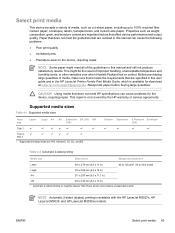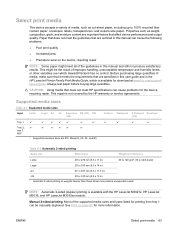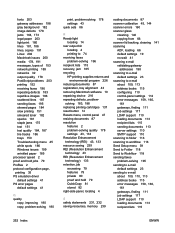HP M3035 Support Question
Find answers below for this question about HP M3035 - LaserJet MFP B/W Laser.Need a HP M3035 manual? We have 27 online manuals for this item!
Question posted by tselisoserutla on August 31st, 2021
How Do I Fix The Printer Thats States An Error 'm3035 Scanner Failure 30.01.34 -
M3035 Scanner Failure 30.01.34 - HP LaserJet MFP B W Laser
Current Answers
Answer #1: Posted by SonuKumar on September 1st, 2021 1:08 AM
https://support.hp.com/nz-en/product/hp-laserjet-m3035-multifunction-printer-series/2512333/model/2512334/troubleshooting
https://support.hp.com/in-en/document/c01756656
https://printcopy.info/index.php?mod=erc&brand=HP&model=LaserJet+M3035+MFP
Please respond to my effort to provide you with the best possible solution by using the "Acceptable Solution" and/or the "Helpful" buttons when the answer has proven to be helpful.
Regards,
Sonu
Your search handyman for all e-support needs!!
Related HP M3035 Manual Pages
Similar Questions
30.01.34 Scanner Failur Show In
(Posted by Anonymous-172804 1 year ago)
30.01.34 Scanner Failure.
it is showing 30.01.34 scanner failure.printing option is available however copy option is not avail...
it is showing 30.01.34 scanner failure.printing option is available however copy option is not avail...
(Posted by wasim80046 1 year ago)
Error Message 'scanner Error 5 Turn Off Then On'
When I send a print job to the HP LaserJet M1522nf, it displays the error message "Scanner Error 5 t...
When I send a print job to the HP LaserJet M1522nf, it displays the error message "Scanner Error 5 t...
(Posted by larivero1213 11 years ago)
The Printer Gives An Error Message 'scanner 5 Error, Scanner Busy'.
(Posted by yolandakleynhans 12 years ago)
Error Code 30.01.19
My HP Laserjet M3035 shows error 30.01.19 each time I try to use the photocopier or send a Fax... It...
My HP Laserjet M3035 shows error 30.01.19 each time I try to use the photocopier or send a Fax... It...
(Posted by osanhoury 12 years ago)