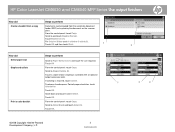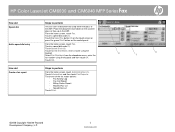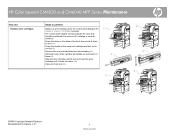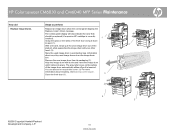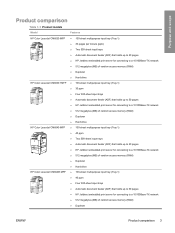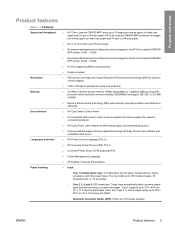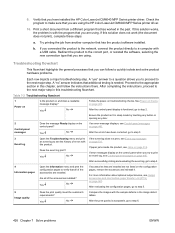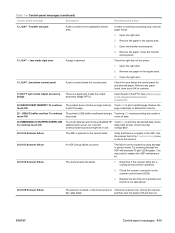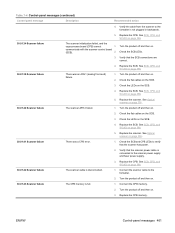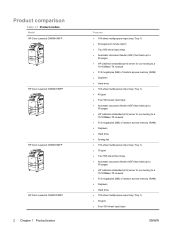HP Color LaserJet CM6030/CM6040 Support Question
Find answers below for this question about HP Color LaserJet CM6030/CM6040 - Multifunction Printer.Need a HP Color LaserJet CM6030/CM6040 manual? We have 29 online manuals for this item!
Question posted by sajib281 on September 6th, 2013
Hp 6030 30.01.40 Scanner Failure
I Have one HP Color Laser Jet CM6030 MFP Series printer
The Error Message is 30.01.40 scanner failure
Please Tell me how can i Fix the Error message
Thanks...
Current Answers
Related HP Color LaserJet CM6030/CM6040 Manual Pages
Similar Questions
30.01.08 Scanner Failure
I have HP color laserjet CM6030f MFP but it displays 30.01.08 scanner failure what can i do
I have HP color laserjet CM6030f MFP but it displays 30.01.08 scanner failure what can i do
(Posted by simagogh 6 years ago)
How Password Administration Service For Hp Color Laserjet Cm6030 Mfp
(Posted by Natdreamc 10 years ago)
Hp Color Laser Jet Cm2320 Mfp Series Pcl 6, How To Change The Ink Cartridge
(Posted by lynnsfiab 10 years ago)
I Have A Hp Color Laser Jet Cm2320nf Mfp Printer/scanner/fax Machine How Do I
hook it to my computer?
hook it to my computer?
(Posted by blibukobo 10 years ago)
Error - 30.01.19-scanner Failure
A message is appearing while copying. Error - 30.01.19 - Scanner Failure. Need Solution please
A message is appearing while copying. Error - 30.01.19 - Scanner Failure. Need Solution please
(Posted by nheprwanda 11 years ago)