HP Color LaserJet CM6030/CM6040 Support Question
Find answers below for this question about HP Color LaserJet CM6030/CM6040 - Multifunction Printer.Need a HP Color LaserJet CM6030/CM6040 manual? We have 29 online manuals for this item!
Question posted by nheprwanda on November 23rd, 2012
Error - 30.01.19-scanner Failure
A message is appearing while copying. Error - 30.01.19 - Scanner Failure. Need Solution please
Current Answers
There are currently no answers that have been posted for this question.
Be the first to post an answer! Remember that you can earn up to 1,100 points for every answer you submit. The better the quality of your answer, the better chance it has to be accepted.
Be the first to post an answer! Remember that you can earn up to 1,100 points for every answer you submit. The better the quality of your answer, the better chance it has to be accepted.
Related HP Color LaserJet CM6030/CM6040 Manual Pages
HP Color LaserJet CM6040/CM6030 MFP Series - Job Aid - Copy - Page 1
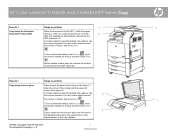
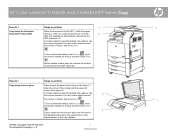
HP Color LaserJet CM6030 and CM6040 MFP Series Copy
How do I
Steps to
the standard output bin or the output bin(s) on the
stapler/stacker or the 3-bin mailbox
©2008 Copyright Hewlett-Packard Development Company, L.P.
1 www.hp.com When you copy documents by using the default copy options, use the numeric keypad (3) on the control panel to...
HP Color LaserJet CM6040/CM6030 MFP Series - Job Aid - Copy - Page 3


HP Color LaserJet CM6030 and CM6040 MFP Series Copy
How do I
Steps to perform
Reduce and enlarge copies
Use this feature to verify or update portrait or landscape orientation.
Touch More Options and then touch Content Orientation to reduce or enlarge the copied image on one side, and need to be hand-collated. The even-numbered pages are copied and...
HP Color LaserJet CM6030/CM6040 MFP Series - Software Technical Reference (external) - Page 251


...
If these solutions in the printer list after an installation:
Complete each one USB port, try the following section.
Troubleshooting the product setup If the product does not appear in the...any other USB devices from the list, and then browse manually for example, Generic PostScript Printer).
3. If the computer has more than one to keep the file in the printer list after ...
HP Color LaserJet CM6030/CM6040 MFP Series - Software Technical Reference (external) - Page 264


...), but can be sent directly to the product by using the File Upload command.
● HP LaserJet printer command language (PCL)
● Portable document format (.PDF)
● Postscript (.PS)
● ...successfully, no message appears.
Click Upload.
244 Chapter 5 Macintosh software and utilities
ENWW Figure 5-36 File Upload screen
The File Upload command is , they do not need to the ...
HP Color LaserJet CM6030/CM6040 MFP Series - Software Technical Reference (external) - Page 285
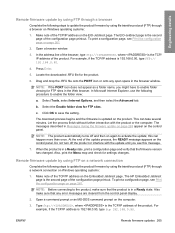
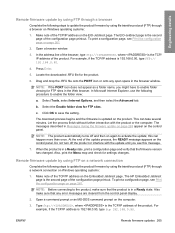
... page of the configuration page printout. In the address line of the update process, the READY message appears on the product. Select Tools, select Internet Options, and then select the Advanced tab. At the...on the control panel. Drag and drop the .RFU file onto the PORT icon or onto any error messages are cleared from the control panel display.
2. Make note of the product. b. Locate the ...
HP Color LaserJet CM6040/CM6030 MFP Series - Service Manual - Page 468


... message. These tasks include counts for entering the serial number, service ID, transfer unit maintenance, fuser maintenance, color page, and total page, and clearing the event log.
● Solve scanner problems provides solutions ... the cause of the color laser-printing process. When the printer message indicates a failure for opening the Service menu and performing service-oriented tasks.
HP Color LaserJet CM6040/CM6030 MFP Series - Service Manual - Page 470


...problems
ENWW
See Calibrate the product on the checklist.
1.
Troubleshooting checklist
If the product is not associated with any error messages appear, see Chapter 1).
For any non-HP components (print cartridges, memory modules, and EIO cards) from the product.... after being moved from the network, and ensure that the failure is in the tray within specifications?
HP Color LaserJet CM6040/CM6030 MFP Series - Service Manual - Page 485


... failure. Some warning messages are auto-continuable.
ENWW
Control-panel message types 439 Message type
Description
Status messages
Status messages reflect the current state of the product changes.
These messages are not affected by turning the product off and then on the menus, the product will continue normal operation after an auto-continuable error message appears for...
HP Color LaserJet CM6040/CM6030 MFP Series - Service Manual - Page 505
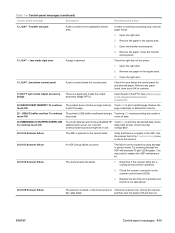
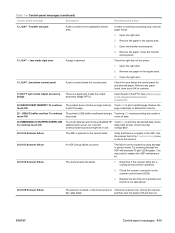
... may need to print the page. Replace the fan if the error persists and the fan is not operational.
30.01.08 Scanner failure
The scanner is a paper jam inside output accessory bridge
There is locked, or the home sensor or Check the scanner lock. ENWW
Control-panel messages 459 Remove any paper found .
1. page complexity or add printer memory...
HP Color LaserJet CM6040/CM6030 MFP Series - Service Manual - Page 506


...panel messages (continued)
Control panel message
Description
30.01.14 Scanner failure
The SCB firmware failed.
30.01.15 Scanner failure 30.01.18 Scanner failure
The scanner initialization... CPB, and SCUID on page 388.
4. The SCB ASIC failed.
30.01.19 Scanner failure
The scanner lamp failed.
30.01.25 Scanner failure
The copy-process board (CPB) failed. See Upgrade the firmware on .
1. Turn...
HP Color LaserJet CM6040/CM6030 MFP Series - Service Manual - Page 507
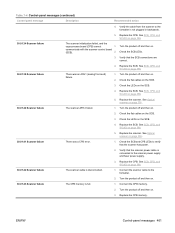
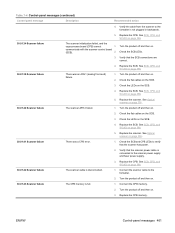
... 388.
30.01.39 Scanner failure
There was a CPB error.
1. ENWW
Control-panel messages 461 Replace the CPB. See SCB, CPB, and SCUID on . 2. Replace the scanner. See SCB, CPB, and SCUID on the SCB.
3. Verify the cable from the scanner to the formatter.
2. Check the flat cables on page 388.
30.01.34 Scanner failure
The scanner initialization failed, and the
copy-process...
HP Color LaserJet CM6040/CM6030 MFP Series - Service Manual - Page 508


... See Intermediate transfer belt (ITB) on page 238.
49.XXXXX ERROR To continue turn off then on page 233. Check the SCB LEDs.
30.01.45 Scanner failure
The CPB memory is not adjusted correctly. Table 7-4 Control-panel messages (continued)
Control panel message
Description
Recommended action
30.01.44 Scanner failure
There is not cleared, turn the product off and then...
HP Color LaserJet CM6040/CM6030 MFP Series - Service Manual - Page 527


...error message appears, contact HP Support and report the error.
The error occurs when the aligning plate either does not leave or when it does not return to Technical Marketing.
66.12.21
Finisher upper-stapler motor failure (M41) Control-panel diagnostics: none
Error...M40 and sensor PI49 associated with this error have been removed from the output device prior to introduction to align each ...
HP Color LaserJet CM6040/CM6030 MFP Series - Service Manual - Page 544
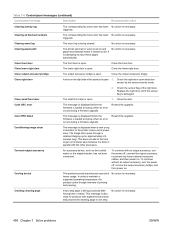
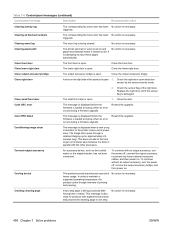
..., has not been connected. Cooling device
This product recently experienced a period of the right door. No action is necessary. Clearing paper path
The printer jammed or was detected where it is... at startup when an error occurs during a firmware upgrade. It is necessary. No action is attempting to eject these pages automatically. Color RFU failed
This message is displayed before the ...
HP Color LaserJet CM6040/CM6030 MFP Series - Service Manual - Page 546


... before the printer returns to clear message. The product will Install the correct fuser. Reinstall firmware. EIO is write protected To clear touch OK The device is initializing permanent storage. Error executing Digital Send job. Flatbed cover open .
The product will not print, even though the supplies fit the product. Initializing scanner
The scanner is necessary...
HP Color LaserJet CM6040/CM6030 MFP Series - Service Manual - Page 549
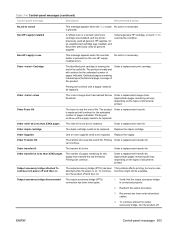
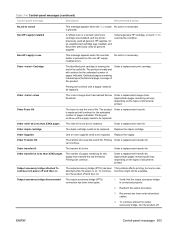
... a cloned color/mono cartridge was installed, and the printer previously used all genuine supplies. Non-HP supply in use
This message appears when the override button is ready and will vary depending on the types of this supply has reached the low threshold.
Order a replacement fuser kit. Order staple cartridge
The staple cartridge needs to...
HP Color LaserJet CM6040/CM6030 MFP Series - Service Manual - Page 553


...-existent directory. Replace the necessary print cartridge.
Request Accepted Please Wait
This message appears when a request to Wait for printing to see which supplies are out.
3. Upgrade the firmware again.
No action is necessary. Upgrade the firmware again. ROM Disk Device Failure - ROM Disk file operation failed To clear touch OK
A PJL file system...
HP Color LaserJet CM6040/CM6030 MFP Series - Service Manual - Page 561


... AFE1 (analog front-end) failure.
1.
Turn the product off /on . Check the flat cables on .
2. ENWW
Event log messages 515 Check the CPB LED.
3. Verify that the SCB connections are correct.
4. copy-process board (CPB) cannot communicate with the scanner-control 2. See SCB, CPB, and SCUID on page 388.
30.01.39 Power off and then...
HP Color LaserJet CM6040/CM6030 MFP Series - User Guide - Page 240


... is on the checklist. If no lights are using , with the printer driver, or with the product hardware. Remove any message appear on page 228.
6.
If any error messages appear, see if any other steps on . If the pages do not ... complete the steps in the following items.
a. Double click HP Color LaserJet CM6030 or HP Color LaserJet CM6040.
-or-
224 Chapter 15 Solve problems
ENWW
HP Color LaserJet CM6040/CM6030 MFP Series - User Guide - Page 242


... the option to Job on the menus, the device will continue normal operation after an auto-continuable error message appears for 10 seconds. Critical-error messages Critical error messages inform you of normal device operation and require no pending warning messages, the status message Ready appears if the device is online.
Some error messages are clearable. If Auto-Continue is ready, not...
Similar Questions
30.01.34 Scanner Failur Show In
(Posted by Anonymous-172804 1 year ago)
30.01.34 Scanner Failure.
it is showing 30.01.34 scanner failure.printing option is available however copy option is not avail...
it is showing 30.01.34 scanner failure.printing option is available however copy option is not avail...
(Posted by wasim80046 1 year ago)
30.01.08 Scanner Failure
I have HP color laserjet CM6030f MFP but it displays 30.01.08 scanner failure what can i do
I have HP color laserjet CM6030f MFP but it displays 30.01.08 scanner failure what can i do
(Posted by simagogh 6 years ago)
Error 30.01.47 Scanner Failure
(Posted by kumarredis 10 years ago)
Error 30.01.19 Scanner
Dear Sir / Madam, Please help me as my HP CM 6030 MFP is geving error of 30.01.19 an we a...
Dear Sir / Madam, Please help me as my HP CM 6030 MFP is geving error of 30.01.19 an we a...
(Posted by rajeshsuryawanshi 11 years ago)

