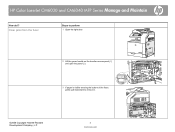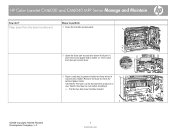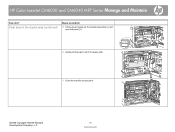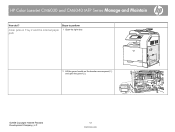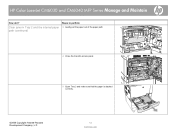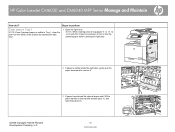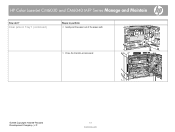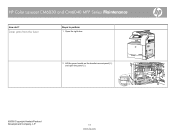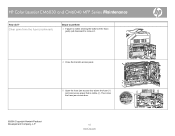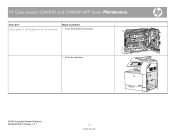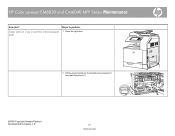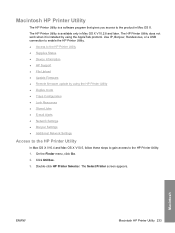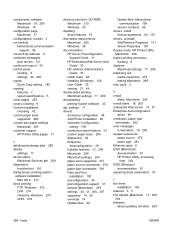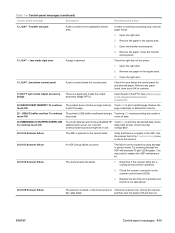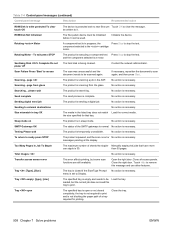HP Color LaserJet CM6030/CM6040 Support Question
Find answers below for this question about HP Color LaserJet CM6030/CM6040 - Multifunction Printer.Need a HP Color LaserJet CM6030/CM6040 manual? We have 29 online manuals for this item!
Question posted by vaarchi on September 10th, 2014
What Is The Hp Printer Transfer Access Sensor Error For Cm6030f Mfp
The person who posted this question about this HP product did not include a detailed explanation. Please use the "Request More Information" button to the right if more details would help you to answer this question.
Current Answers
Related HP Color LaserJet CM6030/CM6040 Manual Pages
Similar Questions
How Do You Clear A Transfer Access Sensor Error On An Hp Cm6040
(Posted by n45rjh 9 years ago)
Have 5510 Hp Printer And New Color Ink And Black Ink And Says Need Color And
won't print
won't print
(Posted by Zydevs 10 years ago)
My Hp Printer Error 3050th Since I 0xb000f765, how can I fix this problem? than
My Hp Printer Error 3050th Since I 0xb000f765, how can I fix this problem? thanks
My Hp Printer Error 3050th Since I 0xb000f765, how can I fix this problem? thanks
(Posted by elmz67p08 10 years ago)
Hp Color Laserjet Cm6040 Mfp
hp color laserjet CM6040 mfp transfer access sensor error
hp color laserjet CM6040 mfp transfer access sensor error
(Posted by celestine 11 years ago)
Transfer Access Sensor Error
(Posted by alfred70220 12 years ago)