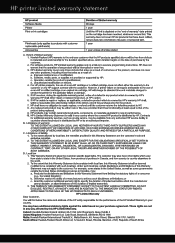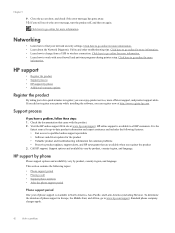HP Deskjet 3050A Support Question
Find answers below for this question about HP Deskjet 3050A.Need a HP Deskjet 3050A manual? We have 3 online manuals for this item!
Question posted by elmz67p08 on August 30th, 2013
My Hp Printer Error 3050th Since I 0xb000f765, how can I fix this problem? than
Current Answers
Answer #1: Posted by SoCalWoman on August 30th, 2013 2:45 PM
https://support.hp.com/us-en/product/HP-Deskjet-3050A-e-All-in-One-Printer-series---J6/4311836/model/5061081/document/c00489814
Hope this helps
Much appreciation to those who acknowledge our members for their contribution toward finding a solution.
~It always seems impossible until it is done~
Nelson Mandela
Answer #2: Posted by RathishC on August 30th, 2013 6:20 PM
You may refer to the link given below and follow the instructions which may help you to resolve the issue:
https://support.hp.com/us-en/product/HP-Deskjet-3050-All-in-One-Printer-series---J6/4066450/model/4066451/document/c00489814
Glad to assist.
Thanks & Regards
Rathish C
#iworkfordell
Related HP Deskjet 3050A Manual Pages
Similar Questions
My Hp 2480 Printer Gives The Message Page Too Complex. Is There A Fix For This?
Cannot connect my printer to ePriner. Can you help. The wireless indicator is flashing but there is ...