HP Color LaserJet CM6030/CM6040 Support Question
Find answers below for this question about HP Color LaserJet CM6030/CM6040 - Multifunction Printer.Need a HP Color LaserJet CM6030/CM6040 manual? We have 29 online manuals for this item!
Question posted by beginDL on September 21st, 2014
Cannot Adjust Original Size Hp Cm6030 Mfp
The person who posted this question about this HP product did not include a detailed explanation. Please use the "Request More Information" button to the right if more details would help you to answer this question.
Current Answers
There are currently no answers that have been posted for this question.
Be the first to post an answer! Remember that you can earn up to 1,100 points for every answer you submit. The better the quality of your answer, the better chance it has to be accepted.
Be the first to post an answer! Remember that you can earn up to 1,100 points for every answer you submit. The better the quality of your answer, the better chance it has to be accepted.
Related HP Color LaserJet CM6030/CM6040 Manual Pages
HP Color LaserJet CM6040/CM6030 MFP Series - Job Aid - Scan - Page 1
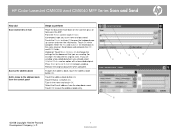
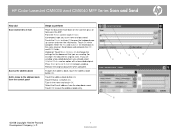
...sending (for example, the document's original size).
Enter the To: and Subject: (2) information in the ADF. Remove the original document when complete. If prompted,... Copyright Hewlett-Packard Development Company, L.P.
1 www.hp.com If you should select Original Sides and an option with a two-sided original. HP Color LaserJet CM6030 and CM6040 MFP Series Scan and Send
How do I
Scan and...
HP Color LaserJet CM6040/CM6030 MFP Series - Quick Reference Guide - Page 2


...button to add the number to the recipients list.
Touch Job Storage. www.hp.com Make black & white or color copies Make two-sided copies
Copy printed pictures or photos Make a booklet
Send ... both sides, touch 2sided. If the job is printed on .
Touch Original Size. Touch More Options. Press Start. Touch Color/Black. Touch the down arrow, and type a job name. Optional: To...
HP Color LaserJet CM6030/CM6040 MFP Series - Software Technical Reference (external) - Page 36


... Color LaserJet CM6030 and CM6040 MFP Series User Guides, which are supported. You can update software, firmware, and HP printer drivers.
Supported printer drivers for Macintosh
The HP installer provides PostScript® Printer Description (PPD) files, Printer Dialog Extensions (PDEs), and the HP Printer Utility for Macintosh computers
HP Printer Utility
Use the HP Printer Utility to device...
HP Color LaserJet CM6030/CM6040 MFP Series - Software Technical Reference (external) - Page 38
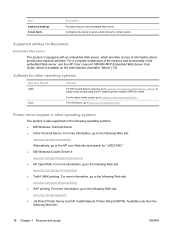
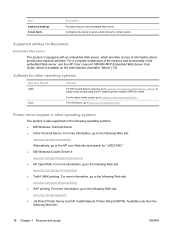
...
Software
For HP-UX and Solaris networks, go to the following Web site: www.hp.com/go/tru64unixprinting ● SAP printing. Configures the device to information ...hp.com/go to install model scripts using the HP Jetdirect printer installer (HPPI) for certain events. For a complete explanation of the features and functionality of the embedded Web server, see the HP Color LaserJet CM6040 MFP...
HP Color LaserJet CM6030/CM6040 MFP Series - Software Technical Reference (external) - Page 75


... provide a good reproduction of the product printer drivers.
Using the custom colors in color, see the HP Color LaserJet CM6030 and CM6040 MFP Series User Guide; Vector graphics, such as the CMYK Color setting, these palettes can be interpreted in either a PCL or postscript printer driver. International Color Consortium (ICC) profiles
HP provides cyan-magenta-yellow-black (CMYK...
HP Color LaserJet CM6030/CM6040 MFP Series - Software Technical Reference (external) - Page 88
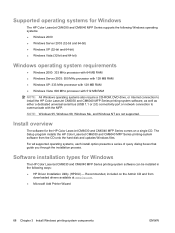
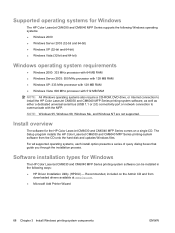
... the HP Color LaserJet CM6030 and CM6040 MFP Series printing-system software, as well as either a dedicated universal serial bus (USB 1.1 or 2.0) connectivity port or network connection to communicate with the MFP. The Setup program installs the HP Color LaserJet CM6030 and CM6040 MFP Series printing-system software from
downloaded drivers available at www.hp.com. ● Microsoft Add Printer...
HP Color LaserJet CM6030/CM6040 MFP Series - Software Technical Reference (external) - Page 91
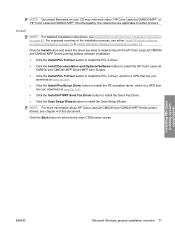
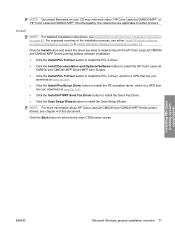
....
NOTE: For more information about HP Color LaserJet CM6030 and CM6040 MFP Series printer drivers, see either Install Windows software for direct connections on page 78 or Install Windows software for networks on page 80.
Click the Install button and select the driver you want to install to launch the HP Color LaserJet CM6030 and CM6040 MFP Series printing-system software installation...
HP Color LaserJet CM6030/CM6040 MFP Series - Software Technical Reference (external) - Page 102
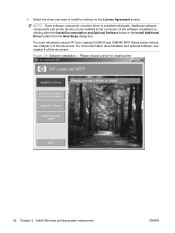
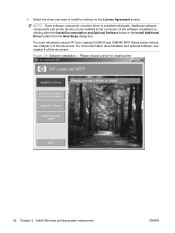
For more information about HP Color LaserJet CM6030 and CM6040 MFP Series printer drivers, see chapter 6 of the software installation by ...continue to install screen
82 Chapter 3 Install Windows printing-system components
ENWW
Additional software components and printer drivers can be installed at the conclusion of this document. Please choose a driver to the License Agreement screen...
HP Color LaserJet CM6030/CM6040 MFP Series - Software Technical Reference (external) - Page 123
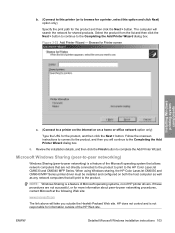
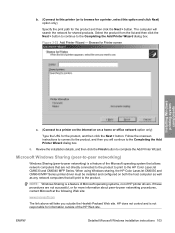
... > button. Microsoft Windows Sharing (peer-to-peer networking)
Windows Sharing (peer-to the Completing the Add Printer Wizard dialog box.
6. HP does not control and is a feature of HP printer drivers. When using Windows sharing, the HP Color LaserJet CM6030 and CM6040 MFP Series printer driver must be installed and configured on a home or office network option only)
Type the URL...
HP Color LaserJet CM6030/CM6040 MFP Series - Software Technical Reference (external) - Page 126
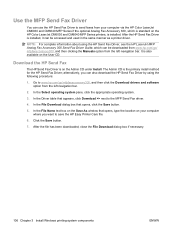
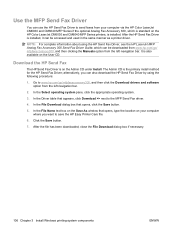
... then click the Download drivers and software option from the left navigation bar.
2. Download the HP Send Fax
The HP Send Fax Driver is on the HP Color LaserJet CM6030 and CM6040 MFP Series printers, is also available on your computer via the HP Color LaserJet CM6030 and CM6040 MFP Series if the optional Analog Fax Accessory 300, which can be accessed and used in...
HP Color LaserJet CM6030/CM6040 MFP Series - Software Technical Reference (external) - Page 214
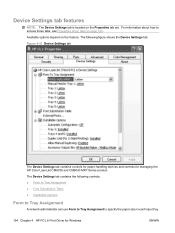
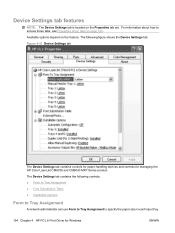
... the following figure shows the Device Settings tab.
Figure 4-21 Device Settings tab
The Device Settings tab contains controls for paper-handling devices and controls for Windows
ENWW For information about how to specify the paper size in each input tray.
194 Chapter 4 HP PCL 6 Print Driver for managing the HP Color LaserJet CM6030 and CM6040 MFP Series product. Available options...
HP Color LaserJet CM6030/CM6040 MFP Series - Software Technical Reference (external) - Page 226
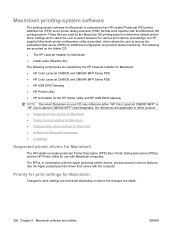
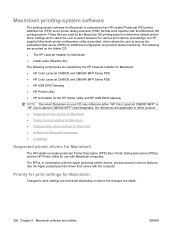
... device features. Use the Apple postscript printer driver that work together with the Apple postscript printer drivers, provide access to access the embedded Web server (EWS) for the HP Printer Utility and HP USB EWS Gateway
NOTE: Document filenames on where the changes are prioritized depending on your CD may reference either "HP Color LaserJet CM6030 MFP" or "HP Color LaserJet CM6040 MFP...
HP Color LaserJet CM6030/CM6040 MFP Series - Software Technical Reference (external) - Page 302
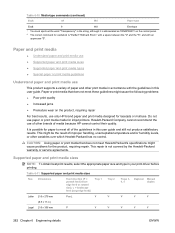
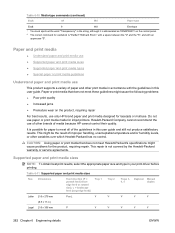
... not meet Hewlett-Packard's specifications might cause problems for inkjet printers. This repair is not covered by the Hewlett-Packard warranty or service agreements. Table ...The correct command for laserjets or multiuse. Do not use
This product supports a variety of paper and other print media in accordance with an
uppercase "S".
Supported paper and print media sizes
NOTE: To obtain best...
HP Color LaserJet CM6040/CM6030 MFP Series - Service Manual - Page 50


...; Printer Management Language ● 80 scalable TrueType PS typefaces ● Two-part toner/imaging system
● Black print cartridges print up to 19,500 pages at 5% coverage ● Color print cartridges print up to 21,000 pages at 5% coverage ● Image drums print up to 40 ppm (HP Color LaserJet CM6040) or 30 ppm (HP Color LaserJet CM6030) on letter-size...
HP Color LaserJet CM6040/CM6030 MFP Series - Service Manual - Page 179


...process, the control panel shows the Ready message. Expand the Device Lists folder and select All Devices. Select Update Printer Firmware from your computer. If the filename is complete, ...HP Web Jetadmin software on your hard drive to the HP Web Jetadmin server. Locate the drop-down box for multiple HP Color LaserJet CM6040 MFP Series products, select all of the computer from the Printer...
HP Color LaserJet CM6040/CM6030 MFP Series - Service Manual - Page 548


...
adjust the paper guides. Load Tray : [type], [size]
A cassette tray is empty, and there is being loaded into the document feeder. adjust the...printer's file system. Follow the next steps to print the odd-numbered pages.
1. Flip the document over so it in Tray 1, and then touch OK. Reinsert the original pages into the No action is necessary. Tray 1. Manually Feed: [Type], [Size...
HP Color LaserJet CM6040/CM6030 MFP Series - User Guide - Page 20


... Speed and throughput
Resolution Memory User interface
Languages and fonts
Print cartridges/image drums (4 of each)
● Print up to 40 ppm (HP Color LaserJet CM6040) or 30 ppm (HP Color LaserJet CM6030) on letter-size paper.
● Less than 11 seconds to print the first page
● Recommended maximum monthly print volume of random-access memory (RAM), expandable...
HP Color LaserJet CM6040/CM6030 MFP Series - User Guide - Page 171
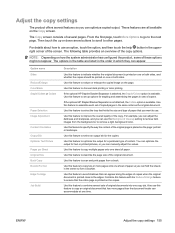
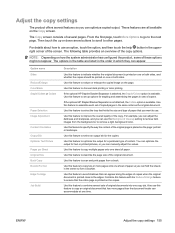
... name Sides Reduce/Enlarge Color/Black Staple/Collate or Collate
Paper Selection Image Adjustment
Content Orientation Output Bin Optimize Text/Picture Pages per Sheet Original Size Book Copy Booklet Format ...overview of the original document. If the optional HP Stapler/Stacker/Separator is attached, the Staple/Collate option is available.
Use this feature to describe the page size of the ...
HP Color LaserJet CM6040/CM6030 MFP Series - User Guide - Page 236
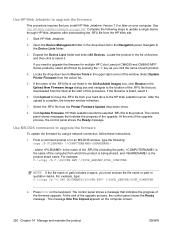
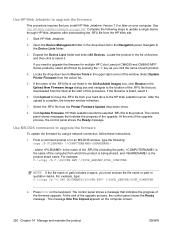
...HP Web Jetadmin.
2. Open the Device Management folder in the drop-down box for multiple HP Color LaserJet CM6030 and CM6040 MFP Series products, select all of them by using a network connection, follow these instructions.
1. Expand the Device Lists folder and select All Devices... progress of the upgrade. Select Update Printer Firmware from the action list.
5. Press Enter on the computer...
HP Color LaserJet CM6040/CM6030 MFP - Fax Guide - Page 37


...you will not be a result from copying color paper. ● Notification changes how you ...the phone book (available only if HP MFP Digital Sending Software
Configuration Utility is first...scans into a single job. ● Image adjustment ● Sharpness enhances text and graphic edges....original. These settings include: ● Original size (such as area codes, access codes for the current...
Similar Questions
When I Try To Print To My Hp 6040 Mfp The Cyan Color Does Not Print
(Posted by baespri 9 years ago)
How To Reset Hp Cm6030 Printer Feeder?
(Posted by gamfredfu 9 years ago)
How To Fix Hp 6040 Mfp Scan Failure
(Posted by ldonvmi3ked 10 years ago)

