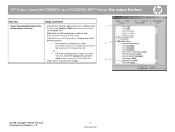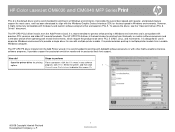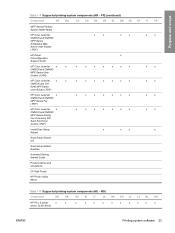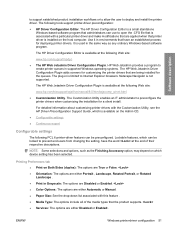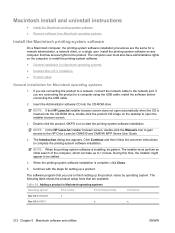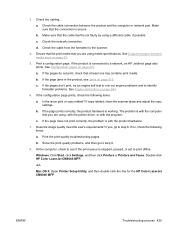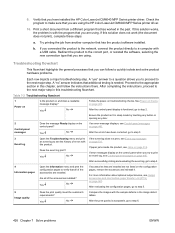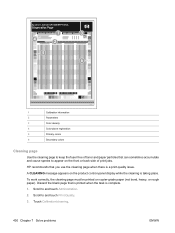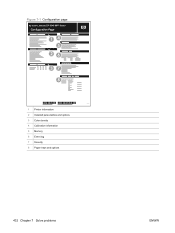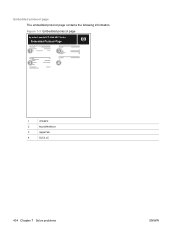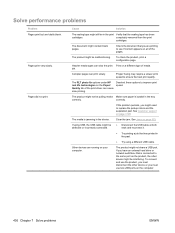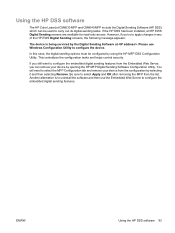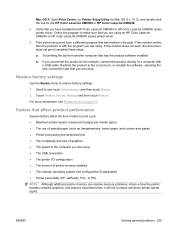HP Color LaserJet CM6030/CM6040 Support Question
Find answers below for this question about HP Color LaserJet CM6030/CM6040 - Multifunction Printer.Need a HP Color LaserJet CM6030/CM6040 manual? We have 29 online manuals for this item!
Question posted by baespri on August 13th, 2014
When I Try To Print To My Hp 6040 Mfp The Cyan Color Does Not Print
The person who posted this question about this HP product did not include a detailed explanation. Please use the "Request More Information" button to the right if more details would help you to answer this question.
Current Answers
Related HP Color LaserJet CM6030/CM6040 Manual Pages
Similar Questions
How To Change The Document Feeder Kit For Hp 6040 Mfp
(Posted by DocMa 9 years ago)
How To Fix Hp 6040 Mfp Scan Failure
(Posted by ldonvmi3ked 10 years ago)
I Want Hp Laserjetm1216nfh Mfp Fax Option Manual?
HP LASERJETM1216nfh MFP manual
HP LASERJETM1216nfh MFP manual
(Posted by thsrinu234 12 years ago)
Scanner Problem In Hp-m5025 Mfp Printer
Dear sir, When i am trying to scan a document in this printer HP-M5025 MFP.Then an error occured i....
Dear sir, When i am trying to scan a document in this printer HP-M5025 MFP.Then an error occured i....
(Posted by shyam19901 12 years ago)