HP Color LaserJet CM6030/CM6040 Support Question
Find answers below for this question about HP Color LaserJet CM6030/CM6040 - Multifunction Printer.Need a HP Color LaserJet CM6030/CM6040 manual? We have 29 online manuals for this item!
Question posted by becre on August 30th, 2014
Can You Fax A Print Job Instead Of Printing A Print Job With The Hp 6040
The person who posted this question about this HP product did not include a detailed explanation. Please use the "Request More Information" button to the right if more details would help you to answer this question.
Current Answers
There are currently no answers that have been posted for this question.
Be the first to post an answer! Remember that you can earn up to 1,100 points for every answer you submit. The better the quality of your answer, the better chance it has to be accepted.
Be the first to post an answer! Remember that you can earn up to 1,100 points for every answer you submit. The better the quality of your answer, the better chance it has to be accepted.
Related HP Color LaserJet CM6030/CM6040 Manual Pages
HP Color LaserJet CM6040/CM6030 MFP Series - Quick Reference Guide - Page 2


... New Job. Optional: To make color copies, touch Color. Touch Job Storage. Select the folder in which the job is printed on both sides, touch 2sided. www.hp.com To make the job private, touch PIN to open the keyboard, and then type the folder path. Press Start. Touch Original Size. Touch Booklet Format. Press Start.
Touch Fax. Touch...
HP Color LaserJet CM6030/CM6040 MFP Series - Software Technical Reference (external) - Page 11


... 198 Installable Options ...198 Automatic Configuration 199 Tray 3 ...199 Tray 4 ...199 Tray 5 ...199 Duplex Unit (for 2-Sided Printing 199 Allow Manual Duplexing 199 Accessory Output Bin 200 Printer Memory 200 Printer Hard Disk 200 Job Storage ...200 Job Separator 200 Mopier Mode 200 Mopier mode and collation 201 About tab features ...201
5 Macintosh software and...
HP Color LaserJet CM6030/CM6040 MFP Series - Software Technical Reference (external) - Page 26


...RJ-45) for the embedded HP Jetdirect print server
● One enhanced input/output (EIO) slot
● USB 2.0 connection
● Optional analog fax card
● A Foreign ...jobs), job offset capability, and additional output capacity. Table 1-2 Features (continued) ◦
◦
ADF duplex scanning: The ADF has an automatic duplexer for connecting other devices
● Optional HP...
HP Color LaserJet CM6030/CM6040 MFP Series - Software Technical Reference (external) - Page 37


... and scope
Open the HP Printer Utility
Open the HP Printer Utility in Mac OS X V10.3 and V10.4 1. Open the HP Printer Utility in Mac OS X V10.2.8 1. Open the Finder, click Applications, click Utilities, and then double-click Printer Setup Utility. 2. Shows the device supplies status and provides links for online supplies ordering. Manages print jobs that is listed on...
HP Color LaserJet CM6030/CM6040 MFP Series - Software Technical Reference (external) - Page 45
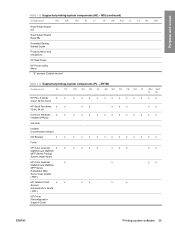
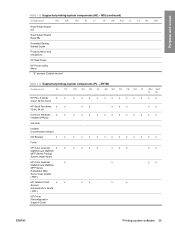
... RU SK SL SR SV TH TR UK VI
HP PCL 6 printer
x
x
driver: 32-bit, 64-bit
HP Send Fax driver: x
x
32-bit, 64-bit
Common Windows x
x
Installer (HPDIU)
Job Aids
Installer Customization Wizard
CD Browser
x
x
Fonts
HP Color LaserJet
x
x
CM6030 and CM6040
MFP Series Printing- System Install Notes
HP Color LaserJet
x
CM6030 and CM6040
MFP Series
Embedded Web
Server User Guides...
HP Color LaserJet CM6030/CM6040 MFP Series - Software Technical Reference (external) - Page 61


... and then click Printers.
-or-
-or-
Right-click the driver icon, and then 2. Click the Device Settings tab. The steps can vary; this procedure is closed print jobs
Change the product ... view): Click Start, and
then click Printers and Faxes.
Software description
Change printer-driver settings for Windows
Change the settings for all print jobs Change the default settings for all until...
HP Color LaserJet CM6030/CM6040 MFP Series - Software Technical Reference (external) - Page 194
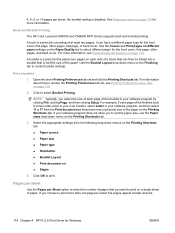
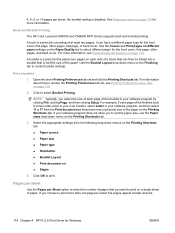
...Printing
The HP Color LaserJet CM6030 and CM6040 MFP Series supports book and booklet printing. For more information, see Printing Preferences driver tabs on the Paper/Quality tab to select different paper for the front cover, first page, other pages, last page, or back cover. Use the Booklet Layout drop-down menu on the Printing...the finished book is a print job that can have a different...
HP Color LaserJet CM6030/CM6040 MFP Series - Software Technical Reference (external) - Page 196


....
The default orientation is enabled under Device settings. This button only appears when the Job Separator setting is Portrait.
You can ...Printing Preferences driver tabs: ● Printing Shortcuts ● Paper/Quality ● Effects ● Finishing ● Output ● Color
Switching between tabs does not change occurs in the driver is a line-drawn image of the print job...
HP Color LaserJet CM6030/CM6040 MFP Series - Software Technical Reference (external) - Page 202


... the printer hard disk when the product is required for Private stored jobs.
182 Chapter 4 HP PCL 6 Print Driver for Personal Job. The Private Job/PIN coupling has a PIN restriction of quick-copy print jobs that has the same user name and job name as either a private or a public job. If you select Stored Job. When this feature for printing), the job will...
HP Color LaserJet CM6030/CM6040 MFP Series - Software Technical Reference (external) - Page 323


...features 7 send fax driver
installation 106...job deleting jobs 250 Macintosh 249 Macintosh settings 17, 209,
257 releasing jobs 249 supplies Macintosh status 237 ordering 43, 72 status, viewing with HP Printer
Utility 17, 208 supply-status, Services tab
Macintosh 258 support
HP Printer Utility pages 17
Support tab, HP Printer...custom paper sizes 280 double-sided printing 256 duplex unit 199 included ...
HP Color LaserJet CM6040/CM6030 MFP Series - Service Manual - Page 51


... HP Jetdirect print server ● One enhanced input/output (EIO) slot
● USB 2.0 connection
● Optional analog fax ...stacker: Provides job separation in multiple output bins, convenient stapling (up to 50-sheet jobs), job offset capability...for paper, transparencies, labels, envelopes and other devices ● Optional HP Digital Sending Software (DSS)
ENWW
Product features 5...
HP Color LaserJet CM6040/CM6030 MFP Series - Service Manual - Page 99


..., protocols, and error correction between 0 and 30. Print
Print a diagnostic page that includes color swatches and the EP parameters table. Print after any fax job
Print after fax send jobs
Print after any fax error
Print after send errors only
Fax Transmit Signal Loss
Fax V.34
Fax Speaker Mode
Diagnostic Page Disable Cartridge Check
Print after receive errors only
A value between...
HP Color LaserJet CM6040/CM6030 MFP Series - Service Manual - Page 555


Printing can Touch OK to e-mail, touch Ignore. To temporarily hide this product are beyond supported limits.
HP cannot ensure the accuracy or the availability of a memory, disk, or configuration problem, a mopy job cannot be used.
Upgrade complete To continue, turn the product off and reconnect it . To Clear Touch OK The specified device... fax configuration. Any printer repair ...
HP Color LaserJet CM6040/CM6030 MFP Series - Service Manual - Page 611


...print modes on page 570. Try printing the job in smaller batches. ● If the selected colors are undesirable when printed, select different colors in the software program
or printer driver. ● If you are using a reflective overhead projector, use a standard overhead projector instead. Print... insert an image drum from another HP Color LaserJet CM6040 series, if one is correctly configured...
HP Color LaserJet CM6030 and CM6040 MFP Series - Embedded Web Server - Page 9


List of tables
Table 1-1 HP Embedded Web Server ...5 Table 2-1 Device Status ...8 Table 2-2 Configuration Page ...10 Table 2-3 Supplies Status ...12 Table 2-4 Event Log ...14 Table 2-5 Usage Page ...16 Table 2-6 Diagnostics Page ...18 Table 2-7 Color Usage Job Log ...22 Table 2-8 Print page ...23 Table 3-1 Configure Device ...25 Table 3-2 Tray Sizes/Types ...27 Table 3-3 E-mail Server ...28 Table...
HP Color LaserJet CM6040/CM6030 MFP Series - User Guide - Page 21


...
◦ Tray 1 (multipurpose tray): A multipurpose tray for paper, transparencies, labels, envelopes and other devices
● Optional HP Digital Sending Software (DSS)
ENWW
Product features 5 The tray holds up to 100 sheets of supported paper sizes. See Supported paper and print media sizes on page 97 for a list of paper, 50 transparencies, or 10...
HP Color LaserJet CM6040/CM6030 MFP Series - User Guide - Page 69


... fax job
Print after fax send jobs
Print after any fax error
Print after send errors only
Fax Transmit Signal Loss
Fax V.34
Fax Speaker Mode
Diagnostic Page Disable Cartridge Check
Print after receive errors only
A value between fax machines. Set loss levels to calibrate the scanner if it is 0. Do not modify this feature technician to evaluate and diagnose fax issues by an HP...
HP Color LaserJet CM6040/CM6030 MFP Series - User Guide - Page 328


... 27 touchscreen buttons 16 controlling print jobs 115 copies, number of Conformity 301,
302 default job options menu 20 default settings
Resets menu 59 defects, repeating 264 delay, sleep 124 density
settings 76 Device Behavior menu 42 device discovery 89 device status
Macintosh Services tab 80 DHCP 91 diagnostics
networks 34 digital faxing 176 digital sending
about...
HP Color LaserJet CM6040/CM6030 MFP - Fax Guide - Page 48


... more information, see HP Customer Care on the fax call report is enabled with thumbnails, a report prints with a thumbnail of the first page of the fax when fax printing or fax forwarding is also used to display the Default Job Options menu.
3. If fax call report. CAUTION: Always save your PIN, you want secure fax printing, disable printing the thumbnail on page...
HP Color LaserJet CM6040/CM6030 MFP - Fax Guide - Page 50


... when faxes print. NOTE: Retrieved stored faxes can be printed. The fax printing schedule can print or delete print jobs while they are currently stored in the MFP user guide. Fax-printing behavior
To increase fax security, the behavior of the Fax Printing feature changed with fax
prints
Hidden Hidden
Enable or disable the schedule for printing of the HP LaserJet CM6040/CM6030 MFP...
Similar Questions
When I Try To Print To My Hp 6040 Mfp The Cyan Color Does Not Print
(Posted by baespri 9 years ago)
How Can I Set Ip Address In Hp 6040
(Posted by BB200rp 9 years ago)
Files That Can Print To Hp Color Laserjet Cm6040 Mfp
(Posted by mrbubba2 9 years ago)
Can't Do Wireless Direct Print On Hp Photosmart 5520 Printer
(Posted by eduarry 10 years ago)
Black And White Prints From Hp Deskjet 2050a Printer
How can I make black and whilte Prints from HP Deskjet 2050A Printer?
How can I make black and whilte Prints from HP Deskjet 2050A Printer?
(Posted by roychhen 11 years ago)

