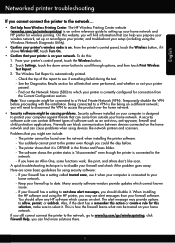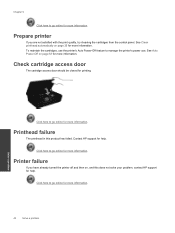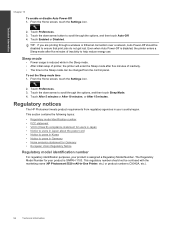HP Photosmart 5520 Support and Manuals
Get Help and Manuals for this Hewlett-Packard item

View All Support Options Below
Free HP Photosmart 5520 manuals!
Problems with HP Photosmart 5520?
Ask a Question
Free HP Photosmart 5520 manuals!
Problems with HP Photosmart 5520?
Ask a Question
Most Recent HP Photosmart 5520 Questions
Printer After Nbn Installed
Since I Installed NBN my printer would not print. I need help to re configure my printer to New Wi F...
Since I Installed NBN my printer would not print. I need help to re configure my printer to New Wi F...
(Posted by lynnemadsen 3 years ago)
Printer Won't Print Black Hp 5520
My HP printer was not printing at all , although it is not long since I replace Black cartridge , th...
My HP printer was not printing at all , although it is not long since I replace Black cartridge , th...
(Posted by lynnemadsen 4 years ago)
Hello I Have An Hp 5520 Printer And Have Only Printed About 20 Pages, Using Blac
I have a HP photosmart 5520 printer and have only printed about 20 pages and the toner has almost ru...
I have a HP photosmart 5520 printer and have only printed about 20 pages and the toner has almost ru...
(Posted by judygleeson 5 years ago)
Instructions How To Print From My Camera Chip Eyed Instruction
Need instructions on how to print from my camera chipp
Need instructions on how to print from my camera chipp
(Posted by Anonymous-154624 8 years ago)
HP Photosmart 5520 Videos
Popular HP Photosmart 5520 Manual Pages
HP Photosmart 5520 Reviews
We have not received any reviews for HP yet.