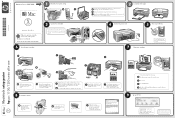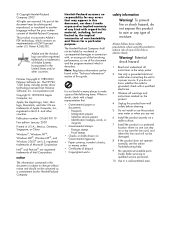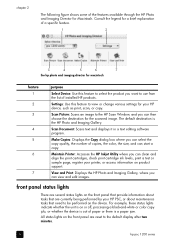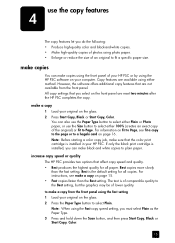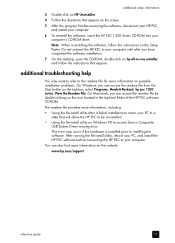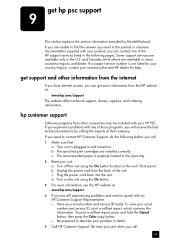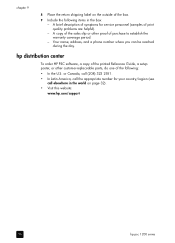HP 1210 - Psc Color Inkjet Support and Manuals
Get Help and Manuals for this Hewlett-Packard item

Most Recent HP 1210 Questions
Hp1210v Shuts Off At Start Up
I posted a question but put the wrong model number. I have a HP 1210V printer an when I turn it on i...
I posted a question but put the wrong model number. I have a HP 1210V printer an when I turn it on i...
(Posted by bopappa 9 years ago)
I Have Extra Smudges Around My Letters When I Print On My Hp Psc 1209. Ideas?
As Above
As Above
(Posted by andicipa 9 years ago)
Driver Emergency
what's the driver compatible with mac os 10.7.2 lion for this printer? please
what's the driver compatible with mac os 10.7.2 lion for this printer? please
(Posted by didosky 11 years ago)
I Want Hp Laserjetm1216nfh Mfp Fax Option Manual?
HP LASERJETM1216nfh MFP manual
HP LASERJETM1216nfh MFP manual
(Posted by thsrinu234 12 years ago)
HP 1210 Videos
Popular HP 1210 Manual Pages
HP 1210 Reviews
We have not received any reviews for HP yet.