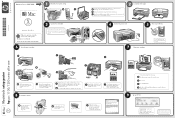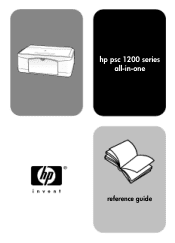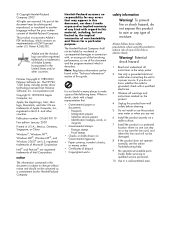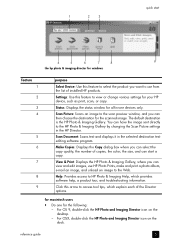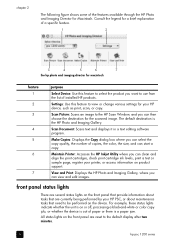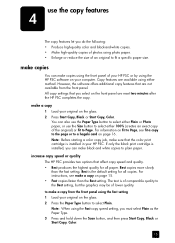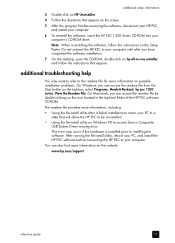HP 1210 Support Question
Find answers below for this question about HP 1210 - Psc Color Inkjet.Need a HP 1210 manual? We have 2 online manuals for this item!
Question posted by thsrinu234 on March 6th, 2012
I Want Hp Laserjetm1216nfh Mfp Fax Option Manual?
HP LASERJETM1216nfh MFP manual
Current Answers
Answer #1: Posted by freginold on March 18th, 2012 5:01 AM
You can view or download the full user guide here, which includes fax instructions:
http://h20566.www2.hp.com/hpsc/doc/public/display?docId=emr_na-c01760651;
http://h20566.www2.hp.com/hpsc/doc/public/display?docId=emr_na-c01760651;
Related HP 1210 Manual Pages
Similar Questions
Hp1210v Shuts Off At Start Up
I posted a question but put the wrong model number. I have a HP 1210V printer an when I turn it on i...
I posted a question but put the wrong model number. I have a HP 1210V printer an when I turn it on i...
(Posted by bopappa 9 years ago)
I Have Extra Smudges Around My Letters When I Print On My Hp Psc 1209. Ideas?
As Above
As Above
(Posted by andicipa 9 years ago)
How To Setup Fax For Manual For Hp Laserjet M1217 Nfw Mfp
(Posted by satjaso 10 years ago)
I Want Hp Laserjet M1005 Mfp Win 7 Setup Plz Give as Fast As Possible
(Posted by mohsindola 11 years ago)
Fax Option For Hp Cm3530
How can I add the Fax option to the home screen of the HP CM3530?
How can I add the Fax option to the home screen of the HP CM3530?
(Posted by ronaldmcelliott 12 years ago)