HP CM3530 Support Question
Find answers below for this question about HP CM3530 - Color LaserJet MFP Laser.Need a HP CM3530 manual? We have 37 online manuals for this item!
Question posted by ronaldmcelliott on September 14th, 2011
Fax Option For Hp Cm3530
How can I add the Fax option to the home screen of the HP CM3530?
Current Answers
There are currently no answers that have been posted for this question.
Be the first to post an answer! Remember that you can earn up to 1,100 points for every answer you submit. The better the quality of your answer, the better chance it has to be accepted.
Be the first to post an answer! Remember that you can earn up to 1,100 points for every answer you submit. The better the quality of your answer, the better chance it has to be accepted.
Related HP CM3530 Manual Pages
HP Color LaserJet CM3530 MFP - Poster - Use the Control Panel - Page 1


...completed jobs, touch the Job Log tab. 5. HP Color LaserJet CM3530 MFP Use the Control Panel
Copy
HP CM8060 Color MFP with Edgeline Technology
Make copies from an original document.
1.
Attention The product has a condition that requires attention.
• Fax information: www.hp.com/go/MFPFaxAccessory500 • "Use My MFP" animations: www.hp.com/go/usemyMFP • Documentation CD: User...
HP Color LaserJet CM3530 Series - Software Technical Reference (external) - Page 18
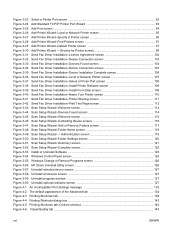
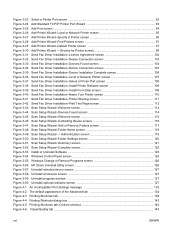
...Printer Wizard-Default Printer screen 97 Figure 3-30 Add Printer Wizard - Browse for Printer screen 98 Figure 3-31 Send Fax Driver Installation-License Agreement screen 102 Figure 3-32 Send Fax Driver Installation-Device Connection screen 103 Figure 3-33 Send Fax Driver Installation-Devices Found screen 104 Figure 3-34 Send Fax Driver Installation-Device Connection screen 105 Figure 3-35...
HP Color LaserJet CM3530 Series - Software Technical Reference (external) - Page 105
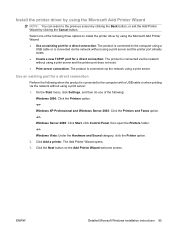
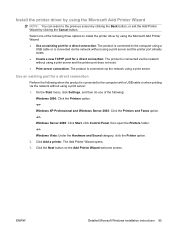
... and Sound category, click the Printer option.
2. Click the Next button on the Add Printer Wizard welcome screen. Use an existing port for a direct connection: The product is connected via the network without using a print server. Windows XP Professional and Windows Server 2003: Click the Printers and Faxes option.
-or-
On the Start menu, click...
HP Color LaserJet CM3530 Series - Software Technical Reference (external) - Page 114


... the following when the product is the name that you select HP Standard TCP/IP Port from the Select a Printer Port screen. Print server connection
Perform the following :
Windows 2000: Click Printers. -orWindows XP Professional and Windows Server 2003: Click Printers and Faxes. -orWindows Server 2008: Click Start, click Control Panel, and then...
HP Color LaserJet CM3530 MFP Embedded Web Server - User Guide - Page 6


...63 Restrict Color ...64 Using the Restrict Color screen with a product 65 Home Screen Setup ...68
4 Setting the digital sending options General Settings... 36 Security ...37
Configure Security Settings 38 HP Jetdirect Security Configuration Wizard 41 Authentication Manager ... the MFP control panel for Kerberos Authentication 52 Device PIN Authentication ...53 User PIN Authentication ...54 Add New ...
HP Color LaserJet CM3530 MFP Embedded Web Server - User Guide - Page 12
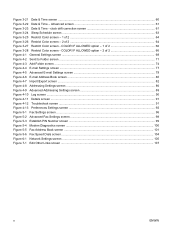
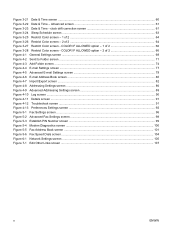
...98 Figure 5-3 Establish PIN Number screen ...99 Figure 5-4 Modem Diagnostics screen ...100 Figure 5-5 Fax Address Book screen ...101 Figure 5-6 Fax Speed Dials screen ...104 Figure 6-1 Network Settings screen ...105 Figure 7-1 Edit Other Links screen ...107
x
ENWW COLOR IF ALLOWED option - 2 of 2 ...64 Figure 3-27 Restrict Color screen - COLOR IF ALLOWED option - 1 of 2 66 Figure 3-28 Restrict...
HP Color LaserJet CM3530 MFP Embedded Web Server - User Guide - Page 55


... users gaining access to the Home screen.
3
Device Functions
Specify a log-in method for users gaining access to the following illustration and table describe how to be installed
in before use this screen. ENWW
Authentication Manager 43 The following functions:
● Copy
● Color Copy
● Send to E-mail
● Send Fax
● Send to Folder...
HP Color LaserJet CM3530 MFP Embedded Web Server - User Guide - Page 113
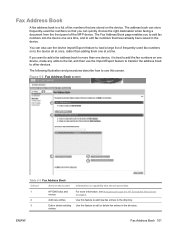
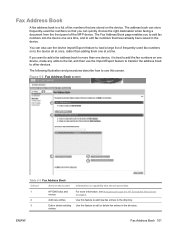
... of the MFP device. The following illustration and procedures describe how to use the Import/Export feature to transfer the address book to other devices. Fax Address Book
A fax address book is best to add the fax numbers on one at a time. Figure 5-5 Fax Address Book screen
1
2
3
4
5
6
Table 5-3 Fax Address Book
Callout
Area on the screen
1
HP EWS tabs and
menus
2
Add new...
HP Color LaserJet CM3530 MFP Series - User Guide - Page 30


... product if you sign out, the product restores all options to the default settings.
You can appear in this area, depending on page 17. NOTE: Depending on how the product has been configured, the features that appear on the home screen can vary.
2
34
5
HP LaserJet
6 1
DDMMYYYY 00.00 AM
9
1 Features
2 Product status line 3 Copy...
HP Color LaserJet CM3530 MFP Series - User Guide - Page 166


... Use the local address book on the Send E-mail screen.
12
34
HP LaserJet
10
5
9 6
8
7
1 Home button
Touching this button opens the Home screen.
2 Send E-mail button
Touching this button scans the...e-mail address. Touch any of those fields to open the keyboard and add the necessary information.
7 More Options button Touch this button to change certain e-mail settings for the current scan...
HP Color LaserJet CM3530 MFP Series - User Guide - Page 185
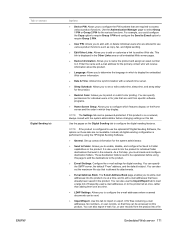
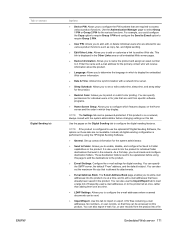
... or restrict color printing. Tab or section Digital Sending tab
ENWW
Options
● Device PIN: Allows you to configure the PIN numbers that exist in the network.
These destination folders need to be password-protected. Configure the e-mail settings for the various functions. You can be operational before changing settings on the Home screen and...
HP Color LaserJet CM3530 MFP Series - User Guide - Page 186


... a computer, or if the product is available only for the HP Color LaserJet CM3530fs MFP.
● Use the Fax Settings screen to configure the send-to-fax features for the product.
● The Fax Address Book page enables you to add fax numbers into the product one at a time, and to edit fax numbers that connect you to
the Internet
●...
HP Color LaserJet CM3530 MFP Series - User Guide - Page 292
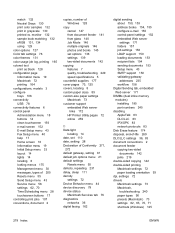
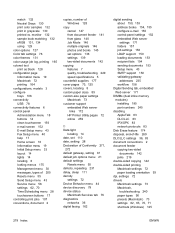
... color usage job log, printing 165 colored text print as black 128 configuration page Information menu 19 Macintosh 72 printing 164 configurations, models 3 configure trays 106 connectivity USB 78 connectivity features 6 control panel Administration menu 18 buttons 14 clean touchscreen 193 e-mail screen 152 E-mail Setup menu 43 Fax Setup menu 40 help 17 Home screen...
HP Color LaserJet CM3530 MFP Series - User Guide - Page 294
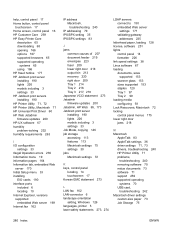
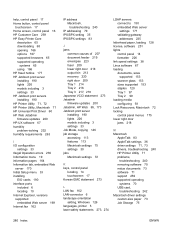
help, control panel 17 Home button, control panel
touchscreen 17 Home screen, control panel 16 HP Customer Care 259 HP Easy Printer Care
description 65 downloading 65 opening 166 options 167 supported browsers 65 supported operating
systems 65 using 166 HP fraud hotline 177 HP Jetdirect print server installing 190 lights 226 models including 3 settings 33 HP Jetdirect print servers...
HP Color LaserJet CM3530 MFP Series - Analog Fax Accessory 500 Fax Guide - Page 42
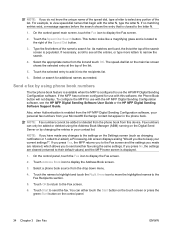
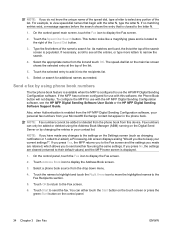
...HP MFP Digital Sending Configuration software, see all the entries, or type more letters to their default values) and the MFP home screen is enabled from the HP MFP Digital Sending Configuration software, your personal fax...to the settings on the main fax screen shows the selected entry at the top of the search screen is closest to use with this device. Select the appropriate name from ...
HP Color LaserJet CM3530 MFP Series - Analog Fax Accessory 500 Send Fax Driver Guide - Page 76
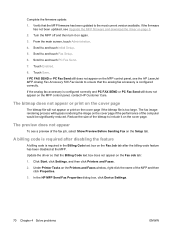
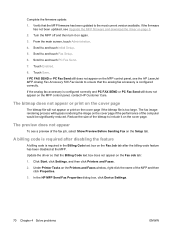
... the HP LaserJet MFP Analog Fax Accessory 500 Fax Guide to and touch Fax Setup.
6. Update the driver so that the MFP firmware has been updated to and touch PC Fax Send.
7. Touch Save. If PC FAX SEND or PC Fax Send still does not appear on the MFP control panel, contact HP Customer Care. In the HP MFP Send Fax Properties dialog box, click Device...
Service Manual - Page 44


...color...options to open the embedded help system. Touch Network Address to make. For a description of available features. The copy count box indicates the number of the following items: ● Copy ● Fax... been configured, the features that appear on the home screen can include any of copies that appear in this area can vary.
2
34
5
HP LaserJet
6 1
DDMMYYYY 00.00 AM
9
1 Features...
Service Manual - Page 117


... Color: Allows you to add ...optional HP Digital Sending Software, the options on this tab to import or export .CSV files containing e-mail addresses, fax numbers, or user records, so that are sent from specific software programs.
● Home Screen...Options
● Device PIN: Allows you to name the product and assign an asset number to it. Instead, all embedded Web server pages.
● Device...
Service Manual - Page 118


...HP Color LaserJet CM3530fs MFP.
● Use the Fax Settings screen to configure the send-to load a large list of frequently-used fax numbers or lists of up connection and did not connect when you first opened the embedded Web server, you can be configured. Tab or section
Options... Use the Fax Speed Dials screen to add, edit, or delete fax speed dial entries to the HP SureSupply Web ...
Service Manual - Page 620
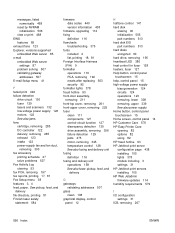
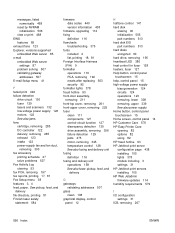
...Home button, control panel touchscreen 15 Home screen, control panel 14 HP Customer Care 576 HP Easy Printer Care opening 82 options 82 using 82 HP fraud hotline 93 HP...failure detection
drive circuit 130 fuser 129 lasers and scanners 132 low-voltage power supply...fax accessory
printing schedule 27 solve problems 507 Fax Activity Log clearing 53 fax PCA, removing 197 fax reports, printing 17, 81 Fax Setup...
Similar Questions
Hp Color Laserjet Cm4540 Will Not Let Me Add Fax To Home Screen
(Posted by Leibozso 9 years ago)
How Can I Add The Fax Option To The Home Screen Of The Hp Cm3530?
(Posted by W1Tw 10 years ago)
Can Hp Laserjet Pro M1530 M1536dnf Laser Multifunction Printer Scan Text
(Posted by muecdg 10 years ago)
Hp Cm3530 Errors And Scb Replacement
I am getting the following errors on HP CM3530: 30.01.19 - Scanner lamp error / 30.01.08 - Scanner ...
I am getting the following errors on HP CM3530: 30.01.19 - Scanner lamp error / 30.01.08 - Scanner ...
(Posted by deanil 11 years ago)
Resetting The Admin Username And Password For An Hp Cm3530.
I was wondering if anyone knew how to reset the admin username and password for a HP CM3530 MFP? Som...
I was wondering if anyone knew how to reset the admin username and password for a HP CM3530 MFP? Som...
(Posted by tommiyahira 11 years ago)

