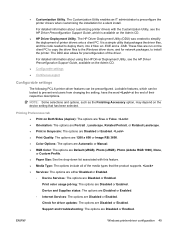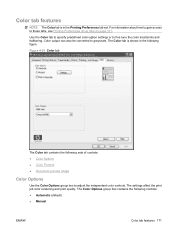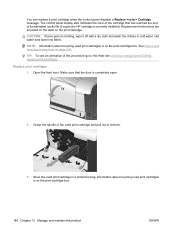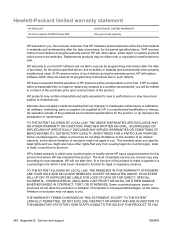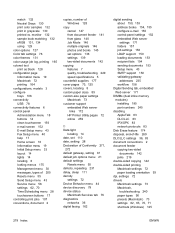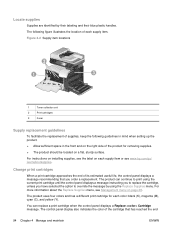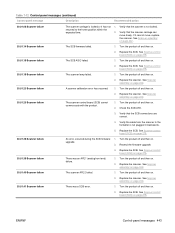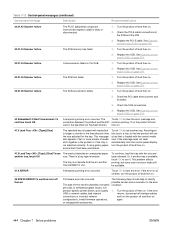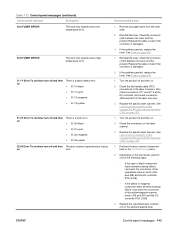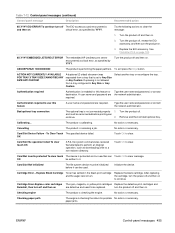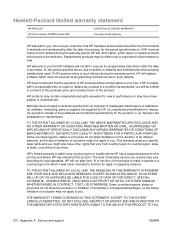HP CM3530 Support Question
Find answers below for this question about HP CM3530 - Color LaserJet MFP Laser.Need a HP CM3530 manual? We have 37 online manuals for this item!
Question posted by deanil on February 14th, 2013
Hp Cm3530 Errors And Scb Replacement
I am getting the following errors on HP CM3530:
30.01.19 - Scanner lamp error / 30.01.08 - Scanner lock error / 30.01.45
All of which are pointing to a new SCB; I have one, but can't find any kind of documentation/instruction set on how to replace it OR even where it is located inside the printer.
Can you please point me in the right direction?
Current Answers
Related HP CM3530 Manual Pages
Similar Questions
How To Repair Hp Color Laserjet Cm3530 Mfp 30.01.45 Scanner Failure
(Posted by brynoAXI 9 years ago)
Why Does My Printer Say Offline Hp Cm3530
(Posted by ugoHel 10 years ago)
Error - 30.01.19-scanner Failure
A message is appearing while copying. Error - 30.01.19 - Scanner Failure. Need Solution please
A message is appearing while copying. Error - 30.01.19 - Scanner Failure. Need Solution please
(Posted by nheprwanda 11 years ago)
Resetting The Admin Username And Password For An Hp Cm3530.
I was wondering if anyone knew how to reset the admin username and password for a HP CM3530 MFP? Som...
I was wondering if anyone knew how to reset the admin username and password for a HP CM3530 MFP? Som...
(Posted by tommiyahira 11 years ago)
Hp 2050 Print Fine But Scanner Not Support What Can I Do
hp 2050 print fine but scanner not support what can i do
hp 2050 print fine but scanner not support what can i do
(Posted by vijsoni28 12 years ago)