HP Color LaserJet Enterprise CM4540 Support Question
Find answers below for this question about HP Color LaserJet Enterprise CM4540 - MFP.Need a HP Color LaserJet Enterprise CM4540 manual? We have 12 online manuals for this item!
Question posted by Leibozso on July 14th, 2014
Hp Color Laserjet Cm4540 Will Not Let Me Add Fax To Home Screen
The person who posted this question about this HP product did not include a detailed explanation. Please use the "Request More Information" button to the right if more details would help you to answer this question.
Current Answers
There are currently no answers that have been posted for this question.
Be the first to post an answer! Remember that you can earn up to 1,100 points for every answer you submit. The better the quality of your answer, the better chance it has to be accepted.
Be the first to post an answer! Remember that you can earn up to 1,100 points for every answer you submit. The better the quality of your answer, the better chance it has to be accepted.
Related HP Color LaserJet Enterprise CM4540 Manual Pages
HP Color LaserJet Enterprise CM4540 MFP - Use the control panel - Page 1


...Touch Device Maintenance to the Home screen, touch the Home button in for most features. • Configure network settings. • View and print product reports. • Set the date and time. • Print pages that requires attention
11 Data light. COLOR LASERJET ENTERPRISE CM4540 MFP SERIES
Use the Control Panel
1
2
3
4
5
HP Color LaserJet Enterprise CM4540 MFP Ready...
HP Color LaserJet Enterprise CM4540 MFP - Software Installation Guide - Page 8


d. Otherwise, the network configuration was successful.
Jetdirect Page
HP Color LaserJet CM4540 MFP
Page 1
5. IPv6: If the IP address begins with "fe80:", the product should be able to view the information on the Jetdirect page. If not, you ...
HP Color LaserJet Enterprise CM4540 MFP - Software Technical Reference - Page 27


...
ENWW
Introduction
9 For information about the following topics: ● Advanced color use ● HP Print View Software ● HP MFP Send Fax Driver ● HP Scan to E-mail Setup Wizard ● HP Save-to that system. 2 Windows software description
Introduction
The HP Color LaserJet Enterprise CM4540 MFP Series product comes with software and installers for Microsoft Windows and...
HP Color LaserJet Enterprise CM4540 MFP - Software Technical Reference - Page 28


... provides an interface to the product that can use to the main screen, if needed.
2. To restrict color-printing access to -one -to a network-connected HP Color LaserJet Enterprise CM4540 MFP Series from the product control panel, follow these steps:
1. Use HP Web Jetadmin to monitor and control color printjob use. For more information, see the following table shows various...
HP Color LaserJet Enterprise CM4540 MFP - Software Technical Reference - Page 35


... 64-bit print driver. ENWW
Introduction 17 3 Install Windows software and utilities
Introduction
The HP Color LaserJet Enterprise CM4540 MFP Series product comes with software and installers for Windows ● Install overview ● Detailed Microsoft Windows installation instructions ● Use the MFP Send Fax Driver ● Create a network folder by using the Scan Setup Wizard ●...
HP Color LaserJet Enterprise CM4540 MFP - Software Technical Reference - Page 36
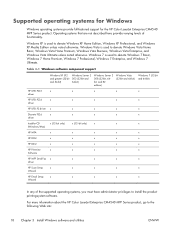
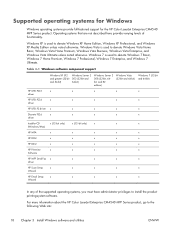
... XP is used to the following Web site:
18 Chapter 3 Install Windows software and utilities
ENWW For more information about the HP Color LaserJet Enterprise CM4540 MFP Series product, go to denote Windows XP Home Edition, Windows XP Professional, and Windows XP Media Edition unless noted otherwise. Supported operating systems for Windows
Windows operating systems provide full...
HP Color LaserJet Enterprise CM4540 MFP - Software Technical Reference - Page 38
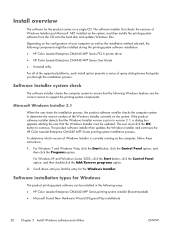
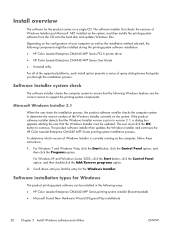
... ● HP Color LaserJet Enterprise CM4540 MFP Series printing-system...software installation: ● HP Color LaserJet Enterprise CM4540 MFP Series PCL 6 printer driver ● HP Color LaserJet Enterprise CM4540 MFP Series User Guide &#...installer then updates the Windows Installer and continues the HP Color LaserJet Enterprise CM4540 MFP Series printing-system installation process. For Windows XP...
HP Color LaserJet Enterprise CM4540 MFP - Software Technical Reference - Page 71
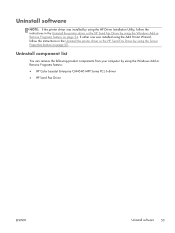
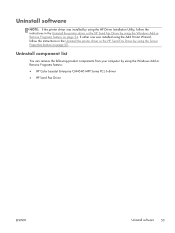
... remove the following product components from your computer by using the Windows Add or Remove Programs feature: ● HP Color LaserJet Enterprise CM4540 MFP Series PCL 6 driver ● HP Send Fax Driver
ENWW
Uninstall software 53 Uninstall software
NOTE: If the printer driver was installed using the Add Printer Wizard, follow the instructions in the Uninstall the printer driver or...
HP Color LaserJet Enterprise CM4540 MFP - Software Technical Reference - Page 72


.... 1.
Uninstall the printer driver or the HP Send Fax Driver by using the Windows Add or Remove Programs feature
If the printer driver or the HP Send Fax Driver was installed by the HP Driver Installation Utility (HP DIU), perform the following components might appear in the list of programs:
● HP Color LaserJet Enterprise CP5520 Series Printer PCL 6 driver
●...
HP Color LaserJet Enterprise CM4540 MFP - Software Technical Reference - Page 77
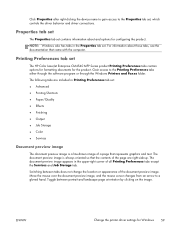
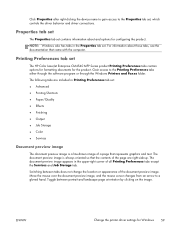
... Preferences tabs either through the software program or through the Windows Printers and Faxes folder. ENWW
Change the printer driver settings for Windows 59 Printing Preferences tab... Click Properties after right-clicking the device name to gain access to the Properties tab set
The HP Color LaserJet Enterprise CM4540 MFP Series product Printing Preferences tabs contain options for formatting...
HP Color LaserJet Enterprise CM4540 MFP - Software Technical Reference - Page 121
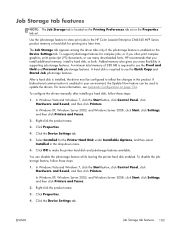
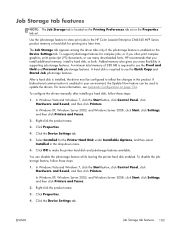
...gives you more information, see Automatic Configuration on the Device Settings tab. To disable the jobstorage feature, follow ...Faxes.
2.
A minimum total memory of 288 MB is required to make the printer hard disk and job-storage features available. For more flexibility in the drop-down menu.
6. You can be used to store print jobs in the HP Color LaserJet Enterprise CM4540 MFP...
HP Color LaserJet Enterprise CM4540 MFP - Software Technical Reference - Page 151
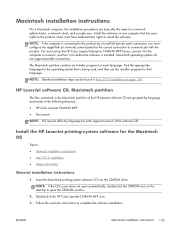
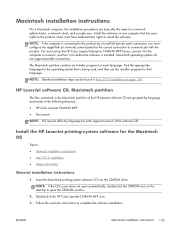
... procedures are grouped by language and reside in the following directory: ● HP Color LaserJet CM4540 MFP ● Documents
NOTE: File layouts differ by a LocalTalk (printer port) connection, you must have Administrator rights to install the software. You must set up the HP Color LaserJet Enterprise CM4540 MFP Series, connect it to the computer or network, and turn it on page...
HP Color LaserJet Enterprise CM4540 MFP - User Guide - Page 348
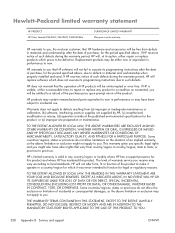
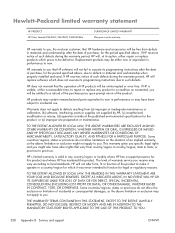
... DIRECT, SPECIAL, INCIDENTAL, CONSEQUENTIAL (INCLUDING LOST PROFIT OR DATA), OR OTHER DAMAGE, WHETHER BASED IN CONTRACT, TORT, OR OTHERWISE. Hewlett-Packard limited warranty statement
HP PRODUCT HP Color LaserJet CM4540, CM4540f, CM4540fskm
DURATION OF LIMITED WARRANTY One-year on the duration of an implied warranty, so the above limitation or exclusion might also have been...
Service Manual - Page 510
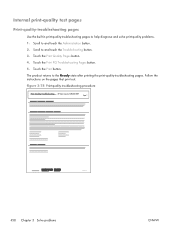
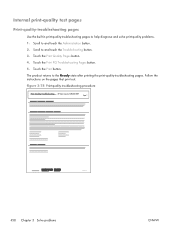
... pages to the Ready state after printing the print-quality-troubleshooting pages. Touch the Print button. Figure 3-78 Print-quality troubleshooting procedure
Print Quality Troubleshooting HP Color LaserJet CM4540 MFP
Page 1
458 Chapter 3 Solve problems
ENWW Touch the Print Quality Pages button. 4. The product returns to help diagnose and solve print-quality problems. 1. Scroll to...
Service Manual - Page 513


Touch the Diagnostics Page button. 5. Diagnostics Page
HP Color LaserJet CM4540 MFP
Page 1
1
3
24
5
6
78
DD MMM YYYY XX:XX
1 2 3 4 5 6 7 8
Calibration information Parameters Color density Color plane registration Primary colors Secondary colors Temperature values (22M) Humidity values (22N)
ENWW
Tools for troubleshooting 461 Scroll to and touch the Troubleshooting button....
Service Manual - Page 515
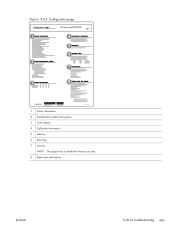
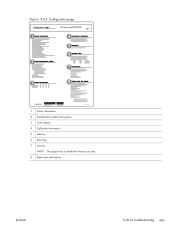
Figure 3-82 Configuration page
Configuration Page
1
HP Color LaserJet CM4540 MFP
Page 1
4
5
6 2
7
3
8
1 Printer information 2 Installed personalities and options 3 Color density 4 Calibration information 5 Memory 6 Event log 7 Security
NOTE: The support key is intended for factory use only. 8 Paper trays and options
ENWW
Tools for troubleshooting 463
Service Manual - Page 516


... embedded Jetdirect page, which contains the following information:
Figure 3-83 HP embedded Jetdirect page
Jetdirect Page
HP Color LaserJet CM4540 MFP
Page 1
1
4
2 5
3 6
1 HP Jetdirect Configuration indicates the product status, model number, hardware firmware version, port select, port configuration, auto negotiation, manufacturing identification, and manufactured date.
2 Security Settings...
Service Manual - Page 517
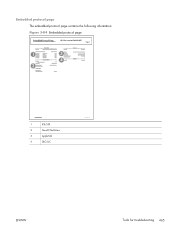
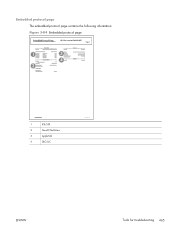
Embedded protocol page The embedded protocol page contains the following information: Figure 3-84 Embedded protocol page
Embedded Protocol Page
HP Color LaserJet CM4540 MFP
Page 1
1
3
4
2
1
IPX/SPX
2
Novell/NetWare
3
AppleTalk
4
DLC/LLC
ENWW
Tools for troubleshooting 465
Service Manual - Page 623


...event log
Event Log
HP Color LaserJet CM4540 MFP
Page 1
1
2 3 4 56 7 8
1
Product information
2
Event number
3
Date and time
4
Engine cycles
5
Event log code
6
Firmware version number
7
Description of personality
Clear the event log
Use the Service menu to and touch the Service button. 3. ENWW
Tools for troubleshooting 571 Touch the Device Maintenance button. 2.
Scroll to...
Service Manual - Page 836
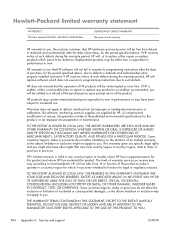
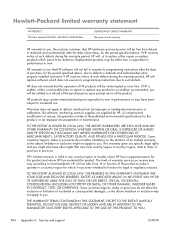
... TO THE MANDATORY STATUTORY RIGHTS APPLICABLE TO THE SALE OF THIS PRODUCT TO YOU.
784 Appendix A Service and support
ENWW Hewlett-Packard limited warranty statement
HP PRODUCT HP Color LaserJet CM4540, CM4540f, CM4540fskm
DURATION OF LIMITED WARRANTY One-year on the duration of an implied warranty, so the above limitation or exclusion might also have...
Similar Questions
How To Cold Reset Hp Color Laserjet Cm4540
(Posted by bizzLU 9 years ago)
What Is The Difference On An Hp Color Laserjet Cm1312nfi Pcl6 Or Fax
(Posted by therfor 10 years ago)
How To Configure The Mail & Fax Of Hp Color Laserjet Cm4540 Mfp
(Posted by celesthara 10 years ago)
How To Default To Black Ink On A Hp Color Laserjet Cm4540 Mfp
(Posted by sate 10 years ago)
What Is The Admin Log On For Hp Color Laserjet Cm4540 Mfp
(Posted by Jtuses 10 years ago)

