HP Color LaserJet CM6030/CM6040 Support Question
Find answers below for this question about HP Color LaserJet CM6030/CM6040 - Multifunction Printer.Need a HP Color LaserJet CM6030/CM6040 manual? We have 29 online manuals for this item!
Question posted by DocMa on June 26th, 2014
How To Change The Document Feeder Kit For Hp 6040 Mfp
The person who posted this question about this HP product did not include a detailed explanation. Please use the "Request More Information" button to the right if more details would help you to answer this question.
Current Answers
There are currently no answers that have been posted for this question.
Be the first to post an answer! Remember that you can earn up to 1,100 points for every answer you submit. The better the quality of your answer, the better chance it has to be accepted.
Be the first to post an answer! Remember that you can earn up to 1,100 points for every answer you submit. The better the quality of your answer, the better chance it has to be accepted.
Related HP Color LaserJet CM6030/CM6040 Manual Pages
HP Color LaserJet CM6040/CM6030 MFP - (multiple language) Wall Poster - Use the Control Panel - Page 1
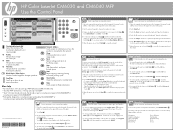
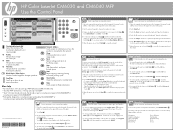
... completed job, touch Job Status . Place the original document face-up
Device Behavior Print Quality Troubleshooting Resets Service
Job Status
Find information on how the product is a private job, select PIN to the previous screen, touch OK.
• For a copy of the glass.
2. HP Color LaserJet CM6030 and CM6040 MFP Use the Control Panel
Ready
Copy
Make copies...
HP Color LaserJet CM6040/CM6030 MFP Series - Job Aid - Use Output Finisher - Page 8
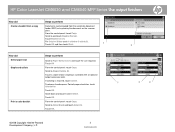
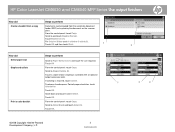
... and then touch Start.
1
How do I
Select paper size Staple and collate
Print a color booklet
Steps to perform
Scroll to Paper Selection (1) and touch the size required. Scroll to ...touch Copy.
HP Color LaserJet CM6030 and CM6040 MFP Series Use output finishers
How do I
Steps to perform
Create a booklet from a copy
Documents can be copied from the automatic document feeder (ADF) ...
HP Color LaserJet CM6040/CM6030 MFP Series - Job Aid - Copy - Page 1
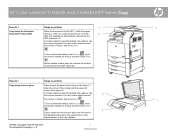
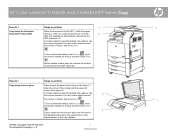
Align the corner of the original with the pages
facing up. HP Color LaserJet CM6030 and CM6040 MFP Series Copy
How do I
Steps to perform
1
2
Copy using the
3
ADF...control panel to select the number of the glass (2).
To make copies by using the Automatic Document Feeder (ADF)
Place the document into the ADF (1) with the upper-left corner of copies, and press Start
. How ...
HP Color LaserJet CM6040/CM6030 MFP Series - Job Aid - Copy - Page 3


...HP Color LaserJet CM6030 and CM6040 MFP Series Copy
How do I
Steps to perform
Reduce and enlarge copies
Use this feature to set up options for use raised or metallic letterhead.
Touch Start Copy. (5)
Copy two-sided documents manually
Copies resulting from the document feeder... jobs Place the originals in laser printers. Load the documents to be hand-collated. The even...
HP Color LaserJet CM6040/CM6030 MFP Series - Job Aid - Fax - Page 1
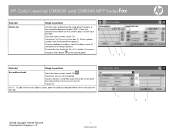
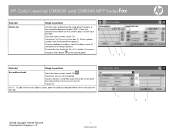
HP Color LaserJet CM6030 and CM6040 MFP Series Fax
How do I
Send a fax
Steps to perform
Use address book
From the home screen, touch ...numbers, touch the down on the control panel.
1 32
How do I
Steps to perform
You can scan a document by using either the glass or the automatic document feeder (ADF). Touch a name (1) and then touch the arrow (2) to move the name to the address book, ...
HP Color LaserJet CM6040/CM6030 MFP Series - Quick Reference Guide - Page 3


Make black & white or color copies
123
Step 1
Place the original face-up in the document feeder or face-down on the glass. Step 2
Use the numeric keypad to change the number of copies. Step 5
Press Start. Step 3
Touch Color/Black.
www.hp.com
1
Step 4
To make color copies, touch Color. To make black copies, touch Black. Touch OK.
Touch Copy.
HP Color LaserJet CM6040/CM6030 MFP Series - Quick Reference Guide - Page 4


... the original is printed on the glass. Touch Copy.
Touch OK.
Step 2
Use the numeric keypad to change the number of copies. Step 3
Touch Sides.
2
www.hp.com Make two-sided copies
123
Step 1
Place the original face-up in the document feeder or face-down on one side, touch 1sided original, 2-sided output.
HP Color LaserJet CM6040/CM6030 MFP Series - Service Manual - Page 105


... restore the following settings to their factory default settings: Transmit Signal Loss, V34, Maximum Baud Rate, Speaker Mode.
Reset Supplies
New Document Feeder Kit (Yes/ Notify the device that are stored on the device. ENWW
Resets menu 59
No (default)
Restore Factory Telecom Setting Restore
Use this feature to restore all events from the address...
HP Color LaserJet CM6040/CM6030 MFP Series - Service Manual - Page 150


... 4-1 Supply item locations
3
2
4
1
5
6
1 Image drums 2 Print cartridges 3 Document feeder kit 4 Fuser 5 Transfer unit 6 Transfer roller
Supply replacement guidelines
To facilitate the replacement of supplies,... at www.hp.com/go/cljcm6030mfp_software or www.hp.com/go/ cljcm6040mfp_software.
Locate supplies
Supplies are nearly depleted. Replace supplies
When you use genuine HP supplies, the...
HP Color LaserJet CM6040/CM6030 MFP Series - Service Manual - Page 151


...150,000 pages2
37 months
Image fuser kit
Replace Fuser Kit
100,000 pages
25 months
Roller kit
Replace Roller Kit
100,000 pages
25 months
Stapler cartridge
Replace Stapler Cartridge 5000 staples
Booklet maker staple cartridges
Replace Staple Cartridges 2 2,000 booklets and 3
Document feeder kit
Replace Document Feeder 60,000 pages Kit
50 months
1 Approximate average A4-/letter-size...
HP Color LaserJet CM6040/CM6030 MFP Series - Service Manual - Page 175


.... 3. Touch Yes. 6.
Touch Save. After replacing the kit, reset the ADF maintenance-kit count. Touch Reset Supplies. 4.
On the control panel, scroll to and touch Administration. 2. ADF maintenance kit
After feeding 60,000 pages through the ADF, a Replace Document Feeder Kit message appears on the control-panel display. ENWW
ADF maintenance kit 129 Reset the ADF maintenance...
HP Color LaserJet CM6040/CM6030 MFP Series - Service Manual - Page 552


...Change
end of its useful life. print cartridges on page 111. Replace drum
The number of life when the maintenance document feeder kit to install.
interval has been reached.
Replace the fuser kit.
Replace the roller kit. HP...Override in Use
The product is being component tested. Replace document feeder kit
This warning message appears one image drum
The drum motor ...
HP Color LaserJet CM6040/CM6030 MFP Series - Service Manual - Page 644


...Menu item Clear Event Log Mono Cycle Count
Color Cycle Count
Refurbish Cycle Count
Document Feeder Kit Count:
Document Feeder Kit Interval
ADF Count Flatbed Count ADF Simplex Count ...document feeder kit was refurbished.
Set the total copy pages that have been scanned. Service menu
NOTE: The product automatically exits the Service menu after about one minute if no items are selected or changed...
HP Color LaserJet CM6040/CM6030 MFP Series - Service Manual - Page 1200
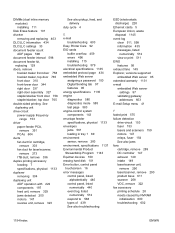
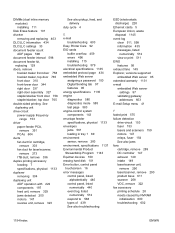
... 434 DLC/LLC settings 33 document feeder count
ADF pages 598 document feeder interval 598 document feeder kit,
replacing 129 doors, remove
...and delivery
duty cycle 4
E e-mail
troubleshooting 603 Easy Printer Care 92 EIO cards
buffer overflow 459 errors 496 installing... specifications 1137 Environmental Product Stewardship Program 1143 Equitrac devices 100 erasing hard disk 101 Error button, control...
HP Color LaserJet CM6040/CM6030 MFP Series - User Guide - Page 75


Restore Factory Settings
Restore
Use this option to restore the following settings to their factory defaults. Reset Supplies
New Document Feeder Kit (Yes/ Notify the device that are stored on the device.
ENWW
Resets menu 59
Resets menu
Administration > Resets
Table 2-18 Resets menu Menu item
Values
Description
Clear Local Address Book Clear Fax Activity Log...
HP Color LaserJet CM6040/CM6030 MFP Series - User Guide - Page 210


... 14-1 Supply item locations
3
2
4
1
5
6
1 Image drums 2 Print cartridges 3 Document feeder kit 4 Fuser 5 Transfer unit 6 Transfer roller
Supply replacement guidelines
To facilitate the replacement of supplies,...and accessories on installing supplies, see more information at www.hp.com/go/cljcm6030mfp_software or www.hp.com/go/ cljcm6040mfp_software. For instructions on page 279
Locate ...
HP Color LaserJet CM6040/CM6030 MFP Series - User Guide - Page 211


... Document Feeder 60,000 pages Kit
50 months
1 Approximate average A4-/letter-size page count based on 2-page jobs printed from Tray 2, with a dry cloth and wash the clothes in the print-cartridge box. Replacement instructions are included in cold water. Hot water sets toner into fabric.
Use of individual colors.
2 Approximate life is...
HP Color LaserJet CM6040/CM6030 MFP Series - User Guide - Page 232


After replacing the kit, reset the ADF maintenance-kit count.
Touch Yes. 6. ADF maintenance kit
After feeding 60,000 pages through the ADF, a Replace Document Feeder Kit message appears on page 281 for information about ordering a new ADF maintenance kit. Order a new kit when this message appears. Reset the ADF maintenance-kit count 1. On the control panel, scroll to install...
HP Color LaserJet CM6040/CM6030 MFP Series - User Guide - Page 329


DLC/LLC settings 33 document feeder
copying two-sided documents 156
document feeder kit, replacing 216
double-sided copying 156 double-sided printing
Macintosh settings 76 dpi, settings 76 drivers
Macintosh settings 77 Macintosh,
troubleshooting 276 presets (Macintosh) 77 settings 66, 67, 74 shortcuts (Windows) 141 supported 63 universal 64 Windows, opening 141 duplex copying documents 156 duplex...
HP Color LaserJet CM6040/CM6030 MFP - Fax Guide - Page 37


... long-distance prefix.
When entering a phone number from copying color paper. ● Notification changes how you can use one of three basic methods to the.... ● Enter number(s) using the phone book (available only if HP MFP Digital Sending Software
Configuration Utility is installed and the phone book has been...document feeder (ADF) or on the screen to enter it is sent successfully.
Similar Questions
When I Try To Print To My Hp 6040 Mfp The Cyan Color Does Not Print
(Posted by baespri 9 years ago)
How To Change System Board In Hp 6040 Printer
(Posted by dgslpool1 9 years ago)
How To Change Document Feeder Kit On 4345
(Posted by Ang199900 9 years ago)
How To Replace Document Feeder Kit Hp 4345 Mfp
(Posted by GParimp 10 years ago)
How To Fix Hp 6040 Mfp Scan Failure
(Posted by ldonvmi3ked 10 years ago)

