HP Color LaserJet CM6030/CM6040 Support Question
Find answers below for this question about HP Color LaserJet CM6030/CM6040 - Multifunction Printer.Need a HP Color LaserJet CM6030/CM6040 manual? We have 29 online manuals for this item!
Question posted by dgslpool1 on July 3rd, 2014
How To Change System Board In Hp 6040 Printer
The person who posted this question about this HP product did not include a detailed explanation. Please use the "Request More Information" button to the right if more details would help you to answer this question.
Current Answers
There are currently no answers that have been posted for this question.
Be the first to post an answer! Remember that you can earn up to 1,100 points for every answer you submit. The better the quality of your answer, the better chance it has to be accepted.
Be the first to post an answer! Remember that you can earn up to 1,100 points for every answer you submit. The better the quality of your answer, the better chance it has to be accepted.
Related HP Color LaserJet CM6030/CM6040 Manual Pages
HP Color LaserJet CM6030/CM6040 MFP Series - Software Technical Reference (external) - Page 5


... Reference Job Aids ...8 Product walkaround ...9 Front view ...9 HP Color LaserJet CM6030 and CM6040 MFP Series 9 Back view ...10 Interface ports ...11 Serial number and model number location 11 Printing-system software ...13 Operating-system support 13 Supported operating systems for Windows 14 Supported printer drivers for Windows 14 HP Universal Print Driver (UPD 14 UPD installation modes...
HP Color LaserJet CM6030/CM6040 MFP Series - Software Technical Reference (external) - Page 25
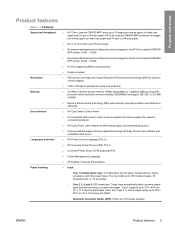
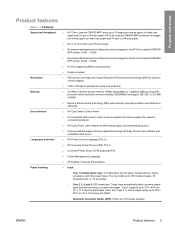
... to 50 sheets of paper. HP Color LaserJet CM6040 MFP prints up to 40 pages per minute (ppm) on letter-size paper and 41 ppm on A4-size paper.
● Up to 12 seconds to print the first page
● Recommended maximum monthly print volume of pages for the HP Color LaserJet CM6030 MFP printer: 5,000 - 15,000
●...
HP Color LaserJet CM6030/CM6040 MFP Series - Software Technical Reference (external) - Page 35
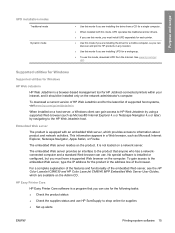
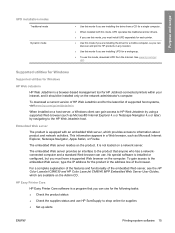
... of the features and functionality of the embedded Web server, see the HP Color LaserJet CM6030 and HP Color LaserJet CM6040 MFP Embedded Web Server User Guides, which are installing UPD for the ... To gain access to the HP Web Jetadmin host. HP Easy Printer Care
HP Easy Printer Care software is installed or configured, but you must install UPD separately for each printer. ● Use this mode ...
HP Color LaserJet CM6030/CM6040 MFP Series - Software Technical Reference (external) - Page 36


... using HP Easy Printer Care software, see the HP Color LaserJet CM6030 and CM6040 MFP Series User Guides, which are available on the User CD. ● View product usage reports ● View product documentation ● Gain access to troubleshooting and maintenance tools ● Use HP Proactive Support to routinely scan your computer or when it is connected to device...
HP Color LaserJet CM6030/CM6040 MFP Series - Software Technical Reference (external) - Page 38
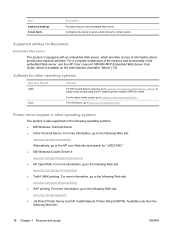
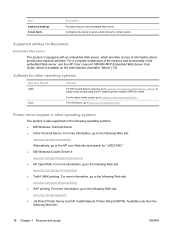
...hp.com/go/citrixprinting Alternatively, go to the HP...HP Color LaserJet CM6040 MFP Embedded Web Server User Guide, which provides access to install model scripts using the HP Jetdirect printer installer (HPPI) for certain events. For information, go to www.hp....
Printer driver support in the following Web site: www.hp.com...Printer Server and HP Install Network Printer Wizard (INPW). Item...
HP Color LaserJet CM6030/CM6040 MFP Series - Software Technical Reference (external) - Page 64
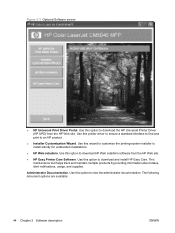
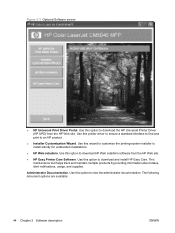
... Print Driver Portal. Use this option to download and install HP Easy Care. Use this option to download the HP Universal Printer Driver (HP UPD) from the HP Web site.
● HP Easy Printer Care Software. Use this wizard to customize the printing-system installer to an HP product.
● Installer Customization Wizard. This maintenance tool helps track...
HP Color LaserJet CM6030/CM6040 MFP Series - Software Technical Reference (external) - Page 69


... the printer driver with the same settings as the physical configuration of the product. Configuration occurs without user interaction.
Click Device Settings....changes the configuration information that includes EAC is used to install the printer driver.
Click Start, and then do one of the HP PCL 6 printer driver. If the product configuration changes after installation, the printer...
HP Color LaserJet CM6030/CM6040 MFP Series - Software Technical Reference (external) - Page 75


... Office document. The product interprets CMYK data according to www.hp.com/go to the Specifications for color conversions in either a PCL or postscript printer driver. For best results, select an application that color will include the PANTONE® name in color, see the HP Color LaserJet CM6030 and CM6040 MFP Series User Guide; However, files that are unable to...
HP Color LaserJet CM6030/CM6040 MFP Series - Software Technical Reference (external) - Page 80
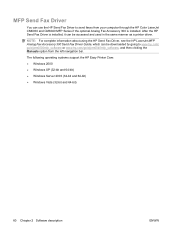
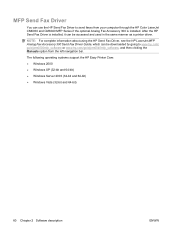
... from your computer through the HP Color LaserJet CM6030 and CM6040 MFP Series if the optional Analog Fax Accessory 300 is installed, it can be downloaded by going to send faxes from the left navigation bar. After the HP Send Fax Driver is installed.
The following operating systems support the HP Easy Printer Care:
● Windows 2000
●...
HP Color LaserJet CM6030/CM6040 MFP Series - Software Technical Reference (external) - Page 215
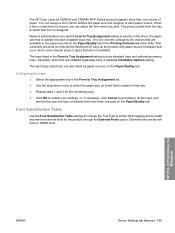
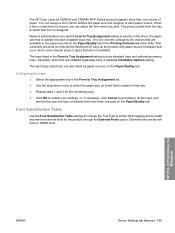
...Quality tab. Font Substitution Table
Use the Font Substitution Table settings to change the TrueType to printer font mapping and to each available input tray. The product prints from...HP PCL 6 Print Driver for Windows
ENWW
Device Settings tab features 195 Select the appropriate tray in the Form to specify, in the Printing Preferences driver tabs.
The HP Color LaserJet CM6030 and CM6040 ...
HP Color LaserJet CM6030/CM6040 MFP Series - Software Technical Reference (external) - Page 288
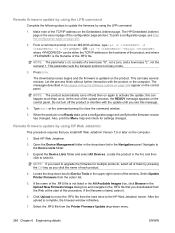
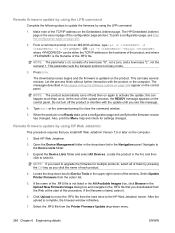
... start of this message.
4. Select the .RFU file from the hard drive to the Device Lists folder.
3.
NOTE: The product automatically turns off the product or interfere with the ...the action list.
5. Remote firmware update by using HP Web Jetadmin
This procedure requires that the firmware version has changed. Select Update Printer Firmware from the Web at the command prompt to ...
HP Color LaserJet CM6040/CM6030 MFP Series - Service Manual - Page 7


4 Manage and maintain the product Information pages ...90 HP Easy Printer Care ...92 Open the HP Easy Printer Care software 92 HP Easy Printer Care software sections 92 Embedded Web server ...95 Open the embedded Web server by using a network connection 95 Embedded Web server sections 96 Use HP Web Jetadmin software ...99 Security features ...100 Secure the...
HP Color LaserJet CM6040/CM6030 MFP Series - Service Manual - Page 139


... can use to resolve problems, to online product support information, and to online HP experts.
● About: Provides general information about print-quality settings. Shop Online for Supplies button: Opens the HP SureSupply Web site in the My HP Printers list.
Click Change to adjust the settings.
● Restore Defaults: Provides a way to restore the...
HP Color LaserJet CM6040/CM6030 MFP Series - Service Manual - Page 141
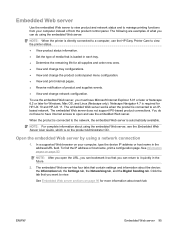
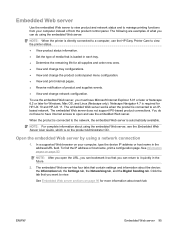
.... ● View and change the product control-panel menu configuration. ● View and print internal pages. ● Receive notification of from your computer, type the device IP address or host name... a supported Web browser on page 96 for HP-UX 10 and HP-UX 11. NOTE: After you open and use the HP Easy Printer Care to view the printer status.
● View product status information. ...
HP Color LaserJet CM6040/CM6030 MFP Series - User Guide - Page 6


... for Macintosh 74 Remove software from Macintosh operating systems 74 Priority for print settings for Macintosh 74 Change printer-driver settings for Macintosh 74 Software for Macintosh computers 75 HP Printer Utility 75 Open the HP Printer Utility 75 HP Printer Utility features 76 Supported utilities for Macintosh 76 Embedded Web server 76 Use features in the Macintosh...
HP Color LaserJet CM6040/CM6030 MFP Series - User Guide - Page 11


...178 HP Easy Printer Care ...180 Open the HP Easy Printer Care software 180 HP Easy Printer Care ...software sections 180 Embedded Web server ...183 Open the embedded Web server by using a network connection 183 Embedded Web server sections 184 Use HP...-cartridge storage ...193 HP policy on non-HP print cartridges 193 HP fraud hotline and Web...
HP Color LaserJet CM6040/CM6030 MFP Series - User Guide - Page 110
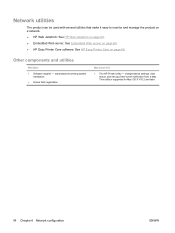
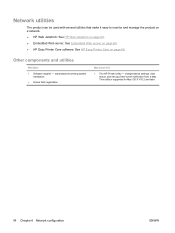
... 69. ● HP Easy Printer Care software: See HP Easy Printer Care on page 69. Other components and utilities
Windows ● Software installer - This utility is supported for Mac OS X V10.2 and later.
94 Chapter 6 Network configuration
ENWW automates the printing system
installation ● Online Web registration
Macintosh OS
● The HP Printer Utility - change device settings, view...
HP Color LaserJet CM6040/CM6030 MFP Series - User Guide - Page 197


...Device Status section: This section shows product-identification information and the product status. Alert Settings link
NOTE: This item is available from the Overview and Support tabs. ENWW
HP Easy Printer Care 181 Section
Options
Support tab Provides links to permit or restrict color... in the supplies list.
Color Access Control
Use this tab. Click Change to online
supplies ordering....
HP Color LaserJet CM6040/CM6030 MFP Series - User Guide - Page 199
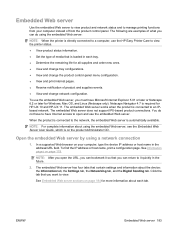
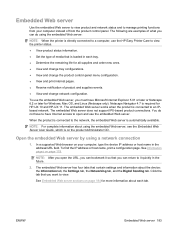
...or later for all supplies and order new ones. ● View and change tray configurations. ● View and change network configuration. Click the tab that contain settings and information about each tray... Web server 183
To use the HP Easy Printer Care to the network, the embedded Web server is required for more information about the device: the Information tab, the Settings ...
HP Color LaserJet CM6040/CM6030 MFP Series - User Guide - Page 330


... including 2 settings 31 HP Jetdirect print servers installing 205 HP Printer Utility 75, 76 HP Printer Utility, Macintosh 75 HP Universal Print Driver 64 HP Web Jetadmin firmware updates 220 HP-UX software 71 humidity ... Web server 183 Internet fax 176 Internet protocol (IP) 90 IP address BOOTP 91 changing 92 input 92 Macintosh,
troubleshooting 276 overview 90 IP addressing 89 IPX/SPX setting 33...
Similar Questions
How To Change The Document Feeder Kit For Hp 6040 Mfp
(Posted by DocMa 9 years ago)
How Can I Set Ip Address In Hp 6040
(Posted by BB200rp 9 years ago)
How Do I Know Which Color To Change On Hp 7500a Printer?
(Posted by miJUN 10 years ago)
How To Fix Hp 6040 Mfp Scan Failure
(Posted by ldonvmi3ked 10 years ago)
I Whold Change Cartridge Hp Deskjet Printer 1050 What Number Of Catridge Must Be
(Posted by yusufswe5 11 years ago)

