HP LaserJet M1522 Support Question
Find answers below for this question about HP LaserJet M1522 - Multifunction Printer.Need a HP LaserJet M1522 manual? We have 17 online manuals for this item!
Question posted by miltlr1 on September 9th, 2014
Does Printer Driver M1522nf Support Windows 7
The person who posted this question about this HP product did not include a detailed explanation. Please use the "Request More Information" button to the right if more details would help you to answer this question.
Current Answers
There are currently no answers that have been posted for this question.
Be the first to post an answer! Remember that you can earn up to 1,100 points for every answer you submit. The better the quality of your answer, the better chance it has to be accepted.
Be the first to post an answer! Remember that you can earn up to 1,100 points for every answer you submit. The better the quality of your answer, the better chance it has to be accepted.
Related HP LaserJet M1522 Manual Pages
HP Printers - Supported Citrix Presentation Server environments - Page 7


... HP LaserJet Series II driver included in the Windows OS
Use HP LaserJet Series II driver included in the Windows OS
Win2k/XP/2003: 4.3.2.208
Win2003-x64: Use HP LaserJet 3200 driver
included in the Windows OS
Win2k/XP/2003: 4.19.3300.3
Win2003-x64: Use HP LaserJet P3005 driver
Win2k/XP/2003: 60.5.72.21
Win2003-x64: Use HP LaserJet P3005 driver
HP-supported drivers...
HP Printers - Supported Citrix Presentation Server environments - Page 12


...Win2k/XP/2003: 4.0 Win2003-x64: Use driver included in the Windows OS
HP Color printers with Edgeline Technology and supported driver versions
Table 2: Minimum levels of the HP Universal Print Driver is not supported in a multi-user environment. As a result, dynamic mode installation of HP-supported drivers in the Citrix environment
Supported
HP printer
in Citrix
environ-
Or use...
HP Printers - Supported Citrix Presentation Server environments - Page 13


..., to color, no extra trays, no device-specific paper handling, etc. The UPD PS driver defaults to the autocreated printer within the Citrix user session.
Client printer settings not reflected in . The Citrix UPD also requires Windows 2000, XP, or Vista on the client for client printers. Discrete print drivers must be installed on a MetaFrame XP Server...
HP Printers - Supported Citrix Presentation Server environments - Page 33


...A printer driver with printer driver compatibility and HP printers and drivers
No issues were discovered when testing the Citrix XenApp™ Server printer driver compatibility feature using the HP LaserJet/Business Inkjet/Designjet/Deskjet printers and drivers listed above. The printer was installed on the Windows 9x client system, and drivers for the printers were downloaded from the drivers...
HP Printers - Supported Citrix Presentation Server environments - Page 34


... from the HP Driver Support website. Test methodology HP LaserJet/Business Inkjet/Designjet/Deskjet printers were attached to a Citrix XenApp™ Server using the HP LaserJet/Business Inkjet/Designjet/Deskjet printers and drivers listed above. Use the replication feature to save time when you install drivers, use the standard Windows printer installation methods.
Drivers for multiple...
HP LaserJet M1522 MFP - Software Technical Reference - Page 6


...Supported printer drivers for Windows 29 Select the correct printer driver for Windows 29 Priority for print settings ...29 Change printer-driver settings for Windows 30 Printing-system software components for Windows 30 Supported utilities for Windows ...32 HP ToolboxFX ...32 HP Web Jetadmin ...32 Other Windows...Status ...39 Device Status 40 Supplies Status 41 Device Configuration 41 Network...
HP LaserJet M1522 MFP - Software Technical Reference - Page 28
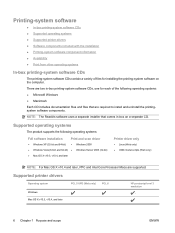
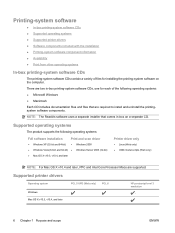
... two in -box on the computer. Supported printer drivers
Operating system Windows Mac OS X v10.3, v10.4, and later
PCL 5 UPD (Web only) PCL 6
HP postscript level 3 emulation
1
6 Chapter 1 Purpose and scope
ENWW
Printing-system software
● In-box printing-system software CDs ● Supported operating systems ● Supported printer drivers ● Software components included with...
HP LaserJet M1522 MFP - Software Technical Reference - Page 43
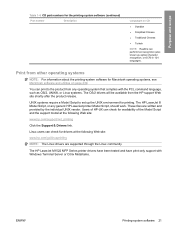
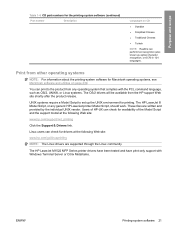
..., or any operating system that complies with Windows Terminal Server or Citrix Metaframe.
Users of the Model Script and the support model at the following Web site:
www.hp.com/support/net_printing
Click the Support & Drivers link. The HP LaserJet M1522 MFP Series printer drivers have been tested and have print-only support with the PCL command language, such as...
HP LaserJet M1522 MFP - Software Technical Reference - Page 50
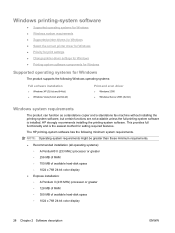
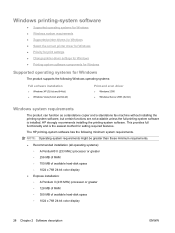
... printing-system software
● Supported operating systems for Windows ● Windows system requirements ● Supported printer drivers for Windows ● Select the correct printer driver for Windows ● Priority for print settings ● Change printer-driver settings for Windows ● Printing-system software components for Windows
Supported operating systems for setting...
HP LaserJet M1522 MFP - Software Technical Reference - Page 52
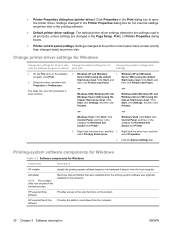
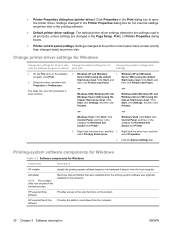
... Preferences.
Click the Device Settings tab. Settings changed in the Printer Properties dialog box do not override settings anywhere else in the printing software.
● Default printer driver settings: The default printer driver settings determine the settings used in all until the software program is most common.
1. Change printer-driver settings for Windows
Change the settings for...
HP LaserJet M1522 MFP - Software Technical Reference - Page 222
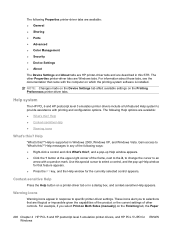
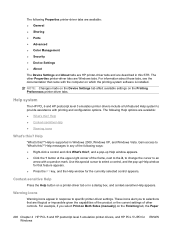
.... NOTE: Changes made on the Device Settings tab affect available settings on which the printing-system software is supported in a dialog box, and context-sensitive Help appears. Help is installed. These icons alert you select Print on Both Sides (manually) on a printer-driver tab or in Windows 2000, Windows XP, and Windows Vista. Help
"What's this special...
HP LaserJet M1522 MFP - Software Technical Reference - Page 259


... Printing Administration (MPA) software provides system administrators an automated method to create the components of a controlled and customized print environment that controls the printer driver operation mode in a printing environment. HP printer drivers for Windows®. The MPLs provide a simple method for existing user groups with available MPPs to manage user-group access to available...
HP LaserJet M1522 MFP - Software Technical Reference - Page 316
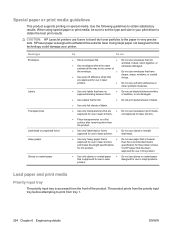
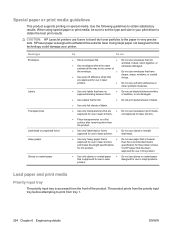
...CAUTION: HP LaserJet printers use in inkjet products. it is HP paper that is heavier
approved for use in laser printers. Special paper or print media guidelines
This product supports printing on... Use only transparencies that
clasps, snaps, windows, or coated linings. When using special paper or print media, be sure to the paper in your printer. letterhead.
● Use only heavy ...
HP LaserJet M1522 MFP - Software Technical Reference - Page 354
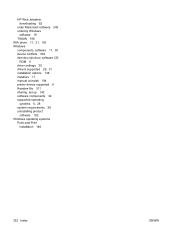
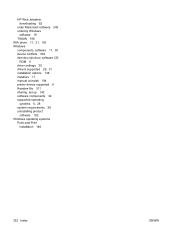
ROM 6 driver settings 30 drivers supported 29, 31 installation options 138 installers 11 manual uninstall 194 printer drivers supported 6 Readme file 311 sharing, set up 142 software components 32 supported operating
systems 6, 28 system requirements 28 uninstalling product
software 192 Windows operating systems
Point-and-Print installation 146
332 Index
ENWW HP Web Jetadmin, downloading 92
...
HP LaserJet M1522 MFP Series User Guide - Page 5


... main menus 11
3 Software for Windows Supported operating systems for Windows 22 Supported printer drivers for Windows 22 Select the correct printer driver for Windows 22 Priority for print settings ...23 Change printer-driver settings for Windows 23 Software installation types for Windows 24 Remove software for Windows ...24 Supported utilities for Windows ...25 HP ToolboxFX ...25 Embedded...
HP LaserJet M1522 MFP Series User Guide - Page 19
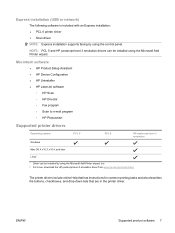
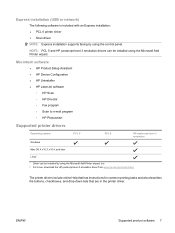
... Product Setup Assistant ● HP Device Configuration ● HP Uninstaller ● HP LaserJet software
◦ HP Scan ◦ HP Director ◦ Fax program ◦ Scan to e-mail program ◦ HP Photosmart
Supported printer drivers
Operating system Windows Mac OS X v10.3, v10.4, and later
PCL 5
1
PCL 6
HP postscript level 3 emulation
1
Linux2
1 Driver can be installed by using...
HP LaserJet M1522 MFP Series User Guide - Page 33


3 Software for Windows
● Supported operating systems for Windows ● Supported printer drivers for Windows ● Select the correct printer driver for Windows ● Priority for print settings ● Change printer-driver settings for Windows ● Software installation types for Windows ● Remove software for Windows ● Supported utilities for Windows ● Software ...
HP LaserJet M1522 MFP Series User Guide - Page 34


... communicate with the device (using a printer language). Supported operating systems for Windows
The product supports the following Windows operating systems:
Full software installation
● Windows XP (32-bit and 64-bit) ● Windows Vista (32-bit and 64-bit)
Print and scan driver
● Windows 2000 ● Windows 2003 Server (32-bit)
Supported printer drivers for Windows
● PCL...
HP LaserJet M1522 MFP Series User Guide - Page 35
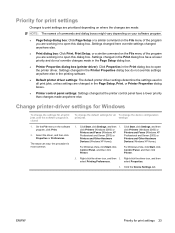
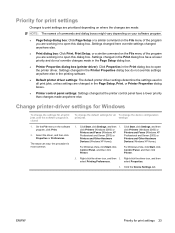
... 2000) or
click Printers (Windows 2000) or
Printers and Faxes (Windows XP
Printers and Faxes (Windows XP
Professional and Server 2003) or
Professional and Server 2003) or
Printers and Other Hardware
Printers and Other Hardware
Devices (Windows XP Home). For Windows Vista, click Start, click Control Panel, and then click Printer. Click the Device Settings tab. Select the driver, and then...
HP LaserJet M1522 MFP Series User Guide - Page 60
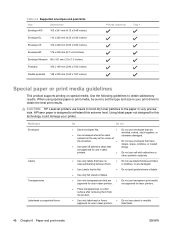
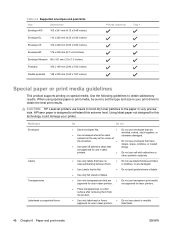
...paper in your print driver to withstand this technology could damage your printer. CAUTION: HP LaserJet printers use fusers to bond... tray
Tray 1
Special paper or print media guidelines
This product supports printing on a flat surface after removing them .
● Do not use...9679; Use peel-off adhesive strips that
clasps, snaps, windows, or coated linings.
extends all the way to the...
Similar Questions
How I Add Hp Laserjet M1522nf Scanner Driver To My Windows 8 Pc
(Posted by johted 9 years ago)
What Is Replacement Driver For Hp Laserjet M1522nf Printer For Windows 7 64
(Posted by sjstity 10 years ago)
What Printer Drivers Included In Windows 7 Is Compatible Hp Laserjet 1100
(Posted by eml6jm 10 years ago)
Does Hp Officejet Printer Model 4620 Support Windows 8
(Posted by rhasma 10 years ago)
Please Sand Me The Hp Laser Jet M1522n Driver For The Windows 7
hi I need driver for the Hp laser jat M 1522n
hi I need driver for the Hp laser jat M 1522n
(Posted by mahboobpouya 12 years ago)

