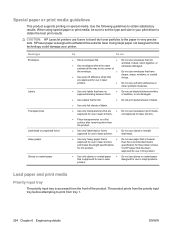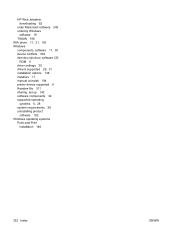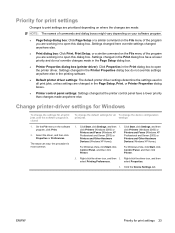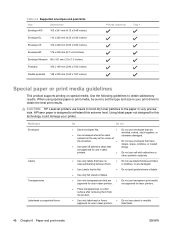HP LaserJet M1522 Support Question
Find answers below for this question about HP LaserJet M1522 - Multifunction Printer.Need a HP LaserJet M1522 manual? We have 17 online manuals for this item!
Question posted by mahboobpouya on December 31st, 2011
Please Sand Me The Hp Laser Jet M1522n Driver For The Windows 7
hi
I need driver for the Hp laser jat M 1522n
Current Answers
Answer #1: Posted by freginold on January 17th, 2012 3:52 AM
Hi, you can get the Windows 7 driver here:
http://h20566.www2.hp.com/hpsc/swd/public/readIndex?sp4ts.oid=3442751&lang=en&cc=us
http://h20566.www2.hp.com/hpsc/swd/public/readIndex?sp4ts.oid=3442751&lang=en&cc=us
Related HP LaserJet M1522 Manual Pages
Similar Questions
Where Can I Purchase Hp Laser Jet M1522 Mfp Series Pcl 6 Toner?
(Posted by stMit 9 years ago)
How To Reset An Error Message On A Hp Laser Jet M1522 Mfpseries
(Posted by nacCUBS5 10 years ago)
How To Temporarily Enlarge Font On Hp Laser Jet M1319f Mfp
(Posted by aryTarkov 10 years ago)
Usb Driver For Hp Laser Jet 3100 For Windows Xp
I am really really sorrry because I meant HP 3100 instead of HP 3150. I want the USB driver for HP 3...
I am really really sorrry because I meant HP 3100 instead of HP 3150. I want the USB driver for HP 3...
(Posted by vishrao 11 years ago)
Now I Want Hp Laser Jet M1005mfp Driver For Windows7(32bit].
(Posted by ranjjaniy 11 years ago)