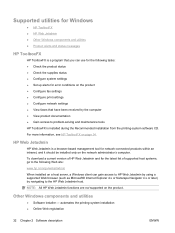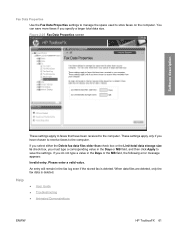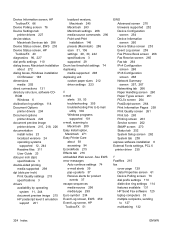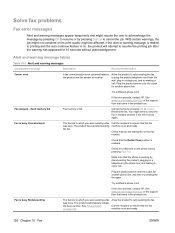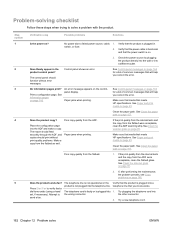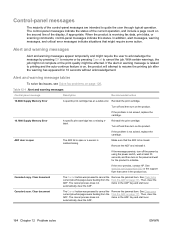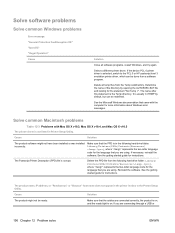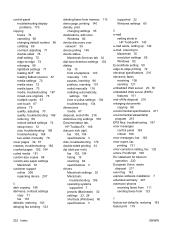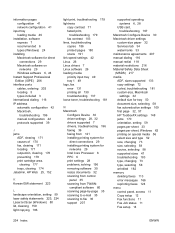HP LaserJet M1522 Support Question
Find answers below for this question about HP LaserJet M1522 - Multifunction Printer.Need a HP LaserJet M1522 manual? We have 17 online manuals for this item!
Question posted by nacCUBS5 on February 18th, 2014
How To Reset An Error Message On A Hp Laser Jet M1522 Mfpseries
The person who posted this question about this HP product did not include a detailed explanation. Please use the "Request More Information" button to the right if more details would help you to answer this question.
Current Answers
Related HP LaserJet M1522 Manual Pages
Similar Questions
Where Can I Purchase Hp Laser Jet M1522 Mfp Series Pcl 6 Toner?
(Posted by stMit 9 years ago)
How Do I Get Myseif Hp Laser Jet 3100 B/w Printer Setup?
i have hp laser jet 3100, c3948a b/w printer. i have done everything within my power to intall the p...
i have hp laser jet 3100, c3948a b/w printer. i have done everything within my power to intall the p...
(Posted by godwinntin 10 years ago)
How To Temporarily Enlarge Font On Hp Laser Jet M1319f Mfp
(Posted by aryTarkov 10 years ago)
Please Sand Me The Hp Laser Jet M1522n Driver For The Windows 7
hi I need driver for the Hp laser jat M 1522n
hi I need driver for the Hp laser jat M 1522n
(Posted by mahboobpouya 12 years ago)
How Do I Install The Hp Laser Jet Pro M 1530 Printer Drive Using The Internet?
My HP Laser jet Pro M 1530 disk drive is not responding-so I want to instal the Printer using the in...
My HP Laser jet Pro M 1530 disk drive is not responding-so I want to instal the Printer using the in...
(Posted by paulus2 12 years ago)