HP LaserJet M1522 Support Question
Find answers below for this question about HP LaserJet M1522 - Multifunction Printer.Need a HP LaserJet M1522 manual? We have 17 online manuals for this item!
Question posted by aryTarkov on February 10th, 2014
How To Temporarily Enlarge Font On Hp Laser Jet M1319f Mfp
The person who posted this question about this HP product did not include a detailed explanation. Please use the "Request More Information" button to the right if more details would help you to answer this question.
Current Answers
There are currently no answers that have been posted for this question.
Be the first to post an answer! Remember that you can earn up to 1,100 points for every answer you submit. The better the quality of your answer, the better chance it has to be accepted.
Be the first to post an answer! Remember that you can earn up to 1,100 points for every answer you submit. The better the quality of your answer, the better chance it has to be accepted.
Related HP LaserJet M1522 Manual Pages
HP Jetdirect External Print Server Products - External USB Compatibility - Page 4


..., 9680, and 9800 series; HP Deskjet 895 Cse/Cxi; HP LaserJet M3027mfp*, M3035mfp*, M4345mfp*, M5025mfp*, M5035mfp*, 3050*, 3052*, 3055*, 3390*, 3392*; no webscan ** except HP Photosmart 7200 series
HP Jetdirect 175x
Supported with these USB network-capable HP peripherals:
HP Business Inkjet 1000, 1100, 1200, 2280, 2300, 2600, 2800, 3000; HP CM 8060 Color MFP with respect to change...
HP LaserJet M1522 MFP - Software Technical Reference - Page 10
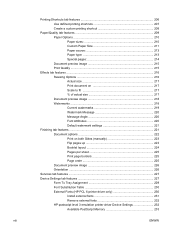
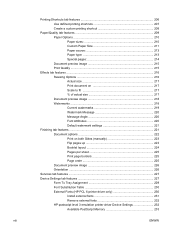
... order 225 Document preview image 226 Orientation ...226
Services tab features ...227 Device Settings tab features 227
Form To Tray Assignment 229 Font Substitution Table 230 External Fonts (HP PCL 6 printer driver only 230
Install external fonts 231 Remove external fonts 232 HP postscript level 3 emulation printer driver Device Settings 232 Available PostScript Memory 233
viii
ENWW
HP LaserJet M1522 MFP - Software Technical Reference - Page 11


... Outline 234 Maximum Font Size to Download as Bitmap 234 Installable Options 234 Allow Manual Duplexing 235 Postscript Passthrough (HP postscript level 3 emulation printer driver only 235 JPEG Passthrough (HP postscript level 3 emulation printer driver only 235 About tab features ...235 HP Universal Printer Driver ...237 Introduction ...237 HP universal printer drivers 237 HP Managed Print...
HP LaserJet M1522 MFP - Software Technical Reference - Page 14


... known issues 306 .NET Framework dependencies 306 Product communication 307 Obtain debug information from HP ToolboxFX 308 USB drivers are unsigned 309 A need to enable or disable HP ToolboxFX arises 310
Hewlett-Packard LaserJet M1522 MFP Series Printer Install Notes (Read Me First 311 Introduction ...311 Purpose of this document 311 Who needs this software 312...
HP LaserJet M1522 MFP - Software Technical Reference - Page 20


...191 Figure 3-53 HP LaserJet M1522 MFP Series CD browser - Status tab ...248 Figure 5-3 HP EWS - Fax tab ...250 Figure 5-6 HP EWS - Auto ...HP PCL 6 printer driver Device Settings tab 228 Figure 4-18 HP postscript level 3 emulation printer driver Device Settings tab 229 Figure 4-19 HP Font Installer dialog box ...230 Figure 4-20 About tab ...236 Figure 5-1 HP Director ...247 Figure 5-2 HP...
HP LaserJet M1522 MFP - Software Technical Reference - Page 29


... HP LaserJet M1522 MFP Series ● Macintosh installation
Recommended installation for Windows
NOTE: There are two options for completing a Recommended Install of the printing-system software for common printing tasks and also describes the buttons, checkboxes, and drop-down lists that are in the printer driver. TWAIN
◦ Fax driver ● HP MFP software
◦ HP ToolboxFX ◦ HP...
HP LaserJet M1522 MFP - Software Technical Reference - Page 43
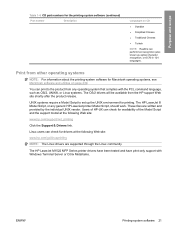
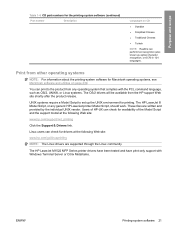
... part numbers for the printing-system software (continued)
Part number
Description
Languages on page 239. The HP LaserJet III Model Script, or any operating system that complies with Windows Terminal Server or Citrix Metaframe. The HP LaserJet M1522 MFP Series printer drivers have been tested and have print-only support with the PCL command language, such as...
HP LaserJet M1522 MFP - Software Technical Reference - Page 226
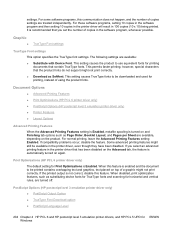
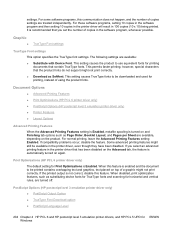
... Download option ● PostScript Language Level
204 Chapter 4 HP PCL 6 and HP postscript level 3 emulation printer drivers, and HP PCL 5 UPD for printing
documents that you set the number of copies settings are available: ● Substitute with Device Font. This setting causes TrueType fonts to use equivalent fonts for ENWW Windows When disabled, print optimization features, such as...
HP LaserJet M1522 MFP - Software Technical Reference - Page 249
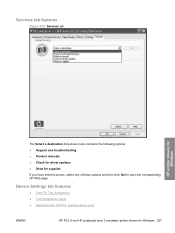
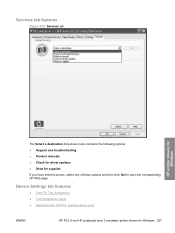
... troubleshooting ● Product manuals ● Check for driver updates ● Shop for Windows 227 Device Settings tab features
● Form To Tray Assignment ● Font Substitution Table ● External Fonts (HP PCL 6 printer driver only)
ENWW
HP PCL 6 and HP postscript level 3 emulation printer drivers for supplies If you have Internet access, select any of these options and...
HP LaserJet M1522 MFP - Software Technical Reference - Page 252


... Table option to open the HP Font Installer dialog box. External Fonts (HP PCL 6 printer driver only)
● Install external fonts ● Remove external fonts NOTE: The External Fonts option is available only in the HP PCL 6 printer driver. Use the settings to change the TrueType-to make the Properties... Click the External Fonts option to -printer font mappings. Use the External...
HP LaserJet M1522 MFP - Software Technical Reference - Page 254
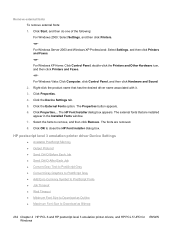
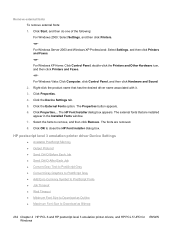
... Faxes. -orFor Windows Vista: Click Computer, click Control Panel, and then click Hardware and Sound. 2. The external fonts that has the desired driver name associated with it. 3. HP postscript level 3 emulation printer driver Device Settings
● Available PostScript Memory ● Output Protocol ● Send Ctrl-D Before Each Job ● Send Ctrl-D After Each Job...
HP LaserJet M1522 MFP - Software Technical Reference - Page 256


...HP postscript level 3 emulation printer driver only) ● JPEG Passthrough (HP postscript level 3 emulation printer driver only)
234 Chapter 4 HP PCL 6 and HP postscript level 3 emulation printer drivers, and HP PCL 5 UPD for the TrueType Font... stops trying to the device fonts. If you specify 0 seconds, the product continues trying to the gray provided by the printer driver. Use this value...
HP LaserJet M1522 MFP - Software Technical Reference - Page 313


Engineering details
6 Engineering details
● Paper and print media ● Firmware updates ● Problem solve ● Summary of HP ToolboxFX known issues ● Hewlett-Packard LaserJet M1522 MFP Series Printer Install Notes (Read Me First)
ENWW
291
HP LaserJet M1522 MFP - Software Technical Reference - Page 316
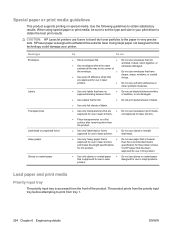
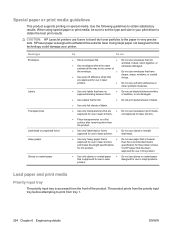
... or metallic
approved for use in very precise dots.
Use the following guidelines to the paper in laser printers. CAUTION: HP LaserJet printers use paper that are ● Do not use transparent print media
approved for use in your printer. not approved for this extreme heat.
extends all the way to obtain the best print results...
HP LaserJet M1522 MFP - Software Technical Reference - Page 333


... for the following operating systems: ● Windows 2000 ● Windows Server 2003 ● Windows XP ● Windows Vista
For information and printer drivers for Linux, see the following HP LaserJet M1522 Series MFP models are provided in this document
This document provides specific installation instructions and other information you should know before you install and...
HP LaserJet M1522 MFP - Software Technical Reference - Page 335


... install either of this document or the device user guide for end-users. HP ToolboxFX is software that provides software applications access to the printer port that came with your device includes the following documents are available on the printing system software CD-ROM:
ENWW
Hewlett-Packard LaserJet M1522 MFP Series Printer Install Notes (Read Me First) 313...
HP LaserJet M1522 MFP - Software Technical Reference - Page 337


... size is provided by using the Save / Restore feature within HP ToolboxFX. ENWW
Hewlett-Packard LaserJet M1522 MFP Series Printer Install Notes (Read Me First) 315
After saving your settings on...or port replicator with a laptop, try disabling the V.34 protocol. Engineering details
If your device is not recognized:
◦ Verify that your cable is USB 2.0 high-speed compliant.
&#...
HP LaserJet M1522 MFP - Software Technical Reference - Page 339


.... 5. Power on a Windows XP or Windows Vista operating system. Verify the printer displays "Ready." 3. When the New Hardware Wizard appears, click Next. Make sure the HP LaserJet M1522 MFP CD is complete.
From the Start menu, in the HP LaserJet M1522 program group, click the HP LaserJet M1522 Uninstall icon. 2. Engineering details
INSTALLING SOFTWARE ON WINDOWS XP AND WINDOWS VISTA...
HP LaserJet M1522 MFP - Software Technical Reference - Page 350


... 297 types supported 298 Paper Handling screen, EWS 260 Paper Handling screen, HP ToolboxFX 66 Paper Options printer drivers 210 Paper source setting 213 Paper Source: settings 213 Paper type: settings...software CDs 18 PC 5e screen, HP ToolboxFX 80 PC fax programs 135 PCL 5 UPD media-source commands 296 PCL 6 printer driver External Fonts settings 230 Font DIMM Installer 230 media-source commands ...
HP LaserJet M1522 MFP Series User Guide - Page 60
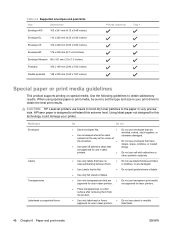
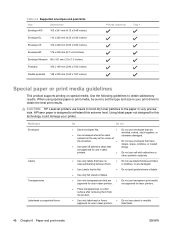
CAUTION: HP LaserJet printers use raised or metallic
approved for this extreme heat. Using inkjet paper not designed for use in laser printers.
● Do not use self-stick adhesives or
other synthetic materials.
● Use only labels that have no exposed backing between them from the product.
&#...
Similar Questions
Where Can I Purchase Hp Laser Jet M1522 Mfp Series Pcl 6 Toner?
(Posted by stMit 9 years ago)
Hp Laser Jet M1319f Mfp Won't Pick Up Paper
(Posted by amiFTA770 10 years ago)
How To Reset An Error Message On A Hp Laser Jet M1522 Mfpseries
(Posted by nacCUBS5 10 years ago)
Please Sand Me The Hp Laser Jet M1522n Driver For The Windows 7
hi I need driver for the Hp laser jat M 1522n
hi I need driver for the Hp laser jat M 1522n
(Posted by mahboobpouya 12 years ago)

