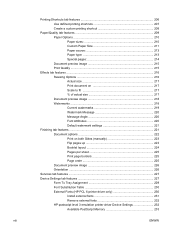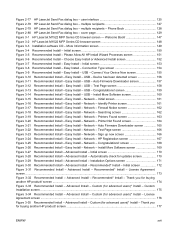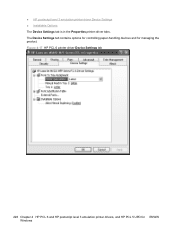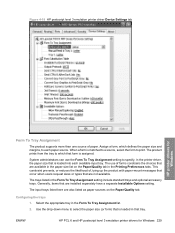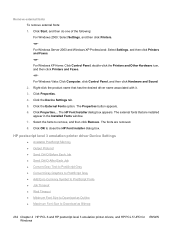HP LaserJet M1522 Support Question
Find answers below for this question about HP LaserJet M1522 - Multifunction Printer.Need a HP LaserJet M1522 manual? We have 17 online manuals for this item!
Question posted by samardebnath123 on December 1st, 2021
What Is Error 5?
Current Answers
Answer #1: Posted by SonuKumar on December 1st, 2021 7:57 AM
https://h30434.www3.hp.com/t5/LaserJet-Printing/Scanner-Error-5-Turn-off-then-on/td-p/6358244
https://printcopy.info/?mod=erc&brand=HP&model=LaserJet+M1522+MFP
Please respond to my effort to provide you with the best possible solution by using the "Acceptable Solution" and/or the "Helpful" buttons when the answer has proven to be helpful.
Regards,
Sonu
Your search handyman for all e-support needs!!
Related HP LaserJet M1522 Manual Pages
Similar Questions
memory could not be read
how i resolved this problem