HP LaserJet M9040/M9050 Support Question
Find answers below for this question about HP LaserJet M9040/M9050 - Multifunction Printer.Need a HP LaserJet M9040/M9050 manual? We have 29 online manuals for this item!
Question posted by Kjvfw1 on June 25th, 2014
How To Change The Laser Scanner In A Hp 9040
The person who posted this question about this HP product did not include a detailed explanation. Please use the "Request More Information" button to the right if more details would help you to answer this question.
Current Answers
There are currently no answers that have been posted for this question.
Be the first to post an answer! Remember that you can earn up to 1,100 points for every answer you submit. The better the quality of your answer, the better chance it has to be accepted.
Be the first to post an answer! Remember that you can earn up to 1,100 points for every answer you submit. The better the quality of your answer, the better chance it has to be accepted.
Related HP LaserJet M9040/M9050 Manual Pages
HP Jetdirect External Print Server Products - External USB Compatibility - Page 1


In contrast, many things have changed regarding external print servers and printers they connect to support on the network. This white paper addresses those questions and provides a list of printers and the HP Jetdirect External Print Server Products.
Over the years, many printers today come with the USB External Print Servers that are currently on the...
HP Jetdirect External Print Server Products - External USB Compatibility - Page 4


... K550, K850, K5300, K5400, L7300, L7500, L7600, and L7700
Also works with respect to this document is subject to change without notice. HP Deskjet 895 Cse/Cxi; no webscan ** except HP Photosmart 7200 series printers
© February 2007 Hewlett-Packard Development Company, L.P. HP Officejet 6100 series*; The information contained in this information. no webscan ** except...
HP Printers - Supported Citrix Presentation Server environments - Page 3


... a representative test sample for the Citrix Ready program. In addition to the feature testing that is part of the Citrix Ready program, HP performs stress testing of LaserJet, Business Inkjet, and Deskjet printers for Citrix to test that printing is very similar to verify that the drivers are autocreated concurrently.
Feature Testing
The...
HP Printers - Supported Citrix Presentation Server environments - Page 14


... known product limitations is included in Citrix
environment
Not tested
HP-supported drivers*
PCL
Host-based
PS
Use OS driver
...These printers and printer drivers have been tested by HP. Business Inkjet printers and supported driver versions
The table below identifies the HP Business Inkjet printers and associated drivers that are supported in Citrix environments by HP. HP printer
...
HP Printers - Supported Citrix Presentation Server environments - Page 15


... printers and supported driver versions
HP recognizes the need for small inexpensive printing solutions for Citrix environments:
• For small office applications ( HP recommends the following reasons:
• Lower cost per page when compared to consumer Deskjets. • Faster print speeds in normal modes. • Robust networking capabilities, comparable to HP LaserJets. •...
HP LaserJet M9040/M9050 MFP - Software Technical Reference (internal) - Page 5


...Introduction ...1 Product comparison ...4
2 Software description Introduction ...9 HP LaserJet M9040 MFP and HP LaserJet M9050 MFP printing-system software 10 Supported operating systems and ...20 Automatic Configuration ...21 HP Driver Preconfiguration 22 Lockable features 24 Continuous export 24 HP driver diagnostic printer check tool 25 HP Easy Printer Care ...26 HP Embedded Web Server ......
HP LaserJet M9040/M9050 MFP - Software Technical Reference (internal) - Page 11


Update Firmware 228 Upload Fonts 229 HP Support ...230 Printer Settings ...231 Output Devices 231 Duplex mode 232 Economode & Toner Density 233 Resolution ...234 Trays Configuration 235 Lock Resources 236 Stored Jobs ...237
Releasing a job-storage print job 237 ...
HP LaserJet M9040/M9050 MFP - Software Technical Reference (internal) - Page 39


... the Device Settings tab of the driver or whenever the Automatic Configuration feature is added later, use the Automatic Configuration feature to query the product and update the settings to be automatically updated with any changes.
Windows Vista: Under the Hardware and Sound category, click the Printer option.
2. If the HP LaserJet M9040 MFP and HP LaserJet M9050 MFP...
HP LaserJet M9040/M9050 MFP - Software Technical Reference (internal) - Page 199


... override changes made in the Page Setup dialog box.
● Default printer driver settings: The default printer driver settings determine the settings used by the HP LaserJet Installer for Macintosh:
● HP LaserJet M9040 MFP and HP LaserJet M9050 MFP PPD
● HP LaserJet M9040 MFP and HP LaserJet M9050 MFP PDE
● HP USB EWS Gateway
● HP Printer Utility
● HP Uninstaller...
HP LaserJet M9040/M9050 MFP - Software Technical Reference (internal) - Page 223
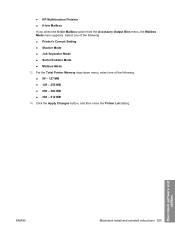
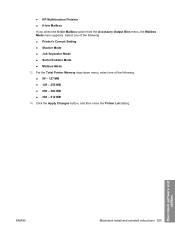
... : ● 96 - 127 MB ● 128 - 255 MB ● 256 - 383 MB ● 384 - 512 MB 14. ● HP Multifunction Finisher ● 8-bin Mailbox If you select the 8-bin Mailbox option from the Accessory Output Bins menu, the Mailbox Mode menu appears.
Click the Apply Changes button, and then close the Printer List dialog.
HP LaserJet M9040/M9050 MFP - Software Technical Reference (internal) - Page 226


... one of the following :
● Not Installed ● HP 3000-Sheet Stacker ● HP 3000-Sheet Stapler/Stacker ● HP Multifunction Finisher ● 8-bin Mailbox If you select the 8-bin Mailbox option from the Printer Disk menu. 14. Click the Apply Changes button, and then close the Printer List dialog box.
208 Chapter 5 Macintosh software and utilities...
HP LaserJet M9040/M9050 MFP - Software Technical Reference (external) - Page 39


... does not have to be selected for the HP Send Fax driver to see if any changes.
Windows XP Home: Click the Printers and Other Hardware Devices option.
-or-
Right-click the product name, and then click the Printing Preferences option.
3. If the HP LaserJet M9040 MFP and HP LaserJet M9050 MFP configuration changes after installation, the driver can be automatically...
HP LaserJet M9040/M9050 MFP - Software Technical Reference (external) - Page 197


... of an HP-created postscript printer definition file (PPD) and a printer dialog extension (PDE) file that comes with Macintosh computers. Settings changed anywhere else.
● Print dialog box: Click either the Print option, the Print Setup option, or a similar command on the HP LaserJet M9040 MFP and HP LaserJet M9050 MFP printing-system software CD:
● The HP LaserJet Installer for...
HP LaserJet M9040/M9050 MFP - Software Technical Reference (external) - Page 221


...HP Multifunction Finisher ● 8-bin Mailbox If you select the 8-bin Mailbox option from the Accessory Output Bins menu, the Mailbox Mode menu appears.
For the Total Printer Memory drop-down menu, select one of the following : ● Printer...● Mailbox Mode 13. Click the Apply Changes button, and then close the Printer List dialog. Macintosh software and utilities
ENWW
Macintosh...
HP LaserJet M9040/M9050 MFP - Software Technical Reference (external) - Page 224


... HP 3000-Sheet Stacker ● HP 3000-Sheet Stapler/Stacker ● HP Multifunction Finisher ● 8-bin Mailbox If you select the 8-bin Mailbox option from the Printer Disk menu. 14. For the Total Printer... Output Bins menu, the Mailbox Mode menu appears. Click the Apply Changes button, and then close the Printer List dialog box.
206 Chapter 5 Macintosh software and utilities
ENWW 10...
HP LaserJet M9040/M9050 MFP Embedded Web Server - User Guide - Page 13
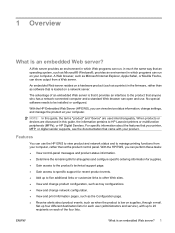
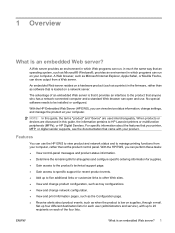
...HP LaserJet printers or multifunction peripherals (MFPs), or HP Digital Senders. A Web server provides an environment in the firmware, rather than at your computer. With the HP Embedded Web Server (HP EWS), you can run on a hardware product (such as tray configurations.
● View and change...or devices are used interchangeably.
NOTE: In this guide, the terms "product" and "device" ...
HP LaserJet MFP Multifunction Finisher - Administrator Guide - Page 31


...device. The stapler might cause problems that the printer and device are using the supported media weights and sizes. (See Supported media on page 45.)
ENWW
Resolve common problems 25 For more than five pages, HP...about changing printer driver settings, see that you are set up on an uneven floor. Check to .)
● Make sure that the correct output bin is selected in the printer driver...
HP LaserJet M9040/M9050 MFP - User Guide - Page 9


...HP Easy Printer Care ...156 Supported operating systems 156 Open the HP Easy Printer Care software 156 HP Easy Printer Care software sections 156 Use HP Web Jetadmin software ...159 HP Printer Utility for Macintosh ...160 Open the HP Printer...) mode 162 Lock or unlock printer storage devices 162 Save or print stored jobs 162 Configure trays ...163 Change network settings 163 Open the embedded...
Service Manual - Page 152


... time feature.
Flash memory card
The slot is part of the formatter.
134 Chapter 5 Theory of operation
ENWW HP Jetdirect Inside (JDI)
JDI is an Ethernet interface that is dedicated to the laser/scanner, which turns on the registration roller drive clutch, and to the print engine. NVRAM is saved with the DC...
Service Manual - Page 577


...devices
(Macintosh) 76
loopback test 395 low-voltage power supply
AC to DC conversion 132 description 132 scanner 111 scanner, protection 112 LSTR (last rotation) state 102
M Macintosh
AppleTalk settings 28 HP Printer...fuser area 370 locations 352 multifunction finisher,
booklet 363 multifunction finisher, paper
path 361 multifunction finisher,
staple 365 multifunction finisher, upper half
of ...
Similar Questions
When To Change Cartridge For Hp Officejet 1050 Printer
(Posted by Analex 9 years ago)
How To Clean Hp Laserjet 9040 Mfp
(Posted by sefkagowan 10 years ago)
How To Change Ink On Hp Photosmart Premium Printer C 410
(Posted by jtamr14 10 years ago)
How To Unlock The Hp Laserjet M9040/m9050 Mulitifuction Scanner Locker ?
(Posted by sayedsediqi 11 years ago)

