HP LaserJet M9040/M9050 Support Question
Find answers below for this question about HP LaserJet M9040/M9050 - Multifunction Printer.Need a HP LaserJet M9040/M9050 manual? We have 29 online manuals for this item!
Question posted by flobpitbu on April 15th, 2014
Can You Fax From Hp Laserjet M9040
The person who posted this question about this HP product did not include a detailed explanation. Please use the "Request More Information" button to the right if more details would help you to answer this question.
Current Answers
There are currently no answers that have been posted for this question.
Be the first to post an answer! Remember that you can earn up to 1,100 points for every answer you submit. The better the quality of your answer, the better chance it has to be accepted.
Be the first to post an answer! Remember that you can earn up to 1,100 points for every answer you submit. The better the quality of your answer, the better chance it has to be accepted.
Related HP LaserJet M9040/M9050 Manual Pages
HP QuickPage - HP Embedded Web Server (EWS) Configuration to Enable AutoSend and Outgoing Email - Page 1


... the IP address of the printer/MFP: Navigate through the menu in the device firmware on HP printers and MFPs. This can be obtained from the printers and multifunction products (MFPs) under the ...by-step guide to the device home page- Steps
1. Launch a browser (Internet Explorer 6.0 or greater) and connect to configure HP AutoSend on many workgroup HP LaserJets, can be used to configure...
HP LaserJet M9040/M9050 MFP - Job Aid - Clearing Jams - Page 1
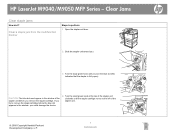
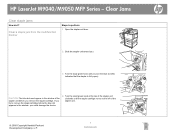
Clear a staple jam from the multifunction finisher
Steps to perform
1 Open the stapler-unit door.
2 Slide the stapler unit toward you.
3 Turn the large green knob until you could damage the device.
4 Turn the small green knob at the top of ... in the window of the stapler unit.
© 2008 Copyright Hewlett-Packard Development Company, L.P.
1 www.hp.com HP LaserJet M9040/M9050 MFP Series -
HP LaserJet M9040/M9050 MFP - Job Aid - Clearing Jams - Page 3
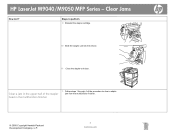
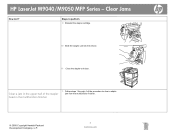
... upper half of the stapler head in the multifunction finisher
1 Follow steps 1 through 4 of the procedure to perform
9 Reinstall the staple cartridge.
10 Slide the stapler unit into the device.
11 Close the stapler-unit door.
HP LaserJet M9040/M9050 MFP Series - Steps to clear a staple jam from the multifunction finisher.
© 2008 Copyright Hewlett-Packard Development...
HP LaserJet M9040/M9050 MFP - Job Aid - Clearing Jams - Page 14


HP LaserJet M9040/M9050 MFP Series - Clear Jams
How do I? Push the output device back into place.
1 Open the top cover.
2 Slowly and carefully pull the paper straight out of the multifunction finisher
7 Carefully pull out any media from the paper path module.
8 Close all open doors.... so that it does not tear.
© 2008 Copyright Hewlett-Packard Development Company, L.P.
8 www.hp.com
HP LaserJet M9040/M9050 MFP - Job Aid - Fax - Page 2


HP LaserJet M9040/M9050 MFP Series - NOTE: If you select Never auto print, you will have no printed indication other than the touchscreen status bar message that a fax failed to be transmitted, unless you want a thumbnail of first page of the fax, touch THUMBNAIL ON REPORT, and then: ● Touch Yes to include a thumbnail of the first...
HP LaserJet M9040/M9050 MFP - Software Technical Reference (internal) - Page 23


Purpose and scope
Table 1-2 HP LaserJet M9040 MFP and HP LaserJet M9050 MFP features (continued)
Paper-handling
● Input
◦ Tray 1 (multipurpose ....
◦ Trays 2 and 3: Two 500-sheet trays. the output bins are part of the output device
◦ Multifunction finisher: Provides 1,000 sheets of stacking capacity, stapling for easy identification and retrieval; or letter-size paper ...
HP LaserJet M9040/M9050 MFP - Software Technical Reference (internal) - Page 39


... menu, select the Update Now option.
Windows XP Home: Click the Printers and Other Hardware Devices option.
-or- Right-click the product name, and then click the...click the Printer option.
2. Windows XP Professional and Windows Server 2003: Click the Printers and Faxes option.
-or- The HP Send Fax driver is used.
If the HP LaserJet M9040 MFP and HP LaserJet M9050 MFP configuration...
HP LaserJet M9040/M9050 MFP - Software Technical Reference (internal) - Page 97


.... When using Windows sharing, the HP LaserJet M9040 MFP and HP LaserJet M9050 MFP printer driver must be installed and configured on both the host computer as well as any network computers that are not successful, or for more information about peer-to-peer networking procedures, contact Microsoft at the following options:
Printers and Faxes (Windows XP Professional)
-or...
HP LaserJet M9040/M9050 MFP - Software Technical Reference (internal) - Page 192
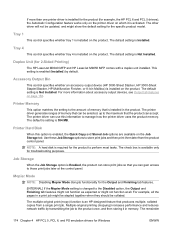
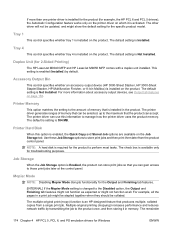
...emulation drivers for 2-Sided Printing)
The HP LaserJet M9040 MFP and HP LaserJet M9050 MFP comes with a duplex unit installed. Accessory Output Bin
This control specifies whether an accessory output device (HP 3000-Sheet Stacker, HP 3000-Sheet Stapler/Stacker, HP Multifunction Finisher, or 8-bin Mailbox) is installed on the product. For more than one printer driver is installed for the product...
HP LaserJet M9040/M9050 MFP - Software Technical Reference (internal) - Page 291
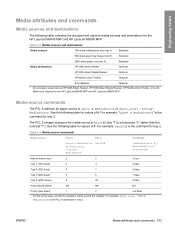
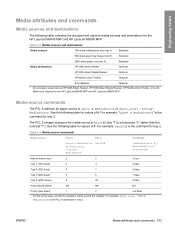
... for the HP LaserJet M9040 MFP and HP LaserJet M9050 MFP.
Table 6-6 Media sources and destinations
Media sources
100-sheet multipurpose tray (tray 1)
Standard
500-sheet paper tray (trays 2 and 3)
Standard
Media destinations1
2000-sheet paper tray (tray 4) HP 3000-Sheet Stacker
Standard Optional
HP 3000-Sheet Stapler/Stacker
Optional
HP Multifunction Finisher
Optional
8-bin...
HP LaserJet M9040/M9050 MFP - Software Technical Reference (internal) - Page 295


... inches)
Height
279 mm (11.0 inches)
297 mm (11.7 inches)
1 An accessory output device (HP 3000-Sheet Stacker, HP 3000-Sheet Stapler/Stacker, HP Multifunction Finisher, or 8-bin Mailbox) is the number of 6. ENWW
Media attributes and commands 277
For example... g/m21
Esc&
6
Wd
Rough
Esc&
9
Wd
Envelope
1 The correct command for the HP LaserJet M9040 MFP and HP LaserJet M9050 MFP.
HP LaserJet M9040/M9050 MFP - Software Technical Reference (external) - Page 23


...to 3,000 sheets of paper; the output bins are part of the output device
◦ Multifunction finisher: Provides 1,000 sheets of stacking capacity, stapling for up to 50 sheets...-down ): Holds up to 250 sheets of 11 x 17- Purpose and scope
Table 1-2 HP LaserJet M9040 MFP and HP LaserJet M9050 MFP features (continued)
Paper-handling
● Input
◦ Tray 1 (multipurpose tray): This...
HP LaserJet M9040/M9050 MFP - Software Technical Reference (external) - Page 39


...- Windows XP Home: Click the Printers and Other Hardware Devices option.
-or- Automatic Configuration
If the HP LaserJet M9040 MFP and HP LaserJet M9050 MFP configuration has been modified since installation, the driver can be selected for the HP Send Fax driver to update.
The HP Send Fax driver is accessed, the HP Send Fax driver automatically queries the printer driver to see if any...
HP LaserJet M9040/M9050 MFP - Software Technical Reference (external) - Page 97


..., right-click the icon for the product you want to the HP LaserJet M9040 MFP and HP LaserJet M9050 MFP. In the printer list, right-click the icon for the product you want to -peer networking procedures, contact Microsoft at the following options:
Printers and Faxes (Windows XP Professional)
-or- Click the OK button. Installing Windows printing-system components...
HP LaserJet M9040/M9050 MFP - Software Technical Reference (external) - Page 191


... printed at the control panel. The printer driver can use this option is installed in the product. Use these Job Storage options to those print jobs later at the fastest speed. Mopier Mode
NOTE: Disabling Mopier Mode disrupts functionality for 2-Sided Printing)
The HP LaserJet M9040 MFP and HP LaserJet M9050 MFP comes with a duplex unit installed...
HP LaserJet M9040/M9050 MFP - Software Technical Reference (external) - Page 282


...device (HP 3000-Sheet Stacker, HP 3000-Sheet Stapler/Stacker, HP Multifunction Finisher, or 8-bin Mailbox) is a lowercase "L" rather than the numeral "1"). See the following table indicates the standard and optional media sources and destinations for the HP LaserJet M9040 MFP and HP LaserJet M9050...8
20
5 false
Automatically Select
NA
NA
NA
Printer Auto Select
1
7
null false
1 For the...
HP LaserJet M9040/M9050 MFP - Software Technical Reference (external) - Page 286


...
Esc&
9
Wd
Envelope
1 The correct command for cardstock is required for the HP LaserJet M9040 MFP and HP LaserJet M9050 MFP. For example, in the paper type plus 1, for paper type is "...(11.0 inches)
297 mm (11.7 inches)
1 An accessory output device (HP 3000-Sheet Stacker, HP 3000-Sheet Stapler/Stacker, HP Multifunction Finisher, or 8-bin Mailbox) is "Esc&n11WdCard Stock", with a space...
HP LaserJet M9040/M9050 MFP Embedded Web Server - User Guide - Page 13
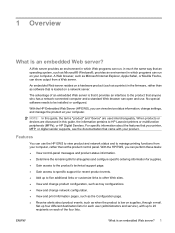
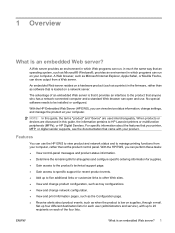
... on each user (administrators and service), with your computer.
When products or devices are used interchangeably.
No special software needs to HP LaserJet printers or multifunction peripherals (MFPs), or HP Digital Senders. With the HP EWS, you can use .
Features
You can view device status information, change network configuration.
● View and print information pages...
HP LaserJet MFP Multifunction Finisher - Administrator Guide - Page 11


... following devices: ● HP LaserJet 9040 ● HP LaserJet 9050 ● HP LaserJet 9040mfp ● HP LaserJet 9050mfp ● HP Color LaserJet 9500 ● HP Color LaserJet 9500mfp Series products ● HP LaserJet M9040 MFP ● HP LaserJet M9050 MFP
For the HP Multifunction Finisher to work with HP LaserJet 9000 Series products 5 ENWW
Compatibility with the HP LaserJet 9000...
HP LaserJet MFP Multifunction Finisher - Administrator Guide - Page 14


...You can limit access to the printer (the trailing edge).
8 Chapter 2 Finisher tasks
ENWW Configure control-panel settings on the HP LaserJet M9040 MFP and HP LaserJet M9050 MFP 1. NOTE: The offset function is separated by setting the jobs apart from each other (for the HP Multifunction Finisher.
Scroll to and touch Device Behavior.
3.
The following tables describe the...
Similar Questions
How To Scan To Email Hp Laserjet 9050 Setup
(Posted by smonisr 9 years ago)
How To Clean Hp Laserjet 9040 Mfp
(Posted by sefkagowan 10 years ago)
How To Setup Fax Hp Laserjet M1530
(Posted by mscoxphe 10 years ago)
How To Unlock The Hp Laserjet M9040/m9050 Mulitifuction Scanner Locker ?
(Posted by sayedsediqi 11 years ago)
Hi, How Can I Change The Date On My Printer/fax Hp Laserjet M4345xs?
Thank You
(Posted by isabellelafond 11 years ago)

