HP Q7278A - Fax 1050 B/W Inkjet Support and Manuals
Popular HP Q7278A Manual Pages
User Guide - Page 3


... documents to fax or copy 2 Send a fax 2 Receive a fax 3 Make a copy 3 Make a telephone call 4
2 HP Fax basics
The HP Fax 1040/1050 6 Parts of the HP Fax 6 Control Panel of HP FAX 7
The menus 12 Overview of menu options 13
BASIC FAX menu 13 ADVANCED FAX menu 14 SET UP SOUND menu 15 TOOLS menu 15 SET UP TAM menu 15 Loudspeaker-HP 1040 Fax 16 Speakerphone-HP 1050 Fax 16 Navigate...
User Guide - Page 4


... 29 Image TCR 29 Distinctive ring (DRPD) 30 Step 1-Teach the HP Fax the ring pattern 30 Step 2-Set up distinctive ring (DRPD) answer mode 31 Answer/receive mode 31 HP1040 Fax 31 HP1050 Fax 32
4 Digital message center (HP 1050 Fax only)
Turn on the message center 35 Record your greeting 36 Play your greeting 36 Screen or monitor...
User Guide - Page 5
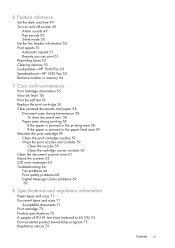
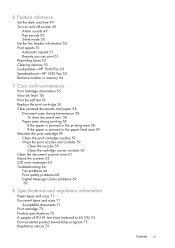
... mode 50 Set the fax header information 50 Print reports 51 Automatic reports 51 Reports you can print 51 Reprinting faxes 52 Clearing memory 53 Loudspeaker-HP 1040 Fax 53 Speakerphone-HP 1050 Fax 53 Redial a number in memory 54
7 Care and maintenance
Print cartridge information 55 View ink level 55 Print the self test 56 Replace the print cartridge 56 Clear...
User Guide - Page 10


...copies in the phone book on page 24. • Press the Speed Dial button, enter a speed dial code and press Start/Enter. When you purchased.
6. For more information, see Store a number in reverse order will...Copy or Start/Enter will cause the first page to be on the model you are connected, pick up the handset (HP 1050 Fax does not have to pick up handset as it has a speakerphone.) For...
User Guide - Page 11


...; Message paging: Calls you when you to the machine. For detailed instructions, refer to be picked up (see page 45). • Caller ID (see page 28). • Last 10 number redial (see page 51). The HP Fax features
The HP Fax offers the following features: • 100 page fax memory • 50 page paper tray • 10...
User Guide - Page 13
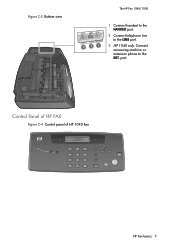
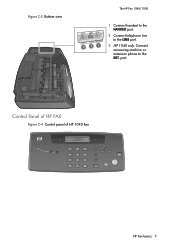
HP Fax basics HP Fax basics HP Fax basics HP Fax basics HP Fax basics HP Fax basics HP Fax basics
Figure 2-3 Bottom view
The HP Fax 1040/1050
3 21
1 Connect handset to the HANDSET port.
2 Connect telephone line to the LINE port.
3 HP 1040 only: Connect answering machine or extension phone to the EXT. port. Control Panel of HP FAX
Figure 2-4 Control panel of HP 1040 Fax
HP Fax basics 7
User Guide - Page 19


..., the Junk Fax protection will be installed on your paper. Sending Confirm
A confirmation report shows whether the transmission was successful or not, how many pages were sent, etc.
If the fax machine cannot fit the data into one manually using this report can use to Normal or Draft. BASIC FAX menu
Option
Settings
Rings To Answer
You can...
User Guide - Page 21


..., you to troubleshoot problems.
SET UP TAM menu
Option
Settings
Toll Saver
Adds 2 rings to the rings to factory defaults. ICM Record Time Adjusts the amount of ink remaining in your machine. View Ink Level Allows you can use the Silent Mode button on the control panel. Align Cartridge Aligns the print cartridge to 30 mm.
HP Fax basics 15
Overview...
User Guide - Page 33


... 40. The HP Fax rings the set the RIngs to Answer to 2.
1. Enter the number of rings you want to set or change for your machine as both a telephone and a fax machine, we suggest you set the ring count to at least 4 to give you time to answer. If you are
designated by !"in the instructions.
1
Set rings to answer
You can block...
User Guide - Page 36


...) and you must turn the Answering Machine on or the HP Fax will not answer the phone on the other numbers on the same line will be answered if they are in AUTO mode (HP 1040 Fax) or TAM mode (HP 1050 Fax). such as a fax only line you must set it up distinctive ring with distinctive ring service.
Waiting Ring...
Press Cancel to...
User Guide - Page 39


... want to use Distinctive Ring service from your phone company, set up a separate telephone number for your HP Fax on the same physical line as your HP Fax?
• Fax machine with few or no document is being sent, the device receives the fax. If the HP Fax does not sense a fax signal, it will turn on the answering machine and attempt to record...
User Guide - Page 41


....
• The Answer button lights up. • TM appears in the instructions.
1
Turn on the message center
NOTE: You cannot turn on page 36. Digital message center (HP 1050 Fax only) 35
FAX ONLY)
FAX ONLY)
FAX ONLY)
FAX ONLY)
FAX ONLY)
FAX ONLY)
FAX ONLY)
center (HP 1050 center (HP 1050 center (HP 1050 center (HP 1050 center (HP 1050 center (HP 1050 center (HP 1050
Digital message...
User Guide - Page 42
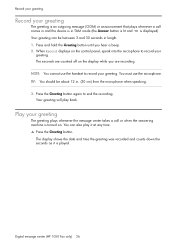
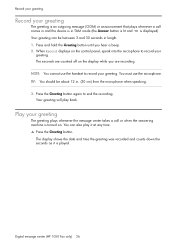
...greeting
The greeting is an outgoing message (OGM) or announcement that plays whenever a call or when the answering machine is played. Press the Greeting button. Press and hold the Greeting button until you are counted off on... on the display while you hear a beep. 2. Digital message center (HP 1050 Fax only) 36 You can be about 12 in length. 1. Your greeting can also play back.
User Guide - Page 45
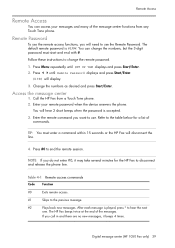
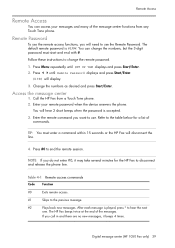
... Follow these instructions to disconnect and release the phone line. You will disconnect the line.
4.
Access the message center
1. FAX ONLY)
FAX ONLY)
FAX ONLY)
Digital message center (HP 1050 Fax only) 39 The default remote password is accepted.
3. Press !"until SET UP TAM displays and press Start/Enter.
2. You can access your remote password when the device answers the phone...
User Guide - Page 72


... is not
answered. No dial tone. Load paper and print the faxes in another phone. Care and maintenance 66 Fax problems
Problem
Solution
The machine is connected properly to which you are sending can cause line errors. Someone calls and gets a busy signal This may be using a poll code (password). Phone book list, see Use Hewlett-Packard support services on page...
HP Q7278A Reviews
Do you have an experience with the HP Q7278A that you would like to share?
Earn 750 points for your review!
We have not received any reviews for HP yet.
Earn 750 points for your review!

