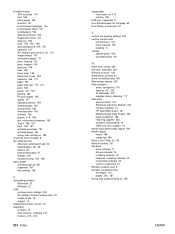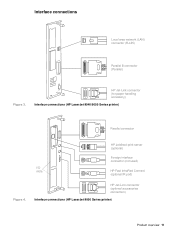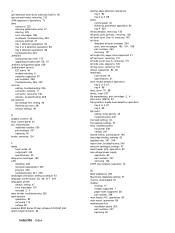HP LaserJet 9040/9050 - Multifunction Printer Support and Manuals
Get Help and Manuals for this Hewlett-Packard item

View All Support Options Below
Free HP LaserJet 9040/9050 manuals!
Problems with HP LaserJet 9040/9050?
Ask a Question
Free HP LaserJet 9040/9050 manuals!
Problems with HP LaserJet 9040/9050?
Ask a Question
Most Recent HP LaserJet 9040/9050 Questions
Laserjet 9050 How To Replace An Registration Assembly
(Posted by sh2013 9 years ago)
Hp Printer 9050 Mfp Hard Disk Portion Type
printer supporting portion
printer supporting portion
(Posted by checkjaq 12 years ago)
HP LaserJet 9040/9050 Videos
Popular HP LaserJet 9040/9050 Manual Pages
HP LaserJet 9040/9050 Reviews
We have not received any reviews for HP yet.