HP Q8096A - Fax 1250 Color Inkjet Support and Manuals
Popular HP Q8096A Manual Pages
User Guide - Page 3


... have problems during setup, see Troubleshooting information in a well-ventilated area. 11. Install the ...service personnel.
10. No operator-serviceable parts inside.
Use in this document and the program material which it describes. Selective service papers - Observe all instructions in the Setup Guide.
2. If you are set forth in connection with the power adapter
supplied by HP...
User Guide - Page 12


... have problems during setup, see Finish setting up the HP Fax. This website offers technical support, drivers, supplies, and ordering information. Note To take full advantage of the Setup Guide, or see Troubleshooting information in the User Guide you are reading. Sources of resources that provide information about setting up the HP Fax.
It also provides additional setup instructions to...
User Guide - Page 25


... mail service at the same phone number, and you also subscribe to a voice mail service through your telephone company, set up modem (no voice calls received) If you have a fax line on which you receive no voice calls, and you also have in person to the port labeled 1-LINE on this section.
22
HP Fax 1250 series...
User Guide - Page 32


... ring service, or to obtain a separate phone line for faxing. Since your computer dial-up the HP Fax with ...faxes.
7.
Case K: Shared voice/fax line with the HP Fax, you have set, and then play your computer dial-up the HP Fax as shown below. (A parallel splitter has one RJ-11 port on the front and two RJ-11 ports on the back.)
Finish setup
User Guide
29 Note You cannot receive faxes...
User Guide - Page 34
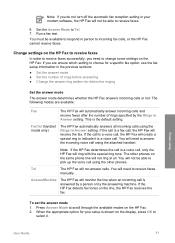
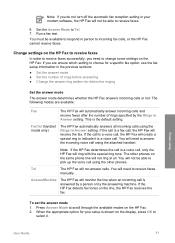
... to receive faxes
manually.
Note If you do not turn off the automatic fax reception setting in your setup is shown on the display, press OK to
select it is a voice call , only the HP Fax will ring with the special ring tone. You will receive the fax. If the HP Fax detects fax tones on the HP Fax. 2.
Finish setup
User Guide
31 This...
User Guide - Page 50
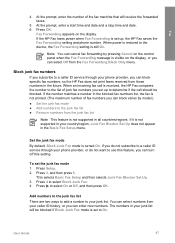
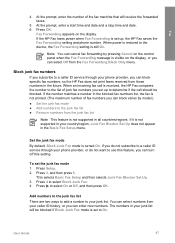
... Guide
47 Fax Forwarding appears on the display, or you can block specific fax numbers, so the HP Fax does not print faxes received from those numbers in your junk list. Block junk fax numbers
If you subscribe to a caller ID service through your junk list will receive the forwarded faxes.
5. Press to the device, the Fax Forwarding setting is set the junk fax...
User Guide - Page 65


... the print cartridge by its sides. 7. Allow the print cartridges to reset the date and time later, when you out of the
HP Fax.
62
HP Fax 1250 series Maintain the HP Fax
1 Copper-colored contacts
2 Ink nozzles (do not clean) 8. Push the print cartridge forward until the print carriage is unplugged, the date and time might need...
User Guide - Page 66


...hp.com/learn/suresupply.
Order supplies
User Guide
63 If prompted, choose your product, and then click one of the shopping links on calling for technical support. 8 Order supplies
You can order HP...Order paper, or other media
To order HP papers and other supplies, such as a copy of the User Guide, a Setup Guide, or other customer-replaceable parts, call the phone number for your country/...
User Guide - Page 70
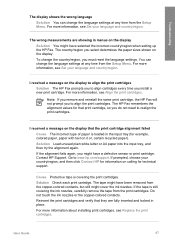
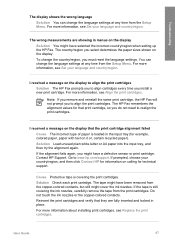
... to align the print cartridges Solution The HP Fax prompts you install a new print cartridge.
Go to align cartridges every time you to www.hp.com/support.
Do not touch the ink nozzles or the copper-colored contacts. For more information, see Replace the print cartridges. To change the language settings at any time from the copper-colored...
User Guide - Page 71


... up the HP Fax for faxing, you remove any problems found. Solution Contact HP Support. Fax setup troubleshooting
This section contains fax setup troubleshooting information for technical support. The test will fail if the HP Fax is not set up properly for basic information about a paper jam or a blocked carriage
Solution If either a paper jam or blocked carriage error message appears...
User Guide - Page 85


...print cartridge contacts
82
HP Fax 1250 series Note If the residue does not come off the rollers or separator pad. To troubleshoot print cartridges 1. If the problem persists, clean the ..., including status information. 5. Troubleshooting
Chapter 9
4. If the problem persists, print a self-test report to determine if there is still covering the ink nozzles, gently remove the plastic...
User Guide - Page 86
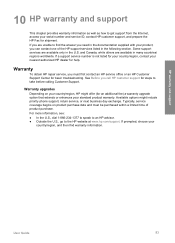
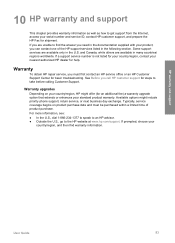
... the following section. HP warranty and support
10 HP warranty and support
This chapter provides warranty information as well as how to get support from the Internet, access your serial number and service ID, contact HP customer support, and prepare the HP Fax for help. Warranty
To obtain HP repair service, you call HP customer support for an additional fee) a warranty upgrade option that...
User Guide - Page 87


... a non-HP or refilled ink cartridge, HP will be free from any authorized HP service facility in materials and workmanship for the duration specified above will find below the name and address of the HP entity responsible for the product. 7. Limitations of limited warranty 1. C. TO THE EXTENT ALLOWED BY LOCAL LAW, EXCEPT FOR THE OBLIGATIONS SPECIFICALLY SET FORTH...
User Guide - Page 89
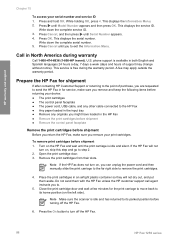
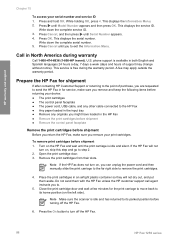
... until Model Number appears and then press OK. U.S. Prepare the HP Fax for service, make sure you might have loaded in North America during the warranty period. If the HP Fax will not dry out, and put them with the HP Fax unless the HP customer support call agent instructs you to its parked position before turning off the HP Fax.
86
HP Fax 1250 series...
User Guide - Page 104
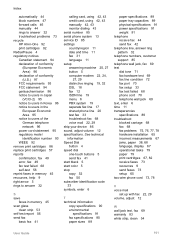
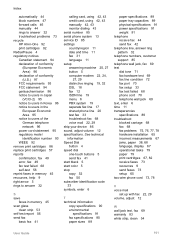
... telephone numbers, customer support 85 telephone wall jack, fax 69 test dial tone 71 fax hardware test 69 fax line condition 72 fax port 70 fax setup 33 fax test failed 68 phone cord 70 telephone wall jack 69 text, enter 6 time 11 transparencies specifications 89 troubleshoot blocked carriage 68 fax 68 fax problems 75, 76, 77, 78 hardware installation 65 incorrect measurements 67...
HP Q8096A Reviews
Do you have an experience with the HP Q8096A that you would like to share?
Earn 750 points for your review!
We have not received any reviews for HP yet.
Earn 750 points for your review!

