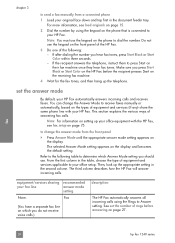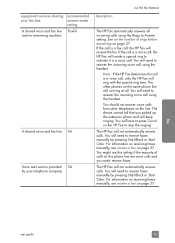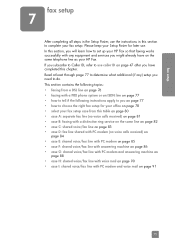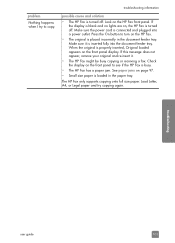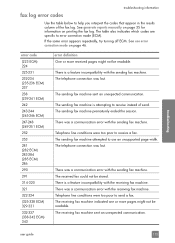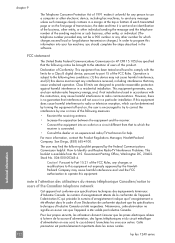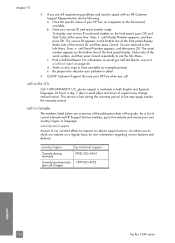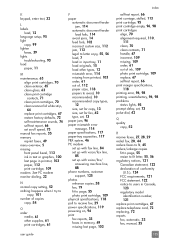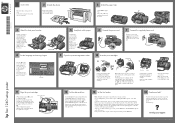HP 1240 - Fax Color Inkjet Support and Manuals
Get Help and Manuals for this Hewlett-Packard item

Most Recent HP 1240 Questions
To Send Only, Not Receive, How Bypass Check Cartridge Messge?
I use the fax for sending only. Since I've had the machine I have been buying cartridges that are ne...
I use the fax for sending only. Since I've had the machine I have been buying cartridges that are ne...
(Posted by glloyd 11 years ago)
HP 1240 Videos
Popular HP 1240 Manual Pages
HP 1240 Reviews
We have not received any reviews for HP yet.