HP C8372A - Digital Copier Printer 610 Color Inkjet Support and Manuals
Most Recent HP C8372A Questions
Popular HP C8372A Manual Pages
Reference Guide - Page 2


...No part of the document may appear in this product near water or when you are registered trademarks of the Support and Specifications Booklet. Intel® and Pentium® are wet.
6 Install the...with a qualified electrician.
3 Observe all instructions in the setup poster.
2 Use only a grounded electrical outlet when connecting the unit to qualified service personnel.
10 Use in many places ...
Reference Guide - Page 29


... copies, see reduce or enlarge a copy on a HP 610 Digital Copier that the original is equipped with an ADF. This selects Copy Setup, then selects Collation.
4 Press Enter. When you use copier features
23 For more than one of the following by pressing until the desired setting (On or Off) appears, then press
If...
Reference Guide - Page 72


... from the ink cartridge.
66
troubleshooting tips All HP ink cartridges have a 90-day warranty against defects in parts or workmanship, provided that the cartridge is installed before the "install by" date. Refilled cartridges may damage the unit. If you clean the contacts? Remove the used cartridge and replace it to obtain a replacement. is a new ink cartridge...
Reference Guide - Page 96


... T-shirt transfer 24 two-sided copies 3, 22 copy photos 17 copy problems 56, 61 country/region setup 49 customer support 71
D
darken a copy 17 default settings
change for copy 18 double-sided copies 22
E
enhancements 18 enlarge a copy 2, 16, 19 environmental specifications 85 express service 76
F
factory defaults change for copying 18
failure to copy 56...
Reference Guide - Page 97


... mode time 50 printhead replacement verification 37 replace ink cartridges 41 replace printheads 38 margin specifications 83 margins, increase 22 menu functions 3 menu options 4 menus copy setup 25 print reports 51 status and maintenance 51 mirror image 25 missing lines 62
N
normal copy quality 16 number of paper 56 problems 55 select 3 set 13 paper trays capacity...
Software User Guide - Page 2


... Software Inc. Hewlett-Packard assumes no one can also be damaged.
8 If the product does not operate normally, see the online Troubleshooting help.
9 No operator-serviceable parts inside.
The HP Digital Copier Series includes printer driver technology licensed from fire or electric shock. Food stamps • Checks or drafts drawn on Governmental agencies • Paper currency...
Software User Guide - Page 3


...
3 use printing features 13
make the hp digital copier the default printer 13 change print settings 14 use the setup tab 15 use the features tab 20 use the color tab 24 use the services tab 24 perform special print jobs 26 stop a print job 28
4 troubleshooting tips 29
printing problems 29 printing is too slow 30...
Software User Guide - Page 11


..., and clear all other options. 5 Click Next. hp digital copier 610 printing and software guide
3 Select Search for the best driver for files.
6 When the hpz600b.inf file is located, click Next to start the installation.
This may take a few minutes. This may not appear to use the copier/ printer or turn it searches for your...
Software User Guide - Page 17


... and install the software provided. The automatic media sensor selects the paper type and tray for most print settings are printing from the Start menu to Printers and Faxes.
2 Right-click hp digital copier color series, and select Set as the default printer to Settings, and then choose Printers.
- This chapter contains the following methods, depending on specific types...
Software User Guide - Page 19


... less ink. hp digital copier 610 printing and software guide
use the setup tab
The Setup tab allows you to adjust the following print settings: • ...setting prints more information, see adjust paper settings for the current job, select File, Print, select hp digital copier color series, then click Properties.
2 Click the Setup tab.
3 In the Print Quality area, do one of replacing...
Software User Guide - Page 29


display the toolbox
calibrate your printer
hp digital copier 610 printing and software guide
Use one of your copier/printer. 1 In the Services tab, click Open the HP Toolbox. 2 In the Device Services tab, click Calibrate the Device. 3 Click Calibrate to hp digital copier, then click Open the HP Toolbox. • Right-click the taskbar icon, if available, then select Open...
Software User Guide - Page 30


... precise ink level information, print a Self-Test Report from the front panel. 1 In the Services tab, click the Open the Toolbox icon. 2 Click Print a Test Page.
This tab is working properly. hp digital copier 610 printing and software guide
print a test page
check ink levels
use printing features
You can easily check the ink...
Software User Guide - Page 35


...
Download the most recent software updates for the printer at:
www.hp.com/go/copiers
• Check the computer's RAM and processor speed.
To increase the print speed, specify a paper type. For more time to process printing jobs.
Select a supported paper type and size. Two-sided printing
Allow more information, see Troubleshooting in the Setup tab of supported...
Software User Guide - Page 37
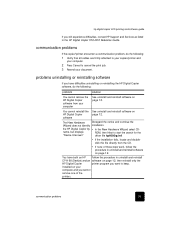
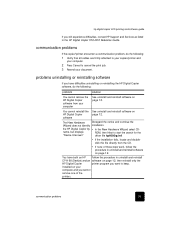
... software on your
computer, and you still experience difficulties, contact HP Support and Services as listed in the HP Digital Copier 510/610 Reference Guide.
The New Hardware
Disregard the notice and continue the
Wizard does not identify installation.
communication problems
If the copier/printer encounters a communication problem, do the following : 1 Verify that all cables are firmly...
Software User Guide - Page 46


... services tab 24-26 setup tab 15-20 software
install 5-12 uninstall and reinstall 12, 33 specialty paper, load 2
specifications 36 speed
increase 15 maximum 36 problems with 30 stop print job 28 streaking 25 system requirements 35
T
technical information 35 technical support 34 test page 26 Toolbox 24-26 transparencies, print 27 trays, select 17 troubleshooting...
HP C8372A Reviews
Do you have an experience with the HP C8372A that you would like to share?
Earn 750 points for your review!
We have not received any reviews for HP yet.
Earn 750 points for your review!

