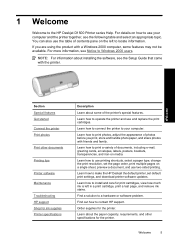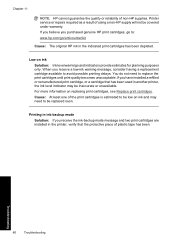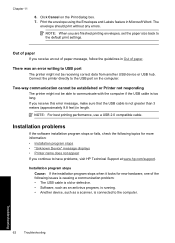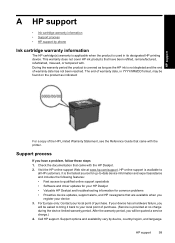HP D1530 - Deskjet Color Inkjet Printer Support and Manuals
Get Help and Manuals for this Hewlett-Packard item

Most Recent HP D1530 Questions
Won't Print And Green Light Flashing, How Do I Reset It
(Posted by jeffmerbs 2 years ago)
The Whole Print Subject Is Not Working Correctly
Sometimes the pages are shown side by side; pages are not printing. Basically my husband has gone th...
Sometimes the pages are shown side by side; pages are not printing. Basically my husband has gone th...
(Posted by ellenmkent 7 years ago)
Hp Deskjet D1530 Won't Print
(Posted by Jactrue 9 years ago)
HP D1530 Videos
Popular HP D1530 Manual Pages
HP D1530 Reviews
We have not received any reviews for HP yet.