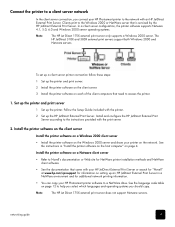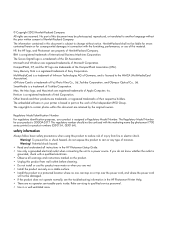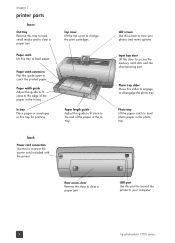HP 7760 - PhotoSmart Color Inkjet Printer Support and Manuals
Get Help and Manuals for this Hewlett-Packard item

Most Recent HP 7760 Questions
How Do I Determine Ink Levels For Hp Photosmart 7760, Using Windows 7 64 Bit.
I am using windows 7, 64 bit and can only install the windows default drivers. These drivers do not ...
I am using windows 7, 64 bit and can only install the windows default drivers. These drivers do not ...
(Posted by jhviljoen 5 years ago)
I Have The Hp 7760 I Cant Remember How To Get The Ink Cart. Out Of The Machine S
Please tell me
Please tell me
(Posted by ccooke123 8 years ago)
Need Instructions For Hp Photosmart 7760 How To Make Copies
(Posted by agreamsede 9 years ago)
Photosmart 7760 Where Is The Service Station
(Posted by Rontodjl 9 years ago)
What Must Margins Be On Hp Photosmart 7760 Printer?
(Posted by croDo 9 years ago)
HP 7760 Videos
Popular HP 7760 Manual Pages
HP 7760 Reviews
We have not received any reviews for HP yet.