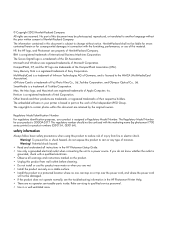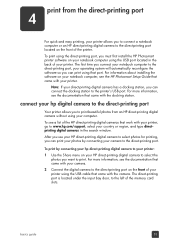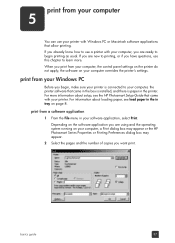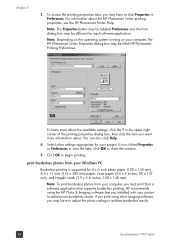HP 7760 Support Question
Find answers below for this question about HP 7760 - PhotoSmart Color Inkjet Printer.Need a HP 7760 manual? We have 5 online manuals for this item!
Question posted by jhviljoen on February 3rd, 2019
How Do I Determine Ink Levels For Hp Photosmart 7760, Using Windows 7 64 Bit.
I am using windows 7, 64 bit and can only install the windows default drivers. These drivers do not give an option to check the ink levels of the installed cartridges.
Current Answers
Answer #1: Posted by hzplj9 on February 3rd, 2019 8:53 AM
There currently is no full feature package for this device in Windows 7. You can read more at this HP link.
https://support.hp.com/gb-en/document/c01796821
Hope that helps.
Related HP 7760 Manual Pages
Similar Questions
Windows 2003 How To Change Page Size For Hp Photosmart 7760 Printer
(Posted by IspJW 9 years ago)
How To Still Print With Expired Ink On Hp Photosmart 8200
(Posted by mnpdo 9 years ago)
How Do I My Ink Levels On An Hp Photosmart 7760
(Posted by tkilgrunt 9 years ago)
How Do I Check The Ink Levels On My Hp Photosmart 7760 Series?
(Posted by Mhathe 10 years ago)
Hp 6540 Printer & A Window 7 64 Bit Os. I Need To Print Banners But Can't. Hel
I can print everything from my HP 6540 color inkjet printer from my windows 7 - 64 bit os.... EXCEPT...
I can print everything from my HP 6540 color inkjet printer from my windows 7 - 64 bit os.... EXCEPT...
(Posted by codyin 12 years ago)