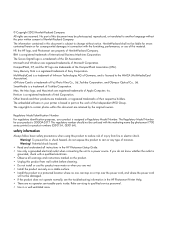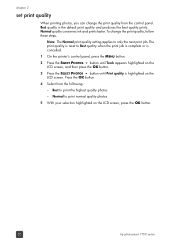HP 7760 Support Question
Find answers below for this question about HP 7760 - PhotoSmart Color Inkjet Printer.Need a HP 7760 manual? We have 5 online manuals for this item!
Question posted by ccooke123 on November 18th, 2015
I Have The Hp 7760 I Cant Remember How To Get The Ink Cart. Out Of The Machine S
Please tell me
Current Answers
Answer #1: Posted by TheWiz on November 19th, 2015 6:38 AM
Follow the instructions on page 8 of the Reference Guide for instructions on how to replace the ink cartridges.
Related HP 7760 Manual Pages
Similar Questions
How To Installing A Hp 7760 On Windows 7
(Posted by csaSur 9 years ago)
How To Clear Cartridge Cradle Jam On Hp 7760 Printer
(Posted by arifkawolf 9 years ago)
Hp Designjet T1100 Ink Cartridge Faulty Error When The Ink Cartridge Is New
(Posted by wasglilbi 10 years ago)
Hp 28 Tricolor Ink Cartridge That Is Labeled For Deskjet 3520. It Doesn't Fit.
Both the catalogue at Staples and the side of the cartridge box says that the HP 28 Tricolor is corr...
Both the catalogue at Staples and the side of the cartridge box says that the HP 28 Tricolor is corr...
(Posted by val18837 10 years ago)
My Hp 7760 Photosmart Printer Says The 'photo Cartridge' Isn't Full But It Is!
It says that the "photo cartridge" isn't full but the " color cartridge" is... What's the difference...
It says that the "photo cartridge" isn't full but the " color cartridge" is... What's the difference...
(Posted by Sherylabner 12 years ago)