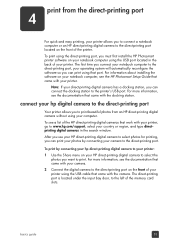HP 7760 Support Question
Find answers below for this question about HP 7760 - PhotoSmart Color Inkjet Printer.Need a HP 7760 manual? We have 5 online manuals for this item!
Question posted by csaSur on June 1st, 2014
How To Installing A Hp 7760 On Windows 7
The person who posted this question about this HP product did not include a detailed explanation. Please use the "Request More Information" button to the right if more details would help you to answer this question.
Current Answers
Related HP 7760 Manual Pages
Similar Questions
I Have The Hp 7760 I Cant Remember How To Get The Ink Cart. Out Of The Machine S
Please tell me
Please tell me
(Posted by ccooke123 8 years ago)
How To Clear Cartridge Cradle Jam On Hp 7760 Printer
(Posted by arifkawolf 9 years ago)
Can I Install Hp 648c In Windows Vista?
(Posted by Anonymous-99673 11 years ago)
My Hp 7760 Photosmart Printer Says The 'photo Cartridge' Isn't Full But It Is!
It says that the "photo cartridge" isn't full but the " color cartridge" is... What's the difference...
It says that the "photo cartridge" isn't full but the " color cartridge" is... What's the difference...
(Posted by Sherylabner 12 years ago)
How Correctly Installed Hp Photosmart7660 On Server
how to download installer hp photosmart 7660 series
how to download installer hp photosmart 7660 series
(Posted by nivlablancaflor 12 years ago)