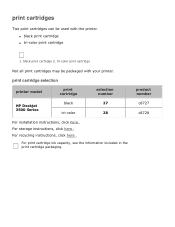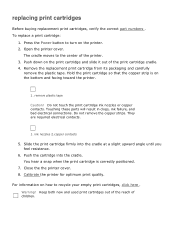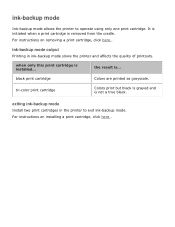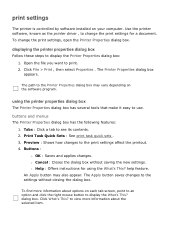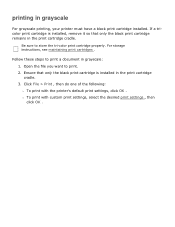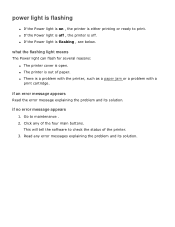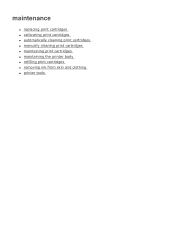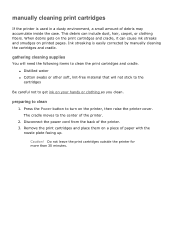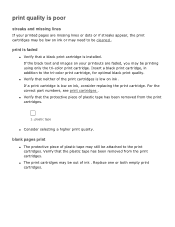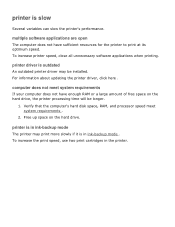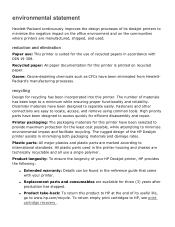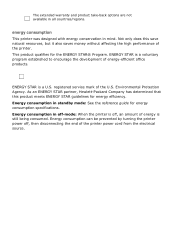HP 3520 - Deskjet Color Inkjet Printer Support and Manuals
Get Help and Manuals for this Hewlett-Packard item

Most Recent HP 3520 Questions
How Do I Copy A Photograph Using Hp 3510
(Posted by bbigbie2924 9 years ago)
My Hp Deskjet 3520 Printer Won't Print The Black Ink
(Posted by joslord 9 years ago)
How To Work The Printer Scan On A Hp3520 Printer
(Posted by thommaamz 9 years ago)
How To Clear A Carriage Jam On A Hp Deskjet 3520
(Posted by fsieto 9 years ago)
My Black Ink Won't Print Hp 3520
(Posted by LilaMob5643 9 years ago)
HP 3520 Videos
Popular HP 3520 Manual Pages
HP 3520 Reviews
We have not received any reviews for HP yet.