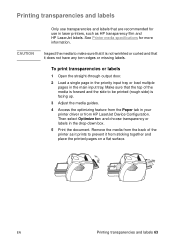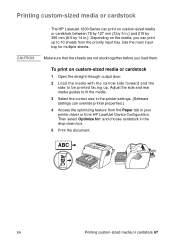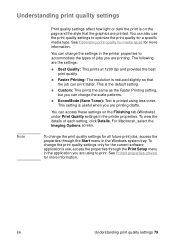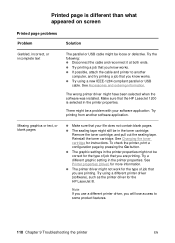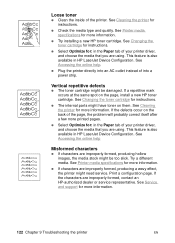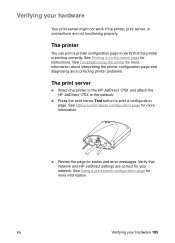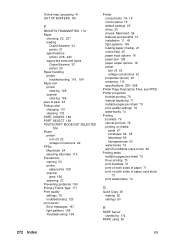HP 1200c - Deskjet Color Inkjet Printer Support and Manuals
Get Help and Manuals for this Hewlett-Packard item

Most Recent HP 1200c Questions
Laptop Turns On/off Repeatedly, Doesn't Display Anything On Screen
My HP DV8 1200 turns on and off repeatedly after pressing the power button. The LED lights turn on a...
My HP DV8 1200 turns on and off repeatedly after pressing the power button. The LED lights turn on a...
(Posted by Hassanaijaz233 5 years ago)
I Have A Hp Df 1200 Digital Phot Frame - When I Put My Flash Drive In - It Start
It starts scrolling through my pics for the first 10 0r 12 pics at 12" then it reduces them to about...
It starts scrolling through my pics for the first 10 0r 12 pics at 12" then it reduces them to about...
(Posted by faye12328243 8 years ago)
Paper Check Error
Paper feed is ok but printer do not recognize the paper is in the position to print. Some times if i...
Paper feed is ok but printer do not recognize the paper is in the position to print. Some times if i...
(Posted by facial 11 years ago)
Hp 1200 Printer. Yellow Warning Light Won't Turn Off
(Posted by evans2020 11 years ago)
Business Inkjet 1200
Business inkjet 1200 will not print color. I have installed new printer cartridges and there are no ...
Business inkjet 1200 will not print color. I have installed new printer cartridges and there are no ...
(Posted by rehinger 12 years ago)
HP 1200c Videos
Popular HP 1200c Manual Pages
HP 1200c Reviews
We have not received any reviews for HP yet.