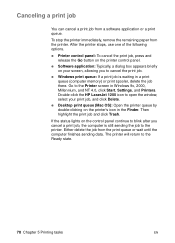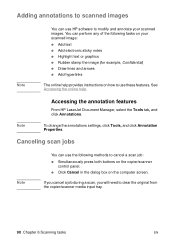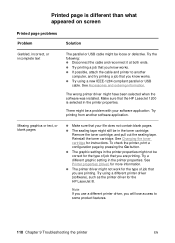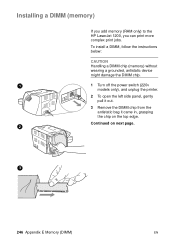HP 1200c Support Question
Find answers below for this question about HP 1200c - Deskjet Color Inkjet Printer.Need a HP 1200c manual? We have 1 online manual for this item!
Question posted by Hassanaijaz233 on July 18th, 2018
Laptop Turns On/off Repeatedly, Doesn't Display Anything On Screen
My HP DV8 1200 turns on and off repeatedly after pressing the power button. The LED lights turn on and I can hear it making noise but then it shuts off before anything is displayed on the screen, and then it turns off and then turns on again and repeats the process. I have tried reseating the RAM to no avail. Is there anything else I can do?
Current Answers
Related HP 1200c Manual Pages
Similar Questions
How To Fix Hp Deskjet D1660 Blinking Power Button
(Posted by f26svach 9 years ago)
Printer Won't Print Xp Hp Deskjet 6988
(Posted by edmusandcr 10 years ago)
D 1560 Carriage Stops At Right Side Makes Noise Looks Like Trying To Move But No
paper tears in the middle two places paper moves in and out then we have to pull it out
paper tears in the middle two places paper moves in and out then we have to pull it out
(Posted by dkgupta4482 11 years ago)
Hp 1200 Printer. Yellow Warning Light Won't Turn Off
(Posted by evans2020 11 years ago)
How Do I Get Hp Deskjet Toolbox For Hp Deskjet 930c To Use On A Apple Computer
My manual gives directions of how to do this only on a Windows computer, but I have an Apple.
My manual gives directions of how to do this only on a Windows computer, but I have an Apple.
(Posted by latechick 12 years ago)