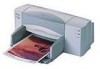HP 882c Support Question
Find answers below for this question about HP 882c - Deskjet Color Inkjet Printer.Need a HP 882c manual? We have 2 online manuals for this item!
Question posted by latechick on November 25th, 2011
How Do I Get Hp Deskjet Toolbox For Hp Deskjet 930c To Use On A Apple Computer
My manual gives directions of how to do this only on a Windows computer, but I have an Apple.
Current Answers
There are currently no answers that have been posted for this question.
Be the first to post an answer! Remember that you can earn up to 1,100 points for every answer you submit. The better the quality of your answer, the better chance it has to be accepted.
Be the first to post an answer! Remember that you can earn up to 1,100 points for every answer you submit. The better the quality of your answer, the better chance it has to be accepted.
Related HP 882c Manual Pages
(English) Macintosh Connect * User's Guide - C6413-90023 - Page 6
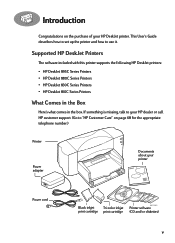
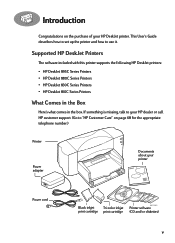
... your printer
Power cord
Black inkjet
6410020
Tri-color inkjet Printer software
print cartridge print cartridge (CD and/or diskettes)
v Supported HP DeskJet Printers
The software included with this printer supports the following HP DeskJet printers: • HP DeskJet 895C Series Printers • HP DeskJet 880C Series Printers • HP DeskJet 830C Series Printers • HP DeskJet 810C...
(English) Macintosh Connect * User's Guide - C6413-90023 - Page 9
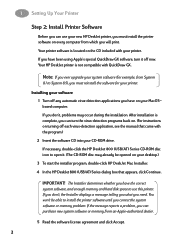
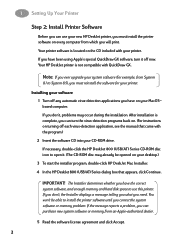
... system software or memory from System
8.1 to use your new HP DeskJet printer, you must reinstall the software for your CD-ROM drive. based computer.
If the message reports a problem, you have the correct system software, and enough memory and hard disk space to System 8.5), you have been using Apple's special QuickDraw GX software, turn the...
(English) Macintosh Connect * User's Guide - C6413-90023 - Page 18
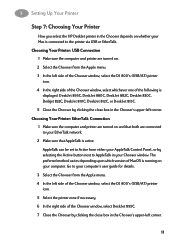
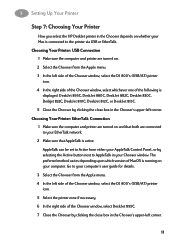
... for details. 3 Select the Chooser from the Apple menu. 3 In the left side of the Chooser window, select the DJ 800's (USB/AT) printer
icon. 4 In the right side of the Chooser window, select whichever one of the following is
displayed: DeskJet 895C, DeskJet 880C, DeskJet 882C, DeskJet 830C, Deskjet 832C, DeskJet 810C, DeskJet 812C, or DeskJet 815C. 5 Close the Chooser by clicking the...
(English) Macintosh Connect * User's Guide - C6413-90023 - Page 59


... reliability and print quality of our HP inkjet print cartridges, but also require a lower purchase price. HP recognizes that fits both your printing needs and your printer. 895Cxi, 895Cse, 880C, 882C, 830C, 832C, 815C require:
Black HP 51645 Series Tri-Color HP C1823 Series 810C, 812C require: Black HP No. [15] (equivalent to C6615A) Tri-Color HP No. [23] (equivalent to C1823...
(English) Macintosh Connect * User's Guide - C6413-90023 - Page 61
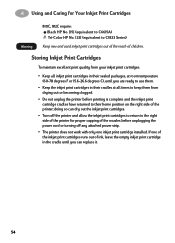
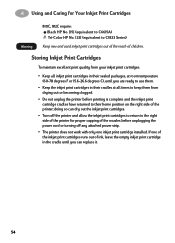
... the power cord or turning off the printer and allow the inkjet print cartridges to return to the right side of the printer for Your Inkjet Print Cartridges
Warning
810C, 812C require: Black HP No. [15] (equivalent to C6615A) Tri-Color HP No. [23] (equivalent to use them.
• Keep the inkjet print cartridges in their home position on...
(English) Macintosh Connect * User's Guide - C6413-90023 - Page 62
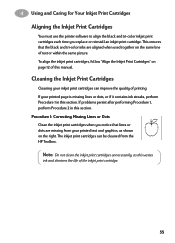
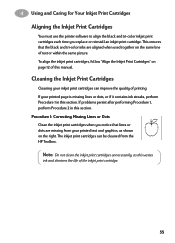
... page 12 of the inkjet print cartridge.
55
4 Using and Caring for Your Inkjet Print Cartridges Aligning the Inkjet Print Cartridges
You must use the printer software to align the black and tri-color inkjet print cartridges each time you notice that the black and tri-color inks are missing from your inkjet print cartridges can be cleaned from the HP Toolbox.
(English) Windows Connect * User's Guide - C6413-90009 - Page 7
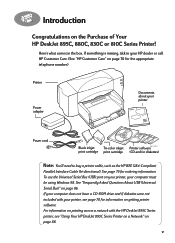
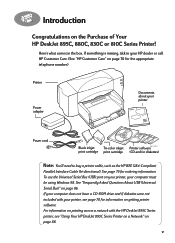
Here's what comes in the box. To use the Universal Serial Bus (USB) port on your printer, your printer, see "Using Your HP DeskJet 895C Series Printer on a Network" on page 70 for the appropriate telephone number.)
Printer
Power adapter
Documents about your printer
Power cord
Black inkjet
Tri-color inkjet Printer software6410020
print cartridge print cartridge (CD and/or diskettes)
Note:...
(English) Windows Connect * User's Guide - C6413-90009 - Page 8
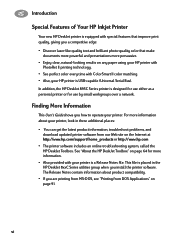
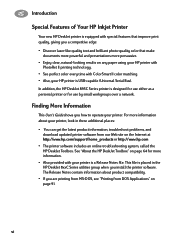
... Toolbox. Introduction
Special Features of Your HP Inkjet Printer
Your new HP DeskJet printer is equipped with special features that improve print quality, giving you a competitive edge: • Discover laser-like quality text and brilliant photo-quality color that make
documents more powerful and presentations more persuasive. • Enjoy clear, natural-looking results on any paper using...
(English) Windows Connect * User's Guide - C6413-90009 - Page 19
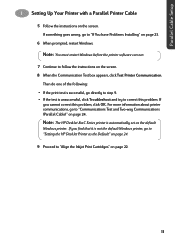
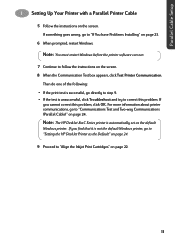
... print test is successful, go to "Setting the HP DeskJet Printer as the default
Windows printer. Note: The HP DeskJet 8xxC Series printer is unsuccessful, click Troubleshoot and try to follow the instructions on the screen. 8 When the Communication Test box appears, click Test Printer Communication. Note: You must restart Windows before the printer software can run.
7 Continue to correct this...
(English) Windows Connect * User's Guide - C6413-90009 - Page 29
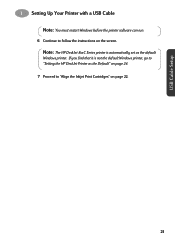
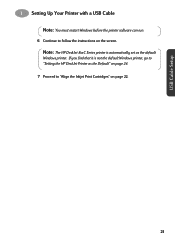
... page 24. 7 Proceed to follow the instructions on page 22.
21 Note: The HP DeskJet 8xxC Series printer is not the default Windows printer, go to "Setting the HP DeskJet Printer as the default
Windows printer. 1 Setting Up Your Printer with a USB Cable Note: You must restart Windows before the printer software can run.
6 Continue to "Align the Inkjet Print Cartridges" on the screen.
(English) Windows Connect * User's Guide - C6413-90009 - Page 33
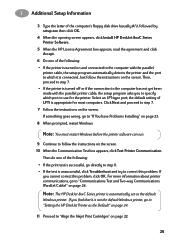
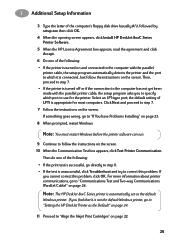
... Install HP DeskJet 8xxC Series Printer Software.
5 When the HP License Agreement box appears, read the agreement and click Accept.
6 Do one of the following : • If the printer is turned on and connected to the computer with the parallel printer cable, the setup program asks you to specify which it is not the default Windows printer, go directly...
(English) Windows Connect * User's Guide - C6413-90009 - Page 66
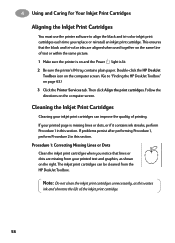
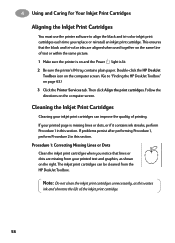
.... Procedure 1: Correcting Missing Lines or Dots Clean the inkjet print cartridges when you replace or reinstall an inkjet print cartridge. 4 Using and Caring for Your Inkjet Print Cartridges
Aligning the Inkjet Print Cartridges
You must use the printer software to "Finding the HP DeskJet Toolbox" on page 63.) 3 Click the Printer Services tab. Then click Align the print cartridges.
(English) Windows Connect * User's Guide - C6413-90009 - Page 67
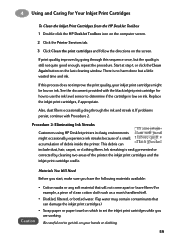
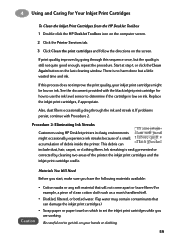
... apart or leave fibers (for Your Inkjet Print Cartridges
To Clean the Inkjet Print Cartridges from the HP DeskJet Toolbox 1 Double-click the HP DeskJet Toolbox icon on the computer screen.
2 Click the Printer Services tab.
3 Click Clean the print cartridges and follow the directions on the last cleaning window. This debris can damage the inkjet print cartridges.)
• Scrap paper or...
(English) Windows Connect * User's Guide - C6413-90009 - Page 69
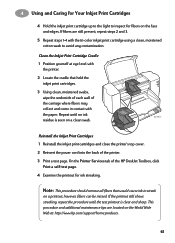
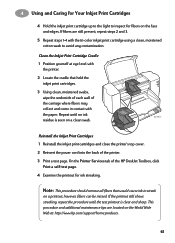
... paper.
Repeat until the test printout is seen on the face and edges. Reinstall the Inkjet Print Cartridges 1 Reinstall the inkjet print cartridges and close the printer's top cover. 2 Reinsert the power cord into the back of the HP DeskJet Toolbox, click
Print a self-test page. 4 Examine the printout for fibers on a clean swab. If the...
(English) Windows Connect * User's Guide - C6413-90009 - Page 75
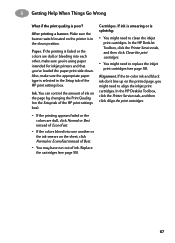
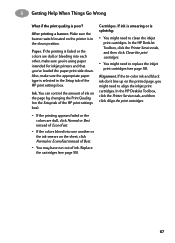
... to clean the inkjet print cartridges. Replace the cartridges (see page 55). 5 Getting Help When Things Go Wrong
What if the print quality is selected in the down . In the HP DeskJet Toolbox, click the Printer Services tab, and then click Align the print cartridges.
• If the printing appears faded or the colors are dull...
(English) Windows Connect * User's Guide - C6413-90009 - Page 76


...Color tab of the HP print settings box.
Paper. If the paper creases as described on page 55.
• Make sure you haven't selected Print in your software program. Colors. If using a bi-directional cable. Banner switch. See online troubleshooting in to the IN tray. If the printer... tri-color inkjet print cartridge. In the HP DeskJet Toolbox, click the Printer Services tab, and ...
(English) Windows Connect * User's Guide - C6413-90009 - Page 97
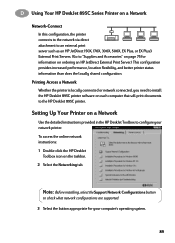
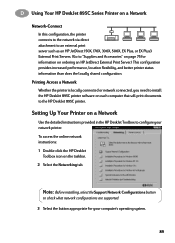
... the locally shared configuration.
Setting Up Your Printer on a Network
Use the detailed instructions provided in the HP DeskJet Toolbox to "Supplies and Accessories" on page 75 for your network printer. D Using Your HP DeskJet 895C Series Printer on a Network
Network-Connect In this configuration, the printer connects to the network via direct attachment to an external print server such as...
(English) Windows Connect * User's Guide - C6413-90009 - Page 99
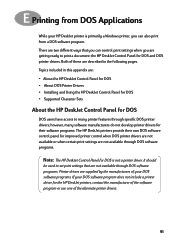
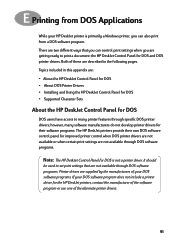
....
Note: The HP DeskJet Control Panel for DOS is primarily a Windows printer, you can control print settings when you can also print from DOS Applications
While your DOS software program does not include a printer driver for the HP DeskJet printers, contact the manufacturer of the software program or use one of these are : • About the HP DeskJet Control Panel for...
(English) Windows Connect * User's Guide - C6413-90009 - Page 113
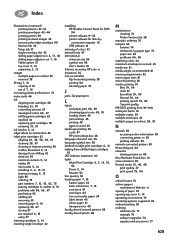
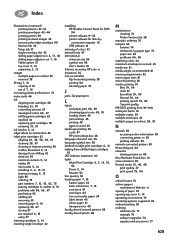
... envelopes 42-44
printing posters 50
printing reversed images 38
removing the inkjet cartridges 60
Services tab 28
Setup tab 27
single-envelope slot 42
sliding...6, 15
using 57
inserting cartridges 5, 14
inserting single envelope 42
installing HP DeskJet Control Panel for DOS 94
printer software 9-25
printer software for directlyconnected computer 10
USB software 18 intensity of colors 33 internal...
(English) Windows Connect * User's Guide - C6413-90009 - Page 116
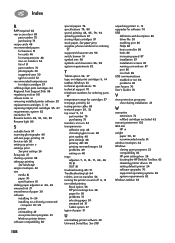
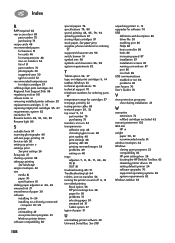
... extensions 72 refilled cartridges excluded 62
warranty statement 102 Web site
HP vi weight
paper 30, 81
recommended media 81 window envelopes 42 Windows
closing open programs 23 compatibility 82 HP print settings box 26 locating the HP DeskJet Toolbox 63 obtaining printer drivers 70 setting default printer 24 software upgrades 70 supported operating systems 82 system requirements 82...
Similar Questions
How Do I Determine Ink Levels For Hp Photosmart 7760, Using Windows 7 64 Bit.
I am using windows 7, 64 bit and can only install the windows default drivers. These drivers do not ...
I am using windows 7, 64 bit and can only install the windows default drivers. These drivers do not ...
(Posted by jhviljoen 5 years ago)
How To Get A Hp Deskjet 882c To Print Double Sided Pages
(Posted by nakyayak 9 years ago)
How To Check The Ink Level On An Hp Desktop 930c With Xp Windows
(Posted by bearjlexsi 9 years ago)
Connect Hp 882c To Apple Mac
Will the HP 882C work with the apple mac?
Will the HP 882C work with the apple mac?
(Posted by BrianBednarz 12 years ago)
Why Is The Hp Deskjet 882c Continuing To Shoot Out Papers With Mismash On Them
(Posted by NATIONAL77494 12 years ago)