HP 930c Support Question
Find answers below for this question about HP 930c - Deskjet Color Inkjet Printer.Need a HP 930c manual? We have 7 online manuals for this item!
Question posted by bearjlexsi on August 27th, 2014
How To Check The Ink Level On An Hp Desktop 930c With Xp Windows
The person who posted this question about this HP product did not include a detailed explanation. Please use the "Request More Information" button to the right if more details would help you to answer this question.
Current Answers
There are currently no answers that have been posted for this question.
Be the first to post an answer! Remember that you can earn up to 1,100 points for every answer you submit. The better the quality of your answer, the better chance it has to be accepted.
Be the first to post an answer! Remember that you can earn up to 1,100 points for every answer you submit. The better the quality of your answer, the better chance it has to be accepted.
Related HP 930c Manual Pages
HP Deskjet 9xx series - (English) Quick Help - Page 52
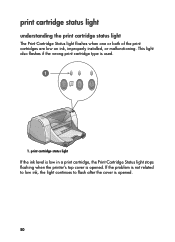
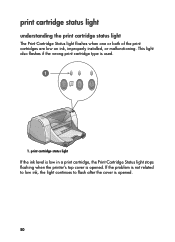
print cartridge status light
If the ink level is low in a print cartridge, the Print Cartridge Status light stops flashing when the printer's top cover is opened .
50 This light also flashes if the wrong print cartridge type is opened . print cartridge status light
understanding the print cartridge ...
HP Deskjet 9xx series - (English) Quick Help - Page 58
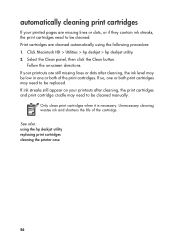
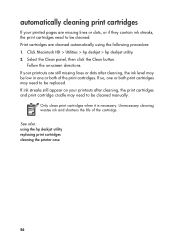
...the ink level may be low in one or both of the cartridge. Only clean print cartridges when it is necessary. See also: using the following procedure: 1.
Click Macintosh HD > Utilities > hp deskjet > hp deskjet utility. 2. If ink streaks still appear on -screen directions. Print cartridges are cleaned automatically using the hp deskjet utility replacing print cartridges cleaning the printer...
HP Deskjet 9xx series - (English) Quick Help - Page 66
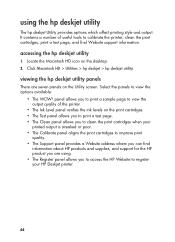
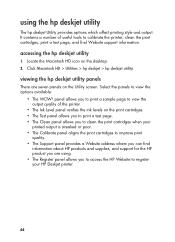
... you can find Website support information.
viewing the hp deskjet utility panels
There are using the hp deskjet utility
The hp deskjet Utility provides options which affect printing style and output. accessing the hp deskjet utility
1. It contains a number of the printer.
• The Ink Level panel verifies the ink levels on the desktop. 2. using . • The Register panel allows you...
HP Deskjet 9xx series - (English) Quick Help - Page 114


...guidelines31
H hold a print request14 HP Deskjet printer features2 HP Deskjet utility64 HP photo paper29
HP products and supplies
information64
I In tray...HP PhotoSmart Digital Camera44
positioning devices44 with Palm Pilot43
beaming43 positioning devices43 with PowerBook42 positioning devices42
ink density
adjusting sliders75 decreasing75 ink drying time75 ink level panel64 ink...
(English) Macintosh Connect * Users Guide - C6427-90071 - Page 12


.... Checking Printer Status
You can tell the status of a printer by looking at once, or when you have a document that is already formatted for printing on default printer
Printer not...desktop.
To perform desktop printing, either:
• Drag the icons of the documents you want to print to the desktop icon of the printer you want to use. 2 Using Your Printer Software
Desktop Printing
Desktop...
(English) Macintosh Connect * Users Guide - C6427-90071 - Page 19
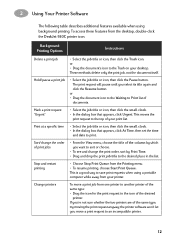
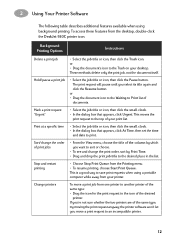
... job
• Select the job title or icon, then click the Pause button. Stop and restart printing
• Choose Stop Print Queue from the desktop, double-click the DeskJet 930C printer icon. To access these features from the Printing menu. • To resume printing, choose Start Print Queue. The print request will pause until...
(English) Macintosh Connect * Users Guide - C6427-90071 - Page 32
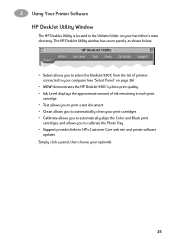
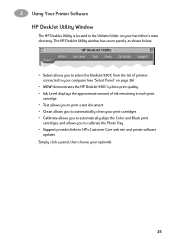
... printers connected to HP's Customer Care web site and printer software
updates Simply click a panel, then choose your option(s).
25 The HP DeskJet Utility window has seven panels, as shown below:
• Select allows you to calibrate the Photo Tray • Support provides links to your hard drive's main directory. demonstrates the HP DeskJet 930C's photo print quality • Ink Level...
(English) Macintosh Connect * Users Guide - C6427-90071 - Page 34


... are low on the print cartridge cradle aligns with color print cartridge
Black print cartridge low on ink Print cartridges OK Yellow indicator arrow
27 For any other print cartridge-related problem, the Print Cartridge Status Light will also flash if you open the printer's top cover.
3 Using and Caring for Your
Print...
(English) Macintosh Connect * Users Guide - C6427-90071 - Page 36


...and discard it . Tri-Color HP C6578 Series, easy reference number 78. The cradle moves to turn on the printer.
2 Open the top ...of ink, leave the empty cartridge in the cradle. Note: When a print cartridge runs out of children.
29 The printer does... not print with only one print cartridge in
the cradle until you can replace it .
3 Using and Caring for your printer are: Black HP...
(English) Macintosh Connect * Users Guide - C6427-90071 - Page 42


3 Using and Caring for HP DeskJet printers, including genuine factory-filled HP print cartridges. Damage resulting from the modification or refilling of HP print cartridges is specifically excluded from your printer are: Black HP 51645 Series, easy reference number 45. Note: When buying replacement print cartridges, check the part numbers
carefully. The print cartridge numbers for your ...
(English) Macintosh Connect * Users Guide - C6427-90071 - Page 70
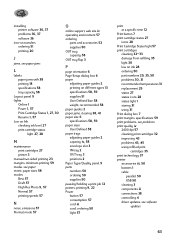
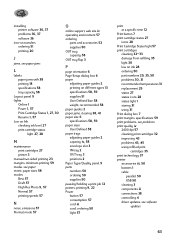
... 58 tray capacity 58
Layout panel 9 lights
Online 1
Power 1, 57 Print Cartridge Status 1, 27, 30 Resume 1, 57
Low on Ink checking ink level 27 print cartridge status
light 27, 28
M
maintenance print cartridges 27 printer 3
manual two-sided printing 23 margins, minimum printing 59 media, see paper metric paper sizes 58 modes
Best 57 Draft...
HP DeskJet 930C Series - (English) Windows Connect User's Guide - Page 14
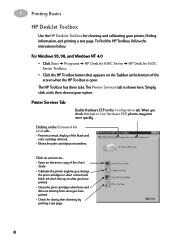
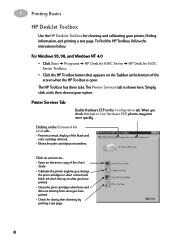
... a test page. Printer Services Tab
Enable Hardware ECP on an icon to Use Hardware ECP, photos may print more quickly.
Clicking on the Estimated Ink Level tab...
• Presents a visual display of the screen when the HP Toolbox is shown here. For Windows 95, 98, and Windows NT 4.0
• Click Start Programs HP DeskJet 930C Series HP DeskJet 930C Series Toolbox.
•...
HP DeskJet 930C Series - (English) Windows Connect User's Guide - Page 33
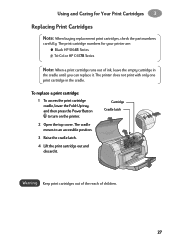
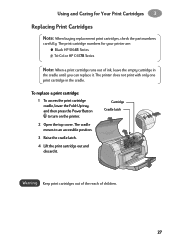
...The cradle moves to turn on the printer.
2 Open the top cover. Cartridge Cradle latch
Warning Keep print cartridges out of the reach of ink, leave the empty cartridge in the cradle...check the part numbers
carefully. The printer does not print with only one print cartridge in
the cradle until you can replace it .
Using and Caring for your printer are: Black HP 51645 Series Tri-Color HP ...
HP DeskJet 930C Series - (English) Windows Connect User's Guide - Page 38
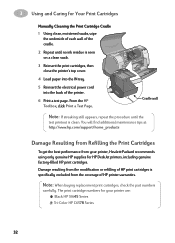
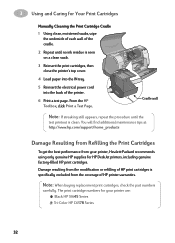
...print cartridge numbers for HP DeskJet printers, including genuine factory-filled HP print cartridges. Note: When buying replacement print cartridges, check the part numbers
...printer, Hewlett-Packard recommends using only genuine HP supplies for your printer are: Black HP 51645 Series Tri-Color HP C6578 Series
32 Cradle wall
Note: If streaking still appears, repeat the procedure until no ink...
HP DeskJet 930C Series - (English) Windows Connect User's Guide - Page 61
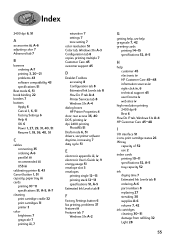
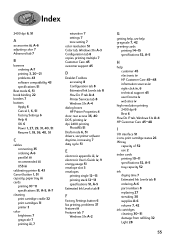
... cradle 32 print cartridges 31 printer 3
color brightness 7 grayscale 7
printing iii, 7
saturation 7 settings 7 tone setting 7 color resolution 51 Color tab, Windows 3.1x A-3 Configuration tab 8 copies, printing multiple 7 Customer Care 45 customer support 45
D
DeskJet Toolbox accessing 8 Configuration tab 8 Estimated Ink Levels tab 8 How Do I ? tab, Windows 3.1x A-4
HP Customer Care 45-48...
HP DeskJet 930C Series - (English) Windows Connect User's Guide - Page 62
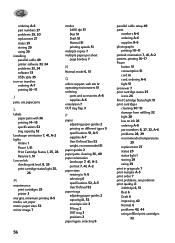
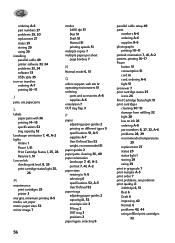
...51 Print Cartridge Status 1, 25, 28 Resume 1, 51
Low on Ink
checking ink level 8, 25 print cartridge status light 25,
26
M
maintenance print cartridges 25 printer 3
margins, minimum printing A-5 media, see paper metric paper sizes...light 51 print cartridges
cleaning 30-31
damage from refilling 32 light 28 low on ink 26 ordering A-6
part numbers 8, 27, 32, A-6 problems 28, 29
recommended temperatures...
HP DeskJet 930C Series - (English) Windows Connect User's Guide - Page 64
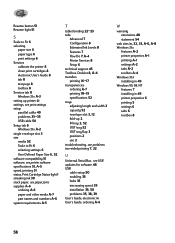
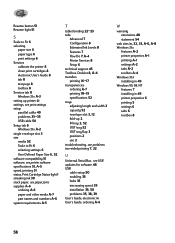
... 8
Services tab 8 Windows 3.1x A-3
setting up 2
IN tray 2, 52
OUT tray 52 OUT tray flap 3 positions 2 use 2
troubleshooting, see problems
two-sided printing 7, 22
U
Universal Serial Bus, see paper jams supplies A-6
ordering A-6 paper and other media A-7 part names and numbers A-6 system requirements A-5
T tablet binding 22-23
tabs Advanced 7 Configuration 8 Estimated Ink Levels 8 Features...
HP DeskJet 930CM Printer - (English) UserÂ’s Guide for Macintosh - Page 34


... you to automatically align the Color and Black print
cartridges, and allows you to calibrate the Photo Tray • Support provides links to HP's Customer Care web site and printer software
updates Simply click a panel, then choose your hard drive's main directory. demonstrates the HP Deskjet 930C's photo print quality • Ink Level displays the approximate amount of...
HP DeskJet 930CM Printer - (English) UserÂ’s Guide for Macintosh - Page 37


...runs out of children.
30
Warning Keep print cartridges out of the reach of ink, leave the empty cartridge in the cradle.
1 To access the print cartridge ...printer. The print cartridge numbers for Your Print Cartridges
Replacing Print Cartridges
Note: When buying replacement print cartridges, check the part numbers
carefully. Tri-Color HP C6578 Series, easy reference number 78. The printer...
HP DeskJet 930CM Printer - (English) UserÂ’s Guide for Macintosh - Page 71
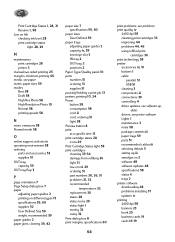
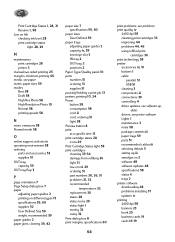
... banners 23 book 25 business cards 19
cards 16-19 Print Cartridge Status 1, 28, 31 Resume 1, 58
Low on Ink checking ink level 28 print cartridge status
light 28, 29
M
maintenance print cartridges 28 printer 3
manual two-sided printing 25 margins, minimum printing 60 media, see paper metric paper sizes 59 modes
Best 58 Draft...
Similar Questions
Install My Hp Deskjet 930c Printer - Do Not Have Cd For Installing - Xp
install my hp deskjet 930c printer - do not have cd for installing - xp
install my hp deskjet 930c printer - do not have cd for installing - xp
(Posted by kobadau 8 years ago)
How To Check Ink Levels Hp D1660
(Posted by Mari4ve 9 years ago)
How Check Ink Levels Hp 6988 Printer
(Posted by Chalve 10 years ago)
How To Find Driver For Hp Deskjet 930c For Windows 7
(Posted by todd10012 10 years ago)
How Do I Check The Ink Levels In My Hp930c Printer
(Posted by sundog143 10 years ago)

