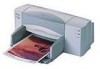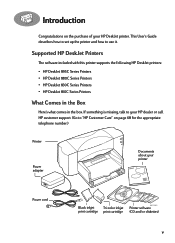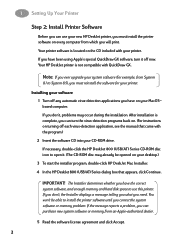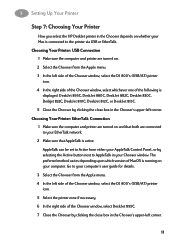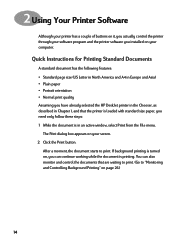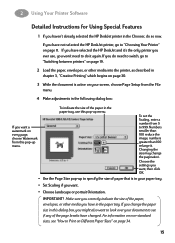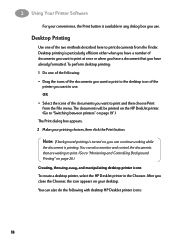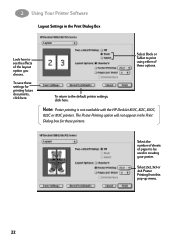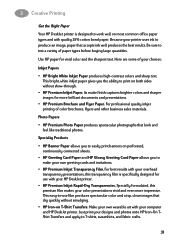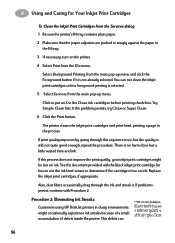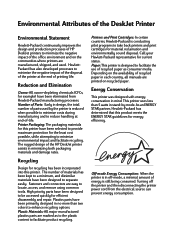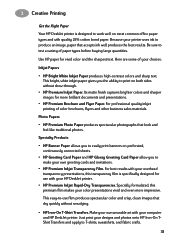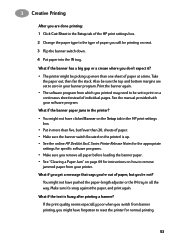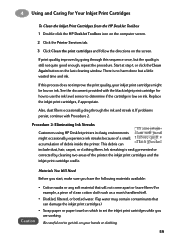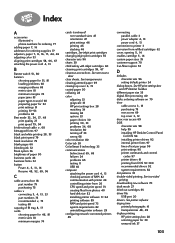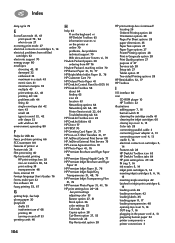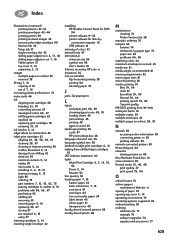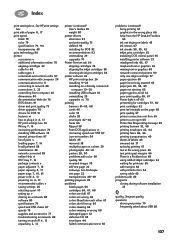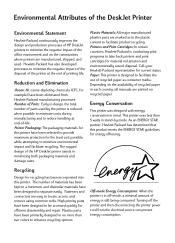HP 882c Support Question
Find answers below for this question about HP 882c - Deskjet Color Inkjet Printer.Need a HP 882c manual? We have 2 online manuals for this item!
Question posted by NATIONAL77494 on June 2nd, 2011
Why Is The Hp Deskjet 882c Continuing To Shoot Out Papers With Mismash On Them
The person who posted this question about this HP product did not include a detailed explanation. Please use the "Request More Information" button to the right if more details would help you to answer this question.
Current Answers
Related HP 882c Manual Pages
Similar Questions
Hp Deskjet 950c Toolbox Download
Does anybody know where I can find the Toolbox-programm for HP Deskjet 950c?Thanks for helping me.(P...
Does anybody know where I can find the Toolbox-programm for HP Deskjet 950c?Thanks for helping me.(P...
(Posted by kacke 5 years ago)
How To Get A Hp Deskjet 882c To Print Double Sided Pages
(Posted by nakyayak 9 years ago)
Hp Deskjet D2660 Continues Ink Cartrage
How i am going to put a continues ink cartrage system to my HP Deskjet D2660 Printer
How i am going to put a continues ink cartrage system to my HP Deskjet D2660 Printer
(Posted by michaelabao122 11 years ago)
Driver(s) For My Printer
After a virus wiped out my hard drive, I wound up having no OS at all on my computer, so I had to st...
After a virus wiped out my hard drive, I wound up having no OS at all on my computer, so I had to st...
(Posted by thefamilyjewels 11 years ago)
How Do I Get Hp Deskjet Toolbox For Hp Deskjet 930c To Use On A Apple Computer
My manual gives directions of how to do this only on a Windows computer, but I have an Apple.
My manual gives directions of how to do this only on a Windows computer, but I have an Apple.
(Posted by latechick 12 years ago)