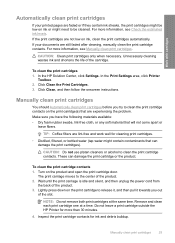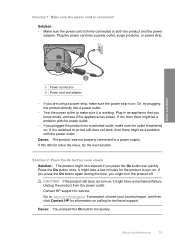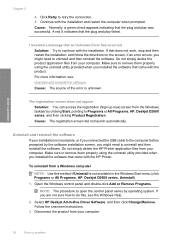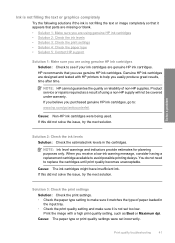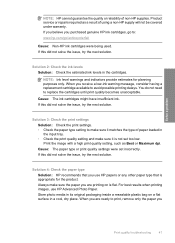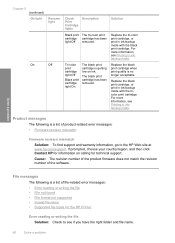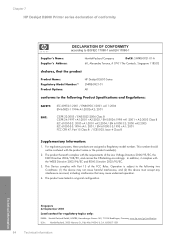HP D2660 - Deskjet Color Inkjet Printer Support and Manuals
Get Help and Manuals for this Hewlett-Packard item

Most Recent HP D2660 Questions
Deskjet D2660 Won't Connect
(Posted by SkatoEM 9 years ago)
Hp D2660 Won't Print
(Posted by OLDKnagl 9 years ago)
Hp D2660 Does Not Print
(Posted by tufhfEqu 9 years ago)
How To Region Change Hp D2660
(Posted by adnmrsm 9 years ago)
Hp Deskjet D2660
How can get this machine to print in colour please
How can get this machine to print in colour please
(Posted by doreengrieves20 9 years ago)
HP D2660 Videos
Popular HP D2660 Manual Pages
HP D2660 Reviews
We have not received any reviews for HP yet.