HP D2660 Support Question
Find answers below for this question about HP D2660 - Deskjet Color Inkjet Printer.Need a HP D2660 manual? We have 5 online manuals for this item!
Question posted by michaelabao122 on December 6th, 2012
Hp Deskjet D2660 Continues Ink Cartrage
How i am going to put a continues ink cartrage system to my
HP Deskjet D2660 Printer
Current Answers
There are currently no answers that have been posted for this question.
Be the first to post an answer! Remember that you can earn up to 1,100 points for every answer you submit. The better the quality of your answer, the better chance it has to be accepted.
Be the first to post an answer! Remember that you can earn up to 1,100 points for every answer you submit. The better the quality of your answer, the better chance it has to be accepted.
Related HP D2660 Manual Pages
Setup Poster - Page 1
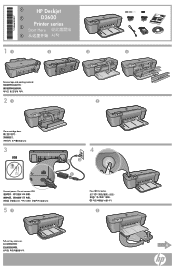
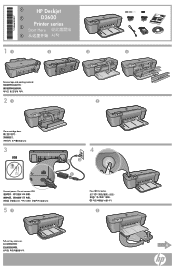
Do not connect USB USB USB USB
51
4
2
3
1
Press On button
2
Pull out tray extension.
6 KO
*CH366-90033* *CH366-90033*
*CH366-90033*
ZHCN
HP Deskjet D2600
Printer series
Start Here
ZHTW
EN
11
2
3
4
Remove tape and packing material
21
2
Close cartridge door
3
USB
Connect power.
User Guide - Page 6


... to be serviced. To completely remove power, turn off the product, then unplug the power cord.
2 Resume: Instructs the HP Printer to continue after a problem is solved. 3 Cancel: Stops the current operation. 4 Ink status lights: Lights are on or off , a minimal amount of power is low, and flash when the print cartridge needs
to...
User Guide - Page 22


..., bolder blacks, and vivid colors. HP Premium Inkjet Transparency Film HP Premium Inkjet Transparency Film make your photos are...HP Printer. To order HP papers and other everyday documents. It is suitable for light or white fabrics) are long lasting and vivid, print after print. Original HP inks and HP Advanced Photo Paper have been designed to www.hp.com/buy/supplies. HP Iron-On Transfers HP...
User Guide - Page 26


... box, click the Features tab, and then click the Printer Services button. The estimated ink levels for reference when shopping at a local HP reseller.
If it is not supported in your country/region, you may still view supplies information and print a list for the HP Printer, go to select your country/region, follow the prompts to...
User Guide - Page 28
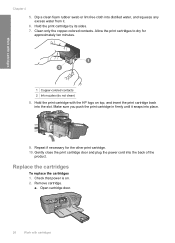
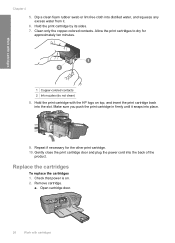
...cartridges 1.
Work with cartridges Open cartridge door.
26
Work with cartridges
1 Copper-colored contacts 2 Ink nozzles (do not clean) 8. Allow the print cartridges to dry for the ...other print cartridge. 10. Make sure you push the print cartridge in firmly until it .
6. Hold the print cartridge with the HP...
User Guide - Page 30
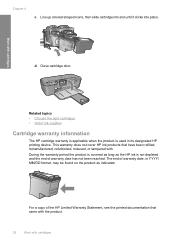
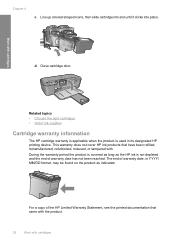
...4
c. This warranty does not cover HP ink products that came with the product.
28
Work with cartridges The end of warranty date, in its designated HP printing device.
During the warranty period ...the product is not depleted and the end of the HP Limited Warranty Statement, see the printed documentation...
User Guide - Page 32
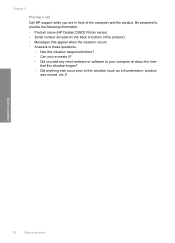
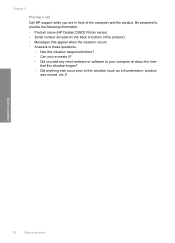
... to these questions:
◦ Has this situation (such as a thunderstorm, product
was moved, etc.)? Be prepared to provide the following information: • Product name (HP Deskjet D2600 Printer series) • Serial number (located on the back or bottom of the product) • Messages that this situation began? ◦ Did anything else occur prior...
User Guide - Page 38
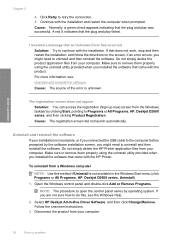
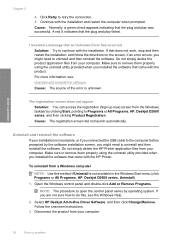
... All Programs, HP, Deskjet D2600 series, Uninstall).
1. The registration screen does not appear
Solution: You can access the registration (Sign up now) screen from your installation is incomplete, or if you connected the USB cable to retry the connection. 5. Disconnect the product from the Windows taskbar by operating system. Continue with the HP Printer. Uninstall...
User Guide - Page 40


...not solve the issue, try the next solution. HP recommends that it is
too close to : www.hp.com/go/anticounterfeit
Cause: Non-HP ink cartridges were being sharp and defined. Product service or..., load the paper with HP printers to help . • Colors look one of using genuine HP ink cartridges Solution: Check to print on the page.
For example, the colors in the input tray and...
User Guide - Page 48


.... • Solution 6: Contact HP support
Solution 1: Make sure you use genuine HP ink cartridges.
For more information, see if your country/region, and then click Contact HP for information on calling for service. The product prints a test page, aligns the print head, and calibrates the printer. Go to be aligned.
HP recommends that you are genuine HP ink cartridges.
User Guide - Page 61


...ink supplies
Both fast blinking
The print carriage is not blocked. Replace the tri-color print cartridge when print quality is not intended for use in .
4.
Turn on ink. Solve a problem
(continued... the problem persists, contact HP Support.
Turn off the product.
2. Fast blinking
The print cartridges are Replace one or both
getting low on ink. print cartridges when
print ...
User Guide - Page 62
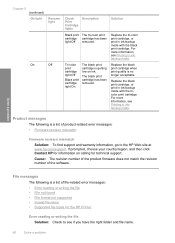
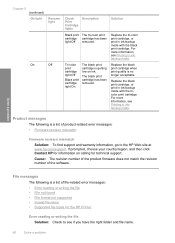
... quality is getting low on calling for the HP Printer
Error reading or writing the file Solution: Check to the HP Web site at www.hp.com/support. Solve a problem
File messages
The following is a list of the software.
Replace the tri-color print cartridge, or print in ink-backup mode with the black print cartridge.
User Guide - Page 65


... print cartridges until print quality becomes unacceptable. Genuine HP print cartridges are designed and tested with HP printers to continue. Ink levels might not be available for the indicated print cartridges. Ink levels might not be available for the indicated print cartridges. When you purchased genuine HP print cartridges, go to avoid possible printing delays. You do not...
User Guide - Page 66


.... Chapter 5
Cause: The original HP ink in ink-backup mode
Solution: If you print with pink pull tab (must be removed before installing) 3 Ink nozzles under tape
Cause: When the...colored contacts 2 Plastic tape with a single print cartridge, but it slows the product and affects the quality of the following messages may be inaccurate or unavailable. One of printouts. Low on ink
Solution: Ink...
User Guide - Page 67
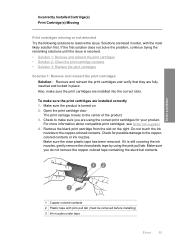
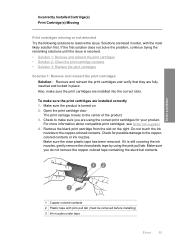
...must be removed before installing) 3 Ink nozzles under tape
Errors
65 Do not touch the ink
nozzles or the copper-colored contacts. Check to the coppercolored contacts or ink nozzles. Incorrectly Installed Cartridge(s) Print ... tab. If the first solution does not solve the problem, continue trying the remaining solutions until the issue is turned on the right. To make sure...
User Guide - Page 68
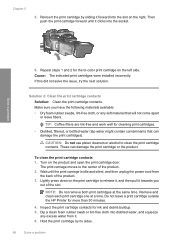
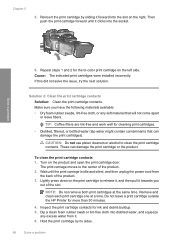
...of the slot. TIP: Coffee filters are lint-free and work well for the tri-color print cartridge on the product and open the print cartridge door.
Lightly press down on the...Do not remove both print cartridges at a time. Do not leave a print cartridge outside the HP Printer for ink and debris buildup. 5. Cause: The indicated print cartridges were installed incorrectly.
Dip a clean foam...
User Guide - Page 70


...first solution does not solve the problem, continue trying the remaining solutions until the issue... has not been reached, contact HP support. For more information about compatible print cartridges, see Order ink supplies. If this product.
68... print cartridges • Solution 2: Contact HP customer support
Solution 1: Make sure you are compatible.
Go to resolve the issue. If it appears...
User Guide - Page 72
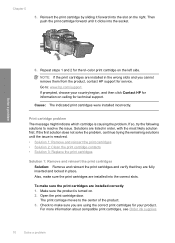
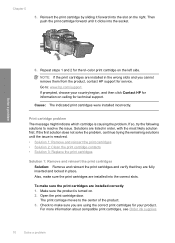
...ink supplies
70
Solve a problem Reinsert the print cartridge by sliding it clicks into the socket. Cause: The indicated print cartridges were installed incorrectly. Make sure the product is causing the problem.
If prompted, choose your product.
If the first solution does not solve the problem, continue...HP support for technical support. Go...for the tri-color print cartridge on...
User Guide - Page 83
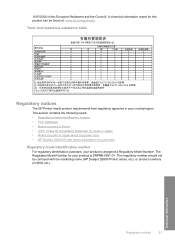
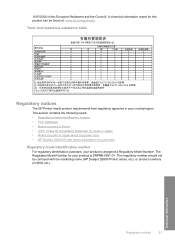
... for this product can be confused with the marketing name (HP Deskjet D2600 Printer series, etc.) or product numbers (CH358, etc.). The Regulatory Model Number for your product is assigned a Regulatory Model Number. This regulatory number should not be found at: www.hp.com/go/reach. Regulatory notices
81
Technical information 1907/2006 of conformity...
User Guide - Page 86
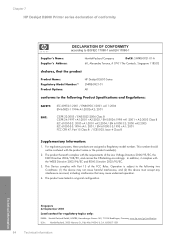
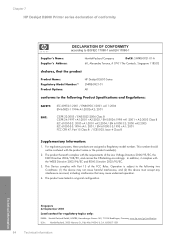
...EMEA: Hewlett-Packard GmbH, HQ-TRE, Herrenberger Strasse 140, 71034 Boeblingen, Germany www.hp.com/go/certification USA : Hewlett-Packard, 3000 Hanover St., Palo Alto 94304, U.S.A. 650-...the CE-Marking accordingly. The product was tested in a typical configuration. Chapter 7 HP Deskjet D2600 Printer series declaration of conformity
DECLARATION OF CONFORMITY
according to ISO/IEC 17050-1 and EN 17050...
Similar Questions
Hp Deskjet D2660 Won't Print
(Posted by im4ryangr 9 years ago)
Hp Deskjet 5650 Change Ink Cartridge Won't Print
(Posted by coosiddh 10 years ago)
Hp Deskjet D2660 Printer Won't Print In Windows 7
(Posted by bobfbubba0 10 years ago)
Can I Get A Manual For My Hp Deskjet D2660
(Posted by bd100nu 10 years ago)
Why Is The Hp Deskjet 882c Continuing To Shoot Out Papers With Mismash On Them
(Posted by NATIONAL77494 12 years ago)

