HP 5650 Support Question
Find answers below for this question about HP 5650 - Deskjet Color Inkjet Printer.Need a HP 5650 manual? We have 1 online manual for this item!
Question posted by coosiddh on April 6th, 2014
Hp Deskjet 5650 Change Ink Cartridge Won't Print
The person who posted this question about this HP product did not include a detailed explanation. Please use the "Request More Information" button to the right if more details would help you to answer this question.
Current Answers
There are currently no answers that have been posted for this question.
Be the first to post an answer! Remember that you can earn up to 1,100 points for every answer you submit. The better the quality of your answer, the better chance it has to be accepted.
Be the first to post an answer! Remember that you can earn up to 1,100 points for every answer you submit. The better the quality of your answer, the better chance it has to be accepted.
Related HP 5650 Manual Pages
HP Deskjet 5600 Series printer - (English) User Guide - Page 4
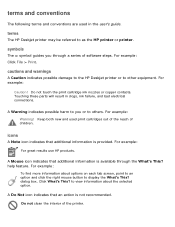
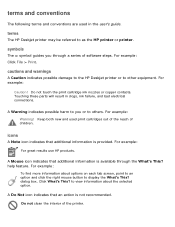
...File > Print.
to...HP Deskjet printer or to as the HP printer or printer.
Keep both new and used in clogs, ink failure, and bad electrical connections. icons
A Note icon indicates that additional information is not recommended. terms and conventions
The following terms and conventions are used print cartridges out of the reach of the printer.
Do not touch the print cartridge ink...
HP Deskjet 5600 Series printer - (English) User Guide - Page 6
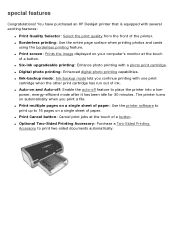
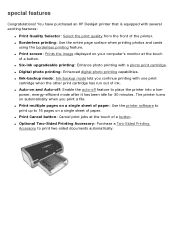
You have purchased an HP Deskjet printer that is equipped with a photo print cartridge. q Auto-on a single sheet of the printer. power, energy-efficient mode after it has been idle for 30 minutes. q Digital photo printing: Enhanced digital photo printing capabilities. q Six-ink upgradeable printing: Enhance photo printing with several exciting features:
q Print Quality Selector...
HP Deskjet 5600 Series printer - (English) User Guide - Page 7


...: r Use Print Quality Selector: Enables the Print Quality Selector button. Open the Printer Properties dialog box. 2. r Normal: Prints faster than FastDraft. r Fast Normal: Prints faster than Normal mode and at a higher print quality than Best and at the fastest printing speed while using the least amount of the following from the printer software: 1. This Select one of ink.
HP Deskjet 5600 Series printer - (English) User Guide - Page 10


... computer. The path to display the Printer Properties dialog box: 1. To change the print settings for a document.
using the printer properties dialog box
The Printer Properties dialog box has several tools that make it easy to change the print settings, open the Printer Properties dialog box. Use the printer software, known as the printer driver, to use. buttons and menus...
HP Deskjet 5600 Series printer - (English) User Guide - Page 12


This document was released for publishing before all of the printer features were determined. q effects tab q basics tab q color tab
Printer features, and instructions on how to use them, are subject to change.
HP Deskjet 5600 Series printer - (English) User Guide - Page 30


about back
user's guide
hp printer assistant
hp deskjet 5600 series
support printing ideas supplies
utilities
search
print
exit
HP Deskjet 5600 Series printer - (English) User Guide - Page 32


... drop-down list. q Open the file in the printer. Select one of the paper loaded in the In tray. Open the file you want to print a borderless document: 1.
Always have two print cartridges installed in a software application and assign the image size. printing
Follow these steps to print the image.
Verify that the size corresponds to...
HP Deskjet 5600 Series printer - (English) User Guide - Page 35


...on installing a print cartridge, click here. ink-backup mode output
Printing in the printer to operate using only one print cartridge. black print cartridge
Colors are printed as grayscale. photo print cartridge
Colors are printed as grayscale, black is grayed and is not a true black.
when only this print cartridge is recommended that you do not use the photo print cartridge for...
HP Deskjet 5600 Series printer - (English) User Guide - Page 36
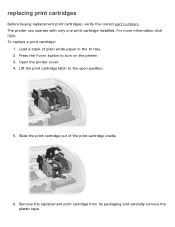
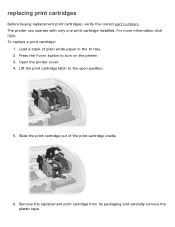
...verify the correct part numbers. Lift the print cartridge latch to turn on the printer. 3. Remove the replacement print cartridge from its packaging and carefully remove the plastic tape. Load a stack of the print cartridge cradle.
6. Open the printer cover. 4. For more information click here. To replace a print cartridge:
1. Slide the print cartridge out of plain white paper in the...
HP Deskjet 5600 Series printer - (English) User Guide - Page 38


... are not available in the print cartridge packaging.
print cartridges
These print cartridges can be packaged with the printer. For recycling instructions, click here. photo print cartridge
Not all countries/regions. print cartridge selection
printer model
print cartridge selection number product number
black
56
HP Deskjet 5600 Series
tri-color
57
photo
58
c6656 c6657 c6658...
HP Deskjet 5600 Series printer - (English) User Guide - Page 40


... q Do not remove the plastic tape covering the ink nozzles until they are ready to install the print cartridge in the printer. maintaining print cartridges
The following tips will help maintain HP print cartridges and ensure consistent print quality: q Keep all print cartridges in their sealed packages until you store the print cartridge in an airtight plastic container, make sure that...
HP Deskjet 5600 Series printer - (English) User Guide - Page 53
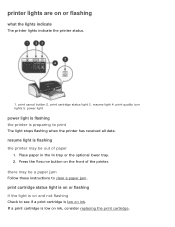
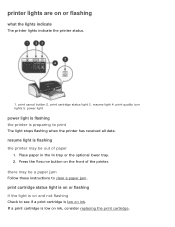
...
power light is flashing the printer is preparing to see if a print cartridge is on ink, consider replacing the print cartridge. Press the Resume button on or flashing
what the lights indicate
The printer lights indicate the printer status.
1. resume light 4.
print cartridge status light is on or flashing if the light is low on ink.
print quality icon lights 5. Place paper...
HP Deskjet 5600 Series printer - (English) User Guide - Page 67


q PhotoREt q 4800 x 1200 optimized dpi q Exif Print q Six-ink printing q Color spaces
PhotoREt printing
PhotoREt offers the best combination of print speed and quality for printing digital photgraphs. Select Best from the Print Quality drop-down list. 4. A photo print cartridge may be purchased separately if it is an international digital imaging standard that simplifies digital photography...
HP Deskjet 5600 Series printer - (English) User Guide - Page 68
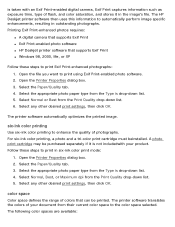
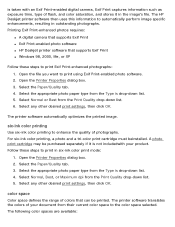
... Type is drop-down list. 5. six-ink color printing
Use six-ink color printing to enhance the quality of colors that supports Exif Print q Windows 98, 2000, Me, or XP
Follow these steps to print Exif Print-enhanced photographs: 1. Open the file you want to automatically perform image specific enhancements, resulting in the image's file. The HP Deskjet printer software then uses this...
HP Deskjet 5600 Series printer - (English) User Guide - Page 97


hp deskjet 5600 series printer
user's documentation menu
q printer user's guide q network printing
r
network basics tutorial r wireless networking
s hp jetdirect 380x s hp wp110 r wired networking s hp jetdirect 175x s hp jetdirect 310x
HP Deskjet 5600 Series printer - (English) User Guide - Page 105


...: Print quality setting being used. To close the Device Status Box, click Close Window. To cancel a print job, click Cancel Print. The following information about the current print job is currently printing. r Document: Name of the printer.
Device Status: The status of the document that is provided. device status box
The Device Status Box appears each print cartridge...
HP Deskjet 5600 Series printer - (English) User Guide - Page 134


maintenance
q replacing print cartridges q calibrating print cartridges q calibrating color q automatically cleaning print cartridges q manually cleaning the print cartridges q auto-on and auto-off feature q maintaining print cartridges q storing and handling photo paper q maintaining the printer body q removing ink from skin and clothing q printer tools
HP Deskjet 5600 Series printer - (English) User Guide - Page 136


... are missing lines or dots, or if they contain ink streaks, the print cartridges may be low on ink, follow the onscreen instructions. If the print cartridges are not low on ink or may need to printer maintenance. 2. Caution! Go to be cleaned.
automatically cleaning print cartridges
If your printouts are still missing lines or dots after cleaning, replace the...
HP Deskjet 5600 Series printer - (English) User Guide - Page 145


...a black print cartridge is low on ink, consider replacing the print cartridge.
Insert a black print cartridge, in addition to the tricolor print cartridge, for optimal black print quality. q Verify that the plastic tape has been removed from the print cartridges.
1. If the black text and images on your printed pages are faded, you may be printing using only the tri-color print cartridge...
HP Deskjet 5600 Series printer - (English) User Guide - Page 160
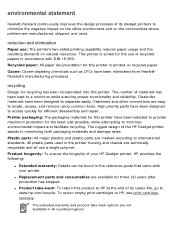
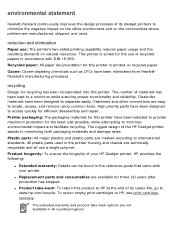
...Dissimilar materials have been designed to HP, see print cartridge recovery. Printer packaging: The packaging materials for this product to HP at the end of its deskjet printers to separate easily. The rugged design of your printer. All plastic parts used . Product longevity: To ensure the longevity of the HP Deskjet printer assists in the printer housing and chassis are technically...
Similar Questions
How Does The Ink Cartridges Go In A Hp Deskjet 5650
How does the ink cartridges go in a hp deskjet 5650
How does the ink cartridges go in a hp deskjet 5650
(Posted by ddholder61 3 years ago)
Hp Deskjet 5650 Self-test Page Won't Print
(Posted by BHirbusim 9 years ago)
My Hp Deskjet 5650 Color Inkjet Printer Won't Print Black
(Posted by jedMart 10 years ago)
Hp Deskjet 6988 Won't Print After Change Ink Cartridge
(Posted by jdbibi 10 years ago)
How Do I Change Ink Cartridge On Deskjet 3520?
(Posted by caski 11 years ago)

