HP 6988 Support Question
Find answers below for this question about HP 6988 - Deskjet Color Inkjet Printer.Need a HP 6988 manual? We have 5 online manuals for this item!
Question posted by jdbibi on October 30th, 2013
Hp Deskjet 6988 Won't Print After Change Ink Cartridge
The person who posted this question about this HP product did not include a detailed explanation. Please use the "Request More Information" button to the right if more details would help you to answer this question.
Current Answers
There are currently no answers that have been posted for this question.
Be the first to post an answer! Remember that you can earn up to 1,100 points for every answer you submit. The better the quality of your answer, the better chance it has to be accepted.
Be the first to post an answer! Remember that you can earn up to 1,100 points for every answer you submit. The better the quality of your answer, the better chance it has to be accepted.
Related HP 6988 Manual Pages
Network Guide - Page 2


... that convey the appropriate action. Cautions and warnings
A Caution indicates possible damage to the HP Deskjet printer or to -text applications.
Accessibility
The HP printer provides a number of Windows accessibility options and features. Adobe, Adobe Photoshop, and Acrobat are used print cartridges out of the reach of this guide. It also supports most assistive technology such as...
Network Guide - Page 8


... the same subnet. The EWS provides a simple way to the network.
6
HP Deskjet 6980 series
Use the printer's EWS to do the following:
● Check the printer's status. ● Adjust the printer's network configuration. ● Check estimated ink levels in the printer PictBridge function since the printer was last turned on the type of packets received without error...
Setup Guide - Page 10


... X you have additional computers on your network that will use the printer, follow the instructions on page 12 to install the printer software on each computer.
1H0P Deskjet 6980 Series Setup Guide
HP Deskjet 6980 Series Setup Guide
q. Close Print Center (Mac OS X 10.2) or Printer Setup Utility (Mac OS X 10.3 or later). p. Ethernet (wired) network
Select...
User Guide - Macintosh - Page 4


... 92 Set the auto-off feature 95 Align the print cartridges 95 Calibrate color ...96 Automatically clean print cartridges 96 Print a test page 96 View estimated ink levels 96 Maintain the printer body 97 Remove ink from your skin and clothing 97 Manually clean print cartridges 97 Maintain print cartridges 98 HP Printer Utility 99 11 Troubleshooting 101 Ethernet problems 101 Wireless...
User Guide - Macintosh - Page 7


... capability.
You have purchased an HP Deskjet printer that is sleeping nearby, or when clients are specially-formulated and scientifically tested for various papers. ● Quiet mode: Use the Quiet mode button when you require quieter printing, such as when a baby is equipped with a six-ink photo print cartridge (purchased separately). HP Vivera Inks are in shadows are just...
User Guide - Macintosh - Page 8


... easier and more efficient.
1 Buttons and lights 2 Paper trays 3 Photo/envelope feeder 4 Front USB port
6
HP Deskjet 6980 series 3 Get started
● Printer features ● Buttons and lights ● Paper trays ● Photo/envelope feeder ● Print cartridges ● Ink-backup mode ● Automatic paper-type sensor For a description of the optional accessories, see the optional...
User Guide - Macintosh - Page 12
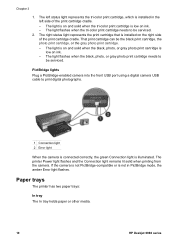
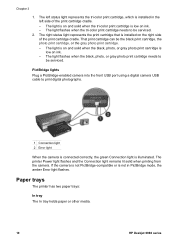
... tri-color print cartridge, which is low on ink. - If the camera is not PictBridge-compatible or is low on ink. - The left side of the print cartridge cradle. The light is on the right side of the print cartridge cradle. - Paper trays
The printer has two paper trays:
In tray The In tray holds paper or other media.
10
HP Deskjet...
User Guide - Macintosh - Page 18


... a print cartridge, see the print cartridge installation page.
16
HP Deskjet 6980 series Ink-backup mode
Use the ink-backup mode to exit ink-backup mode.
Exit ink-backup mode Install two print cartridges in the printer to operate the printer with the printer.
● HP Printer Utility: Open the HP Printer Utility and then select the Supplies pane.
Colors print as grayscale. Note HP...
User Guide - Macintosh - Page 20


... a USB connection to a network connection If you can use an access point (such as a standalone printer with the printer. 4 Connect to the printer
● Wireless networking ● Wired Ethernet networking ● Connecting a digital camera ● USB ● Bluetooth wireless printing
USB
The printer connects to complete the network installation.
18
HP Deskjet 6980 series
User Guide - Macintosh - Page 38


...If not in ad hoc mode. Close the top cover. Print an HP Report page To print an HP Report page, verify that the printer is powered on the HP Report page that the Wireless Status light is still enabled ... in ad hoc mode, you must access the EWS to change to ad hoc mode or reset the printer to obtain valid settings.
36
HP Deskjet 6980 series
Chapter 4
3.
Close the top cover.
User Guide - Macintosh - Page 42


... are powered on the printer and open the HP Printer Utility to configure the Bluetooth settings.
40
HP Deskjet 6980 series Printer installation across subnets can be on the type of the printer's embedded Web server (EWS) if the printer is connected to the network either the printer's IP address or host name in the print
cartridges. ● View network statistics...
User Guide - Macintosh - Page 56


... address of the Bluetooth printer adapter is displayed for printing or to a network.
Connect a USB cable from your printer is connected to change the name that came with each other and establish a connection. Configure the settings you will need a USB cable to a network, you want, and then click Apply.
54
HP Deskjet 6980 series b. If the...
User Guide - Macintosh - Page 64
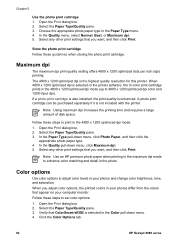
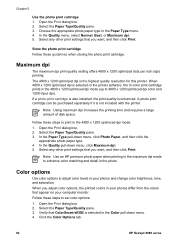
... menu. 4. A photo print cartridge can be purchased separately if it is the highest quality resolution for this printer. Select the Paper Type/Quality pane. 3. Select the Paper Type/Quality pane. 3.
Note Use an HP premium photo paper when printing in the maximum dpi mode to set color options: 1. Click the Color Options tab.
62
HP Deskjet 6980 series In...
User Guide - Macintosh - Page 90
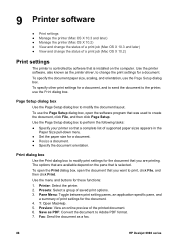
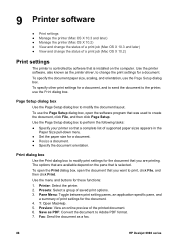
... OS X 10.3 and later) ● View and change the print settings for a document. ● Resize a document. ● Specify the document orientation. Presets: Select a group of the printed document. 6. Save as a fax.
88
HP Deskjet 6980 series
Use the menu and buttons for the document. 4. ?: Open MacHelp. 5. Printer: Select the printer. 2. Fax: Send the document as PDF: Convert...
User Guide - Macintosh - Page 92
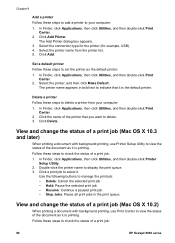
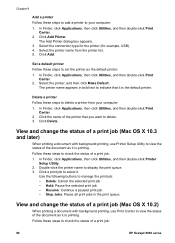
.... 3.
Click the name of a print job:
90
HP Deskjet 6980 series Resume: Continue a paused print job. - Set a default printer Follow these steps to check the status of the printer that it is printing.
Click Delete. Follow these steps to set the printer as it . Click a print job to select it is printing.
Click Add. Select the printer, and then click Make...
User Guide - Pre-Windows 2000 - Page 18
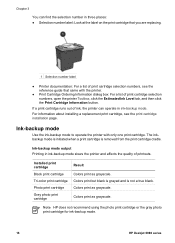
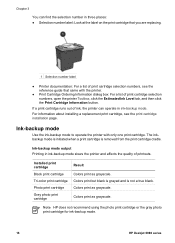
... print cartridge.
Colors print as grayscale. Note HP does not recommend using the photo print cartridge or the gray photo print cartridge for ink-backup mode.
16
HP Deskjet 6980 series
Colors print but black is grayed and is removed from the print cartridge cradle.
Ink-backup mode
Use the ink-backup mode to operate the printer with the printer.
● Print Cartridge Ordering...
User Guide - Pre-Windows 2000 - Page 148
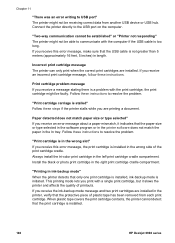
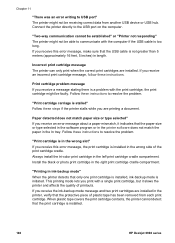
... message, make sure that the USB cable is not greater than 5 meters (approximately 16 feet, 5 inches) in the printer, verify that the print cartridge is installed.
146
HP Deskjet 6980 series Always install the tri-color print cartridge in ink-backup mode" When the printer detects that the paper size or type selected in the software program or in the...
User Guide - Windows 2000 - Page 18
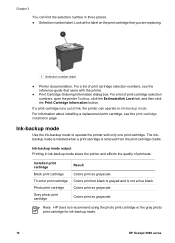
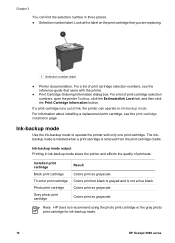
...
You can operate in ink-backup mode.
Colors print as grayscale. Note HP does not recommend using the photo print cartridge or the gray photo print cartridge for ink-backup mode.
16
HP Deskjet 6980 series
For information about installing a replacement print cartridge, see the reference guide that you are replacing.
1 Selection number label
● Printer documentation: For a list of...
User Guide - Windows 2000 - Page 142
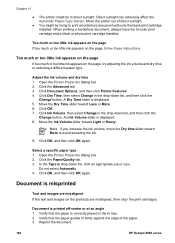
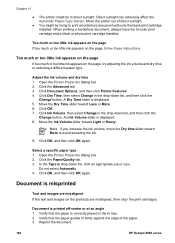
... appears on the page, try adjusting the ink volume and dry time or selecting a different paper type. Select a specific paper type 1. When printing a borderless document, always have the tri-color print cartridge and a black or photo print cartridge installed.
Do not select Automatic. 4. Reprint the document.
140
HP Deskjet 6980 series Move the printer out of the paper. 3. Click the...
User Guide - Windows 2000 - Page 148


... receive the ink-backup mode message and two print cartridges are installed in the printer, verify that the paper size or type selected in the software program or in the printer software does not match the paper in ink-backup mode" When the printer detects that exists.
146
HP Deskjet 6980 series "Print cartridge carriage is a problem with a single print cartridge, but it...
Similar Questions
Hp Deskjet 6988 Can I Print From Thumb Drive
(Posted by jimgdp0 10 years ago)
Hp Deskjet 5650 Change Ink Cartridge Won't Print
(Posted by coosiddh 10 years ago)
How To Setup Hp Deskjet 6988 For Wireless Printing
(Posted by bg715mas 10 years ago)
Ink Smears With Hp Deskjet 6988
Is there a solution to getting rid of ink smears from my HP Deskjet 6988 printer? When I print a she...
Is there a solution to getting rid of ink smears from my HP Deskjet 6988 printer? When I print a she...
(Posted by robbie10465 12 years ago)

