HP 6988 Support Question
Find answers below for this question about HP 6988 - Deskjet Color Inkjet Printer.Need a HP 6988 manual? We have 5 online manuals for this item!
Question posted by robbie10465 on November 10th, 2011
Ink Smears With Hp Deskjet 6988
Is there a solution to getting rid of ink smears from my HP Deskjet 6988 printer? When I print a sheet of labels, the entire first column is ruined due to the ink smears. It is now appearing on everything I print. Thank you for your time and help.
Current Answers
There are currently no answers that have been posted for this question.
Be the first to post an answer! Remember that you can earn up to 1,100 points for every answer you submit. The better the quality of your answer, the better chance it has to be accepted.
Be the first to post an answer! Remember that you can earn up to 1,100 points for every answer you submit. The better the quality of your answer, the better chance it has to be accepted.
Related HP 6988 Manual Pages
Setup Guide - Page 13


... cover. 2. Wait two minutes for and join the ad hoc wireless network named hpsetup. Follow the onscreen instructions to print an HP Report page. Open the top cover of the above is something other than 0.0.0.0 If one of the printer. c. HP Deskjet 6980 Series Setup Guide
13 English
Follow these steps to connect to the...
User Guide - Macintosh - Page 6


... topics:
● Special features ● Get started ● Connect to the printer ● Print photos ● Print photos from a digital camera ● Print other documents ● Printing tips ● Printer software ● Maintenance ● Troubleshooting ● Optional accessories ● Supplies ● Specifications ● Environmental information
4
HP Deskjet 6980 series
User Guide - Macintosh - Page 7


... Life technologies. Use an optional HP Bluetooth Wireless Printer Adapter to print images from the back of a button. ● Borderless printing: Use the entire page surface when printing photos and
brochures with the borderless printing feature. ● Real Life technologies: Get better photos easier with several exciting features:
● Built-in vivid colors that is sleeping nearby, or...
User Guide - Macintosh - Page 38


...off Follow these steps to obtain valid settings.
36
HP Deskjet 6980 series HP Report page
The HP Report page supplies useful information about the printer's wireless, wired, and front USB port connections. ... Although now off the wireless radio: 1. Print an HP Report page To print an HP Report page, verify that the printer is powered on the HP Report page that the Wireless Status light is...
User Guide - Macintosh - Page 66
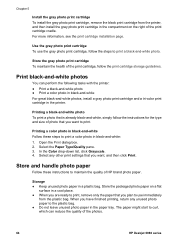
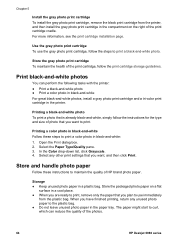
... the compartment on the right of the photos.
64
HP Deskjet 6980 series Select any unused photo paper to print. Printing a color photo in black-and-white Follow these instructions to curl, which can perform the following tasks with the printer: ● Print a black-and-white photo ● Print a color photo in black-and-white For great black-and...
User Guide - Macintosh - Page 78


...Out tray.
76
HP Deskjet 6980 series Open the Page Setup dialog box, and then select the following settings:
- Orientation: The appropriate orientation
Note To print a borderless card, ...printer until they stop, so that none of -paper message appears, verify that the printer is turned on should face down and the adhesive strip should face up and toward the printer.
5.
Select any other print...
User Guide - Macintosh - Page 94


...at the label on the print cartridge label with the symbol above the print cartridge cradle. 10 Maintenance
● Install print cartridges ● Set the auto-off feature ● Align the print cartridges ● Calibrate color ● Automatically clean print cartridges ● Print a test page ● View estimated ink levels ● Maintain the printer body ● Remove ink from your...
User Guide - Macintosh - Page 123


...
User's guide
121 Ink smears Follow these guidelines if ink smears appear on the edges of the photo is faded, follow these guidelines. Open the Print dialog box. 2. ...printing a scanned image, verify that the paper guides fit firmly against the edge of the photos, or if the paper sticks together: ● Use an HP photo paper. ● Verify that no ink smears. Note The colors...
User Guide - Macintosh - Page 128
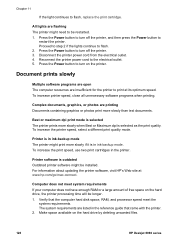
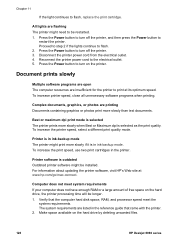
... mode The printer might print more slowly if it is selected
The printer prints more slowly than text documents. To increase the print speed, use two print cartridges in ink-backup mode. Verify that came with the printer.
2. The system requirements are insufficient for the printer to turn on the hard drive by deleting unwanted files.
126
HP Deskjet 6980 series...
User Guide - Pre-Windows 2000 - Page 7


... directly from the back of a button. ● Borderless printing: Use the entire page surface when printing photos and
brochures with the borderless printing feature. ● Real Life technologies: Get better photos easier with a six-inkphoto print cartridge (purchased separately). 2 Special features
Congratulations! HP Vivera Inks are just a few of the many technologies included. ●...
User Guide - Pre-Windows 2000 - Page 18
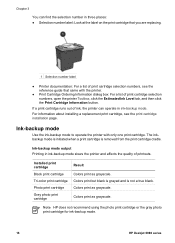
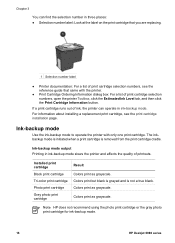
... label: Look at the label on the print cartridge that you are replacing.
1 Selection number label
● Printer documentation: For a list of printouts. The inkbackup mode is initiated when a print cartridge is not a true black.
Colors print as grayscale. Note HP does not recommend using the photo print cartridge or the gray photo print cartridge for ink-backup mode.
16
HP Deskjet...
User Guide - Pre-Windows 2000 - Page 114
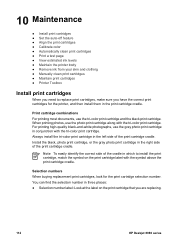
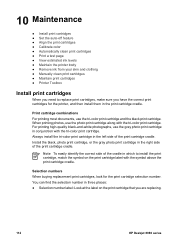
... along with the tri-color print cartridge. You can find the selection number in which to replace print cartridges, make sure you are replacing.
112
HP Deskjet 6980 series Note To easily identify the correct side of the cradle in three places: ● Selection number label: Look at the label on the print cartridge label with the symbol above...
User Guide - Pre-Windows 2000 - Page 145


... the printer starts printing a self-
test page, and then release the button. 3.
Ink smears Follow these guidelines. Move the Dry time slider toward Light.
Click the Advanced features button. Press and hold down the Print Cancel button until the self-test page contains no ink smears. Part of the photo is faded, follow these guidelines if ink smears appear on...
User Guide - Pre-Windows 2000 - Page 150
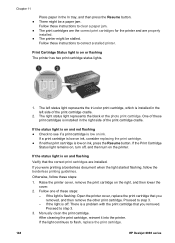
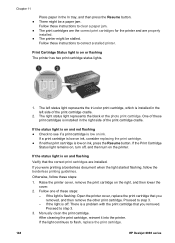
... light continues to correct a stalled printer. Proceed to clear a paper jam. ● The print cartridges are the correct print cartridges for the printer and are installed. One of these instructions to flash, replace the print cartridge.
148
HP Deskjet 6980 series
If you removed. Follow these steps:
1. If a print cartridge is low on ink, press the Resume button. If...
User Guide - Windows 2000 - Page 7


... detail in the office. ● Photo/envelope feeder: Use the photo/envelope feeder to expand the printer's paper-handling capability.
You have purchased an HP Deskjet printer that last. HP Vivera Inks deliver true-to-life photo quality and exceptional fade resistance resulting in vivid colors that is equipped with a six-inkphoto print cartridge (purchased separately). User's guide
5
User Guide - Windows 2000 - Page 18
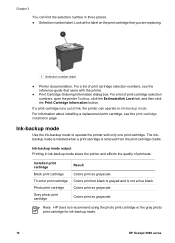
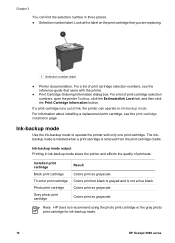
... or the gray photo print cartridge for ink-backup mode.
16
HP Deskjet 6980 series For information about installing a replacement print cartridge, see the reference guide that came with only one print cartridge. Installed print cartridge
Black print cartridge
Tri-color print cartridge
Photo print cartridge
Gray photo print cartridge
Result Colors print as grayscale. Colors print but black is...
User Guide - Windows 2000 - Page 114
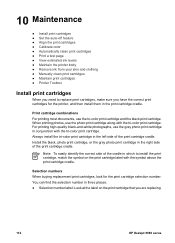
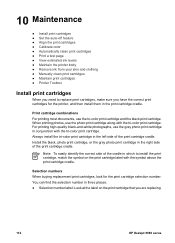
...test page ● View estimated ink levels ● Maintain the printer body ● Remove ink from your skin and clothing ● Manually clean print cartridges ● Maintain print cartridges ● Printer Toolbox
Install print cartridges
When you need to install the print cartridge, match the symbol on the print cartridge that you are replacing.
112
HP Deskjet 6980 series
Note To...
User Guide - Windows 2000 - Page 132


... the mismatched paper by pressing the Resume button. When printing a borderless document, always have the tri-color print cartridge and a black or photo print cartridge installed. Printer prints on multiple sheets at once
If the printer prints on multiple sheets at once, check the following:
Paper weight The printer might print on multiple sheets of paper at once if the paper is loaded...
User Guide - Windows 2000 - Page 134
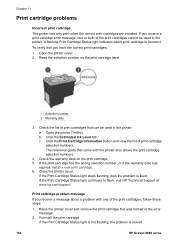
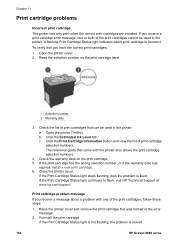
... was named in the printer. Check the warranty date on the print cartridge label.
1 Selection number 2 Warranty date
3.
Reinstall the print cartridge. If the Print Cartridge Status light is not flashing, the problem is fixed. b. If the Print Cartridge Status light stops flashing, then the problem is solved.
132
HP Deskjet 6980 series If the Print Cartridge Status light...
User Guide - Windows 2000 - Page 145


...printer starts printing a self- Open the Printer Properties dialog box. 2. Click Document Options, and then click Printer Features. 4. Move the Dry Time slider toward Light, and then click OK. Note The colors...guidelines if ink smears appear on the edges of the paper. 4. Ink smears Follow these guidelines. Click the Advanced tab. 3.
If the paper is not curled. Move the Ink Volume slider ...
Similar Questions
Hp 8250 Will Not Print Reds In Win 7 Help
(Posted by fcbilyse 9 years ago)
Dp 6988 Wont Print Reopport Page
(Posted by flavicbu 9 years ago)
Hp Deskjet 6988 Does The Printer Stop Working When It Needs New Ink?
(Posted by Sevenkppgup 10 years ago)
Cannot Get Deskjet 6988 To Print Wireless Macbook
(Posted by daclshel 10 years ago)
How Does The Hp 6540 Printer Prints? ?
How does the HP 6540 printer prints? Does it use the black cartridge?
How does the HP 6540 printer prints? Does it use the black cartridge?
(Posted by samlotfi380 11 years ago)

