HP 6988 Support Question
Find answers below for this question about HP 6988 - Deskjet Color Inkjet Printer.Need a HP 6988 manual? We have 5 online manuals for this item!
Question posted by flavicbu on July 5th, 2014
Dp 6988 Wont Print Reopport Page
The person who posted this question about this HP product did not include a detailed explanation. Please use the "Request More Information" button to the right if more details would help you to answer this question.
Current Answers
There are currently no answers that have been posted for this question.
Be the first to post an answer! Remember that you can earn up to 1,100 points for every answer you submit. The better the quality of your answer, the better chance it has to be accepted.
Be the first to post an answer! Remember that you can earn up to 1,100 points for every answer you submit. The better the quality of your answer, the better chance it has to be accepted.
Related HP 6988 Manual Pages
Setup Guide - Page 16


....
1H6P Deskjet 6980 Series Setup Guide
HP Deskjet 6980 Series Setup Guide After entering the wireless network settings, click the Apply button, and then close the EWS.
14.
Click Add Printer. 16. On the Add Printer screen, click Open Print Center. 15. Select the printer, and then click the Add button. 18. Select HP IP Printing, and...
User Guide - Macintosh - Page 4


... the auto-off feature 95 Align the print cartridges 95 Calibrate color ...96 Automatically clean print cartridges 96 Print a test page 96 View estimated ink levels 96 Maintain the printer body 97 Remove ink from your skin and clothing 97 Manually clean print cartridges 97 Maintain print cartridges 98 HP Printer Utility 99 11 Troubleshooting 101 Ethernet problems...
User Guide - Macintosh - Page 17


... in combination with the printer.
1 Black print cartridge 2 Tri-color print cartridge 3 Photo print cartridge 4 Gray photo print cartridge
Note The availability of print cartridges varies by country/region. Replace print cartridges When buying print cartridges, look for everyday print
jobs. ● Quality color photos: For more vibrant colors when printing color photographs or
other special...
User Guide - Macintosh - Page 18


... label
● Printer documentation: For a list of printouts.
Installed print cartridge
Black print cartridge
Tri-color print cartridge
Photo print cartridge
Gray photo print cartridge
Result Colors print as grayscale. Colors print as grayscale. For instructions about installing a replacement print cartridge, see the print cartridge installation page.
16
HP Deskjet 6980 series For...
User Guide - Macintosh - Page 50


...printer, which prints them in each has a different connector. Note Hewlett-Packard supports Rendezvous for a wired network
To connect the printer...print job to create instant IP-based wired or wireless networks of the print jobs and rejects the fifth. The printer...computer. Printing Computers on the network send print jobs directly... print job should wait a few minutes and then resend the print ...
User Guide - Macintosh - Page 58


... within range can print to it can send a print job to the printer. Deselect the check box for the printer not to require a passkey. ● EWS: Select one of the following options:
- Chapter 4 (continued) Option
Description
range before allowing the device to send a print job to it.
56
HP Deskjet 6980 series High: The printer requires a passkey...
User Guide - Macintosh - Page 59
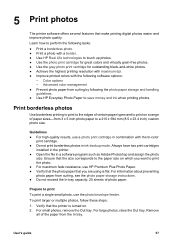
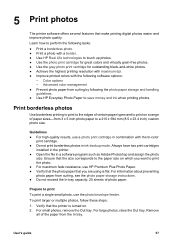
...25 sheets of the paper from the In tray. Remove
all of photo paper. 5 Print photos
The printer software offers several features that you are using is turned on a range of paper ... 3 x 5 inch photo paper to save money and ink when printing photos. Color options - Always have two print cartridges
installed in the printer. ● Open the file in combination with the following software options...
User Guide - Macintosh - Page 72


...-tray extension stop when printing on . 2. Open the Print dialog box.
70
HP Deskjet 6980 series Lower the Out tray. Print 1. Open the Print dialog box. 3. In the Paper Type pull-down and toward the interior of paper. Select any other print settings that you are using letterhead paper, verify that the printer is facing down menu...
User Guide - Macintosh - Page 76


...1. Paper Size: The appropriate card size - Click OK. 3. Open the Print dialog box.
74
HP Deskjet 6980 series Select the Paper Type/Quality pane, and then specify the following ... 7
Print brochures with the side to be printed on . 2. Open the Print dialog box. 3. Source: Upper tray - Paper Type: The appropriate brochure paper type - Select any other print settings that the printer is ...
User Guide - Macintosh - Page 78


... all the way to print 1. Paper Type: The appropriate card type - Place the transparencies in the paper tray. Lower the Out tray.
76
HP Deskjet 6980 series Note If ...tray. 3. Open the Print dialog box. 4. If you want to be printed on one another.
6.
Orientation: The appropriate orientation
Note To print a borderless card, click the borderless photo size that the printer is turned on. ...
User Guide - Macintosh - Page 79


...scaling, and
orientation options. 2. Select any other print settings that the printer is turned on. 2. Verify that you want, and then click Print. Raise the Out tray, and then remove all...- Labels
Guidelines ● Use only paper, plastic, or clear labels that are designed specifically for inkjet
printers. ● Use only full sheets of labels. ● Avoid using labels that are sticky, ...
User Guide - Macintosh - Page 94


... the printer, and then install them in conjunction with the symbol above the print cartridge cradle. Print cartridge combinations For printing most documents, use the photo print cartridge along with the tri-color print cartridge. Install the black, photo print cartridge, or the gray photo print cartridge in which to replace print cartridges, make sure you are replacing.
92
HP Deskjet...
User Guide - Macintosh - Page 102


...: Clean the print cartridges. ● Align: Align the print cartridges. ● Test: Print a test page. ● Calibrate Color: Adjust color to correct problems with tint. ● Power Management: Set the printer auto-off feature. ● Bluetooth Settings: Configure the printer's Bluetooth settings (if the printer is
connected to a computer by a USB cable).
100
HP Deskjet 6980 series Mac...
User Guide - Pre-Windows 2000 - Page 18
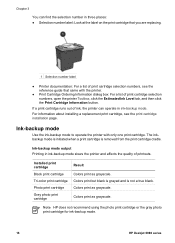
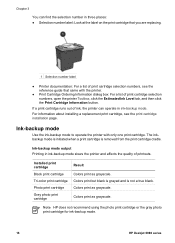
... using the photo print cartridge or the gray photo print cartridge for ink-backup mode.
16
HP Deskjet 6980 series
Colors print as grayscale. If a print cartridge runs out of ink, the printer can find the selection number in ink-backup mode slows the printer and affects the quality of print cartridge selection numbers, see the print cartridge installation page...
User Guide - Pre-Windows 2000 - Page 66
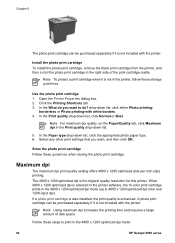
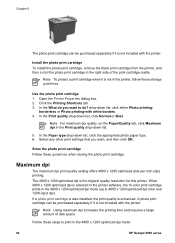
... a large amount of the print cartridge cradle. Open the Printer Properties dialog box. 2. In the Print quality drop-down list, click either Photo printing- Follow these guidelines when storing the photo print cartridge. Chapter 5
The photo print cartridge can be purchased separately if it is selected in the printer software, the tri-color print cartridge prints in the 4800 x 1200...
User Guide - Pre-Windows 2000 - Page 82


... an appropriate transparency film - Paper size: An appropriate paper size - help to be printed on the Printer Properties dialog box. Place the transparencies in the In tray. Paper source: Upper tray 4. Select any other print settings that are designed specifically for inkjet
printers. ● Use only full sheets of the adhesive strips catch on . 2. The...
User Guide - Pre-Windows 2000 - Page 114
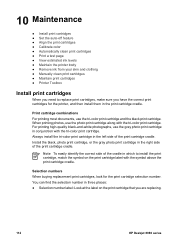
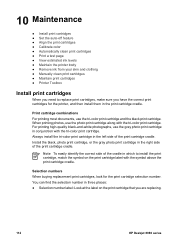
... Maintain print cartridges ● Printer Toolbox
Install print cartridges
When you need to install the print cartridge, match the symbol on the print cartridge that you have the correct print cartridges for the print cartridge selection number.
Always install the tri-color print cartridge in which to replace print cartridges, make sure you are replacing.
112
HP Deskjet 6980 series...
User Guide - Windows 2000 - Page 18
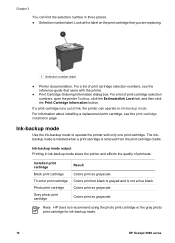
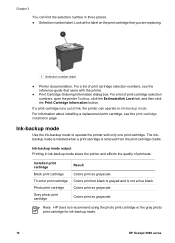
... ink-backup mode.
16
HP Deskjet 6980 series
Installed print cartridge
Black print cartridge
Tri-color print cartridge
Photo print cartridge
Gray photo print cartridge
Result Colors print as grayscale.
For information about installing a replacement print cartridge, see the reference guide that you are replacing.
1 Selection number label
● Printer documentation: For a list of...
User Guide - Windows 2000 - Page 66


It offers exceptional fade resistance for this printer. The photo print cartridge can use it is selected in the printer software, the tri-color print cartridge
64
HP Deskjet 6980 series
In the Print Quality drop-down list, click the appropriate photo paper type. 6. In the Paper Type drop-down list, click Normal or Best. Store the photo...
User Guide - Windows 2000 - Page 114
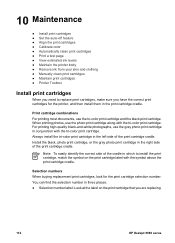
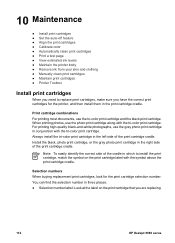
...
HP Deskjet 6980 series
Note To easily identify the correct side of the print cartridge cradle.
For printing high-quality black-and-white photographs, use the gray photo print cartridge in the print cartridge cradle. Selection numbers When buying replacement print cartridges, look for the printer, and then install them in conjunction with the tri-color print cartridge. Print cartridge...
Similar Questions
Can I Use My Hp Dekjrt 6988 With My Ipad
(Posted by kraljack 9 years ago)
How To Print Hp Deskjet 6980 Configuration Page
(Posted by jesthana1 10 years ago)
Hp Deskjet 5650 Why Wont Print Color Mac
(Posted by sukmrose5 10 years ago)
Cannot Get Deskjet 6988 To Print Wireless Macbook
(Posted by daclshel 10 years ago)

