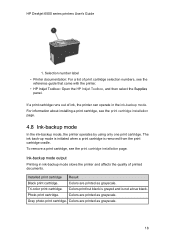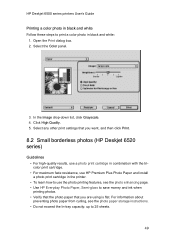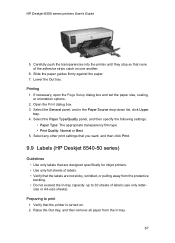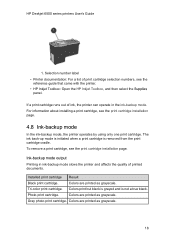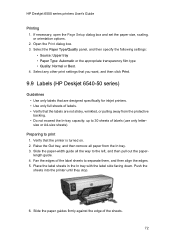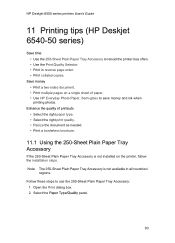HP 6540 Support Question
Find answers below for this question about HP 6540 - Deskjet Color Inkjet Printer.Need a HP 6540 manual? We have 5 online manuals for this item!
Question posted by samlotfi380 on September 10th, 2012
How Does The Hp 6540 Printer Prints? ?
How does the HP 6540 printer prints? Does it use the black cartridge?
Current Answers
Answer #1: Posted by hzplj9 on September 10th, 2012 2:28 PM
If you are only printing documents with no colour on the page then it will only use the black ink. That is why the black has a tendency to run out first. If you are printing a colour image then there would be some black in the printout as the printer will create the colour by additive mixing of ink.
This is a link to the HP site for more information.
Related HP 6540 Manual Pages
Similar Questions
Hp Officejet 4500 Will Not Print With Relatively New Cartridge
Installed new black cartridge 3 mos ago, printed OK, sat idle for a couple mos and won't print. Can ...
Installed new black cartridge 3 mos ago, printed OK, sat idle for a couple mos and won't print. Can ...
(Posted by noelsmith2000 9 years ago)
Hp Deskjet 6540 Printer Error Won't Print
(Posted by kirhowa 9 years ago)
My Hp Deskjet 5650 Color Inkjet Printer Won't Print Black
(Posted by jedMart 10 years ago)
How To Clear Media Jam In Hp Deskjet 6540 Printer
(Posted by teinetta 10 years ago)
Hp 6540 Printer & A Window 7 64 Bit Os. I Need To Print Banners But Can't. Hel
I can print everything from my HP 6540 color inkjet printer from my windows 7 - 64 bit os.... EXCEPT...
I can print everything from my HP 6540 color inkjet printer from my windows 7 - 64 bit os.... EXCEPT...
(Posted by codyin 12 years ago)