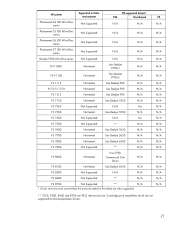2840 Not Printing - HP Color LaserJet All in One Laser
Related Manual Pages
Related Videos

How to Refill HP Color LaserJet 1500, 2500, 2550, 2820, 2840 and Canon EP-87
Duration: 1:35
Total Views: 19,385
Duration: 1:35
Total Views: 19,385

HP CLJ 2840 AIO try calibrating the strip to understand Scanner ERROR 5
Duration: 1:21
Total Views: 9,773
Duration: 1:21
Total Views: 9,773
Similar Questions
My 2830 Laserjet Is Very Slow Even If I Print Direct Over The Network .
(Posted by Anonymous-102520 10 years ago)
After Installing Yellow Cartridge Colour Print Is Not Coming In Hp2840
after installing yellow cartridge colour print is not coming in hp2840
after installing yellow cartridge colour print is not coming in hp2840
(Posted by nalinikrishna2001 11 years ago)
Photosmart All-in-one D110a Seems To Have Feed Issues On Alternate Prints
The first page will feed and print normally, but the next will either feed and jam, or do a weird sl...
The first page will feed and print normally, but the next will either feed and jam, or do a weird sl...
(Posted by Cholly 12 years ago)
The Quality Of Print Is Pad
we have HP Color LaserJet CM6030 Printer. when we try to copy or print the colr of printed copy come...
we have HP Color LaserJet CM6030 Printer. when we try to copy or print the colr of printed copy come...
(Posted by malkhalefa 12 years ago)
The Printer Doest Not Print In Colour From My Imac
All cartridges are new, but printing is still in balck and white
All cartridges are new, but printing is still in balck and white
(Posted by vandendoel 12 years ago)
Related Terms
The following terms were also used when searching for 2840 Not Printing - HP Color LaserJet All in One Laser:- hp 2840 driver
- color laserjet 2840
- hp 2840 drum
- hp 2840 fuser
- hp 2840 laserjet
- hp 2840 printer
- hp 2840 scanner
- hp 2840 toner
- hp color laserjet 2840
- hp color laserjet 2840 driver
- 2840 printer
- hp 2840 software
- hp color laserjet 2840 all in one
- 2840 laserjet
- hp color laserjet 2840 printer
- 2840 scanner
- 2840 windows 7
- color laserjet 2840 driver
- hp 2840 drivers
- hp color laserjet 2840 software
- hp 2840 windows 7
- hp color laserjet 2840 toner
- 2840 driver
- 2840 software
- hp color laserjet 2840 all in one printer
- hp color laserjet 2840 pcl 6
- 2840 manual
- color laserjet 2840 software
- hp 2840 imaging drum
- 2840 drivers
- color laserjet 2840 all in one
- color laserjet 2840 printer
- color laserjet 2840 pcl 6
- hewlett packard color laserjet 2840
- hp color laserjet 2840 fuser
- color laserjet 2840 fuser
- 2840 parts
- hp color laserjet 2840 drum
- hp color laserjet 2840 manual
- hp color laserjet 2840 driver download
- hp 2840 driver download
- color laserjet 2840 toner
- 2840 review
- color laserjet 2840 windows 7
- color laserjet 2840 driver download
- color laserjet 2840 drum
- 2840 specs
- hp color laserjet 2840 scanner driver
- hp color laserjet 2840 windows 7
- color laserjet 2840 manual
- hp 2840 manual
- hp 2840 parts
- 2840 driver windows 7
- color laserjet 2840 aio
- hp 2840 driver windows 7
- color laserjet 2840 troubleshooting
- 2840 hp driver
- color laserjet 2840 driver mac
- color laserjet 2840 firmware
- color laserjet 2840 page too complex
- color laserjet 2840 review
- hp 2840 review
- hp 2840 specs
- color laserjet 2840 paper jam
- hp color laserjet 2840 driver mac
- hp color laserjet 2840 imaging drum
- hp color laserjet 2840 paper jam
- hp color laserjet 2840 review
- hp color laserjet 2840 troubleshooting
- hewlett packard q3950a
- hp color laserjet 2840 firmware
- hp color laserjet 2840 fuser kit
- hp color laserjet 2840 software download
- q3950a drum
- q3950a price
- q3950a specs
- q3950a toner
- 2840 50.1 fuser error
- 2840 54.2 error
- 2840 59.c0 error
- 2840 79 error
- 2840 adf parts
- 2840 black toner
- 2840 carousel alignment
- 2840 cartridge
- 2840 cartridge removal
- 2840 close cover
- 2840 color laser printer
- 2840 color laserjet
- 2840 download
- 2840 driver download
- 2840 driver download windows 7
- 2840 driver for windows 7
- 2840 driver mac
- 2840 driver windows 7 64 bit
- 2840 driver windows 8
- 2840 drivers windows 7
- 2840 drum replacement
- 2840 drum reset
- 2840 engine error
- 2840 error 5
- 2840 error 54.2
- 2840 error 79
- 2840 error codes
- 2840 fax problems
- 2840 firmware update
- 2840 fix scan utility
- 2840 formatter
- 2840 fuser
- 2840 fuser error
- 2840 fuser replacement
- 2840 hp
- 2840 hp printer
- 2840 imaging drum
- 2840 incorrect yellow
- 2840 laser printer
- 2840 laserjet printer ink
- 2840 laserjet scanner error 2
- 2840 low memory
- 2840 maintenance kit
- 2840 manual download
- 2840 memory
- 2840 network scan
- 2840 not printing
- 2840 only prints yellow
- 2840 page too complex
- 2840 page too complex error
- 2840 paper jam
- 2840 parts diagram
- 2840 parts manual
- 2840 power fuse
- 2840 powers off
- 2840 price
- 2840 print in color problem
- 2840 print in color problem windows 7
- 2840 printer driver
- 2840 printer driver for windows 7
- 2840 printer drivers
- 2840 printer manual
- 2840 printer parts
- 2840 printer problems
- 2840 printer specs
- 2840 printer troubleshooting
- 2840 printer will not print
- 2840 printing blank pages
- 2840 repair manual
- 2840 replace supplies
- 2840 scan to error cannot connect
- 2840 scanner driver
- 2840 scanner driver download
- 2840 scanner driver for windows 7
- 2840 scanner driver windows 7
- 2840 scanner error 3
- 2840 scanner error 5
- 2840 scanner error 6
- 2840 scanner software
- 2840 scanner windows 7
- 2840 scanner won't initialize
- 2840 scanning in mountain lion
- 2840 service manual
- 2840 service manual pdf
- 2840 software for windows 8
- 2840 software windows 7
- 2840 solenoid
- 2840 specifications
- 2840 streak
- 2840 support
- 2840 toner
- 2840 toner cartridge
- 2840 toner reset
- 2840 toolbox
- 2840 toolbox download
- 2840 troubleshooting
- 2840 unable to print colour
- 2840 unable to scan
- 2840 user manual
- 2840 windows 7 64 bit
- 2840 windows 7 driver
- 2840 windows 7 drivers
- 2840 windows 7 print drivers
- 2840 windows 8
- 2840 windows 8 driver
- 2840 windows 8 drivers
- 2840 windows 8 full solution
- color laserjet 2840 54.2 error
- color laserjet 2840 79 error
- color laserjet 2840 adf paper input tray
- color laserjet 2840 all-in-one
- color laserjet 2840 all-in-one printer
- color laserjet 2840 all-in-one printer/copier/scanner/fax
- color laserjet 2840 cartridges
- color laserjet 2840 cold reset
- color laserjet 2840 download
- color laserjet 2840 download software
- color laserjet 2840 downloads
- color laserjet 2840 driver for mac
- color laserjet 2840 driver for windows 7
- color laserjet 2840 driver for windows 8
- color laserjet 2840 driver windows 10
- color laserjet 2840 driver windows 7
- color laserjet 2840 driver windows 7 64
- color laserjet 2840 driver windows 7 64 bit
- color laserjet 2840 driver windows 8
- color laserjet 2840 driver windows 8.1
- color laserjet 2840 driver windows xp
- color laserjet 2840 drivers
- color laserjet 2840 drum replacement
- color laserjet 2840 drum reset
- color laserjet 2840 duplexing
- color laserjet 2840 engine error
- color laserjet 2840 error 54.2
- color laserjet 2840 error 59.4
- color laserjet 2840 error 79
- color laserjet 2840 error code 5
- color laserjet 2840 error codes
- color laserjet 2840 for mac os
- color laserjet 2840 full software solution
- color laserjet 2840 fuser error
- color laserjet 2840 fuser kit
- color laserjet 2840 how to scan
- color laserjet 2840 hp
- color laserjet 2840 imaging drum
- color laserjet 2840 ink
- color laserjet 2840 ink cartridges
- color laserjet 2840 installation
- color laserjet 2840 mac driver
- color laserjet 2840 maintenance kit
- color laserjet 2840 manual download
- color laserjet 2840 manual pdf
- color laserjet 2840 memory
- color laserjet 2840 memory low
- color laserjet 2840 network driver
- color laserjet 2840 network scanning
- color laserjet 2840 network setup
- color laserjet 2840 not printing
- color laserjet 2840 not printing color
- color laserjet 2840 only prints yellow
- color laserjet 2840 parts
- color laserjet 2840 pcl 6 driver
- color laserjet 2840 pcl driver
- color laserjet 2840 power supply
- color laserjet 2840 price
- color laserjet 2840 printer download
- color laserjet 2840 printer driver
- color laserjet 2840 printer drivers
- color laserjet 2840 printing blank pages
- color laserjet 2840 printing half page
- color laserjet 2840 prints blank pages
- color laserjet 2840 replace drum
- color laserjet 2840 replace supplies error
- color laserjet 2840 roller
- color laserjet 2840 scan
- color laserjet 2840 scan from network
- color laserjet 2840 scan software
- color laserjet 2840 scan to email
- color laserjet 2840 scan windows 7
- color laserjet 2840 scan works
- color laserjet 2840 scanner
- color laserjet 2840 scanner driver
- color laserjet 2840 scanner driver mac
- color laserjet 2840 scanner driver windows 7
- color laserjet 2840 scanner error 2
- color laserjet 2840 scanner error 3
- color laserjet 2840 scanner error 5
- color laserjet 2840 scanner error 6
- color laserjet 2840 scanner setup
- color laserjet 2840 scanner software
- color laserjet 2840 scanner windows 7
- color laserjet 2840 scanning
- color laserjet 2840 scanning software
- color laserjet 2840 service manual
- color laserjet 2840 software download
- color laserjet 2840 software for windows 7
- color laserjet 2840 specifications
- color laserjet 2840 supplies
- color laserjet 2840 toner cartridges
- color laserjet 2840 toolbox download
- color laserjet 2840 twain importer
- color laserjet 2840 user guide
- color laserjet 2840 windows 10
- color laserjet 2840 windows 10 driver
- color laserjet 2840 windows 7 64
- color laserjet 2840 windows 7 64 bit
- color laserjet 2840 windows 7 driver
- color laserjet 2840 windows 7 drivers
- color laserjet 2840 windows 7 scan
- color laserjet 2840 windows 7 scanner driver
- color laserjet 2840 windows 8
- color laserjet 2840 wireless
- color laserjet 2840 wont scan
- hewlett-packard q3950a
- hp 2840
- hp 2840 50.1 fuser error
- hp 2840 54.2 error
- hp 2840 59.c0 error
- hp 2840 79 error
- hp 2840 adf parts
- hp 2840 black toner
- hp 2840 carousel alignment
- hp 2840 cartridge
- hp 2840 cartridge removal
- hp 2840 close cover
- hp 2840 color laser printer
- hp 2840 color laserjet
- hp 2840 download
- hp 2840 driver download windows 7
- hp 2840 driver for windows 7
- hp 2840 driver mac
- hp 2840 driver windows 7 64 bit
- hp 2840 driver windows 8
- hp 2840 drivers windows 7
- hp 2840 drum replacement
- hp 2840 drum reset
- hp 2840 drum unit
- hp 2840 engine error
- hp 2840 error 5
- hp 2840 error 54.2
- hp 2840 error 79
- hp 2840 error codes
- hp 2840 fax problems
- hp 2840 firmware update
- hp 2840 fix scan utility
- hp 2840 formatter
- hp 2840 fuser error
- hp 2840 fuser replacement
- hp 2840 incorrect yellow
- hp 2840 ink
- hp 2840 laser printer
- hp 2840 laserjet printer ink
- hp 2840 laserjet scanner error 2
- hp 2840 low memory
- hp 2840 maintenance kit
- hp 2840 manual download
- hp 2840 memory
- hp 2840 network scan
- hp 2840 not printing
- hp 2840 only prints yellow
- hp 2840 page too complex
- hp 2840 page too complex error
- hp 2840 paper jam
- hp 2840 parts diagram
- hp 2840 parts manual
- hp 2840 power fuse
- hp 2840 powers off
- hp 2840 price
- hp 2840 print in color problem
- hp 2840 print in color problem windows 7
- hp 2840 printer driver
- hp 2840 printer driver for windows 7
- hp 2840 printer drivers
- hp 2840 printer manual
- hp 2840 printer parts
- hp 2840 printer problems
- hp 2840 printer specs
- hp 2840 printer troubleshooting
- hp 2840 printer will not print
- hp 2840 printing blank pages
- hp 2840 repair manual
- hp 2840 replace supplies
- hp 2840 scan to error cannot connect
- hp 2840 scanner driver
- hp 2840 scanner driver download
- hp 2840 scanner driver for windows 7
- hp 2840 scanner driver windows 7
- hp 2840 scanner error 3
- hp 2840 scanner error 5
- hp 2840 scanner error 6
- hp 2840 scanner software
- hp 2840 scanner windows 7
- hp 2840 scanner won't initialize
- hp 2840 scanning in mountain lion
- hp 2840 service manual
- hp 2840 service manual pdf
- hp 2840 software for windows 8
- hp 2840 software windows 7
- hp 2840 solenoid
- hp 2840 specifications
- hp 2840 streak
- hp 2840 support
- hp 2840 toner cartridge
- hp 2840 toner reset
- hp 2840 toolbox
- hp 2840 toolbox download
- hp 2840 troubleshooting
- hp 2840 unable to print colour
- hp 2840 unable to scan
- hp 2840 used
- hp 2840 user manual
- hp 2840 windows 7 64 bit
- hp 2840 windows 7 driver
- hp 2840 windows 7 drivers
- hp 2840 windows 7 print drivers
- hp 2840 windows 8
- hp 2840 windows 8 driver
- hp 2840 windows 8 drivers
- hp 2840 windows 8 full solution
- hp color laserjet 2840 54.2 error
- hp color laserjet 2840 79 error
- hp color laserjet 2840 adf paper input tray
- hp color laserjet 2840 all in one q3950a
- hp color laserjet 2840 all-in-one
- hp color laserjet 2840 all-in-one printer
- hp color laserjet 2840 all-in-one printer/copier/scanner/fax
- hp color laserjet 2840 cartridges
- hp color laserjet 2840 download
- hp color laserjet 2840 download software
- hp color laserjet 2840 downloads
- hp color laserjet 2840 driver for mac
- hp color laserjet 2840 driver for windows 7
- hp color laserjet 2840 driver for windows 8
- hp color laserjet 2840 driver windows 10
- hp color laserjet 2840 driver windows 7
- hp color laserjet 2840 driver windows 7 64
- hp color laserjet 2840 driver windows 7 64 bit
- hp color laserjet 2840 driver windows 8
- hp color laserjet 2840 driver windows 8.1
- hp color laserjet 2840 driver windows xp
- hp color laserjet 2840 drivers
- hp color laserjet 2840 drum replacement
- hp color laserjet 2840 drum reset
- hp color laserjet 2840 duplexing
- hp color laserjet 2840 engine error
- hp color laserjet 2840 error 54.2
- hp color laserjet 2840 error 59.4
- hp color laserjet 2840 error 79
- hp color laserjet 2840 error code 5
- hp color laserjet 2840 error codes
- hp color laserjet 2840 fuser error
- hp color laserjet 2840 ink
- hp color laserjet 2840 ink cartridges
- hp color laserjet 2840 installation
- hp color laserjet 2840 mac driver
- hp color laserjet 2840 maintenance kit
- hp color laserjet 2840 manual download
- hp color laserjet 2840 manual pdf
- hp color laserjet 2840 memory low
- hp color laserjet 2840 network setup
- hp color laserjet 2840 not printing
- hp color laserjet 2840 not printing color
- hp color laserjet 2840 page too complex
- hp color laserjet 2840 parts
- hp color laserjet 2840 pcl 6 driver
- hp color laserjet 2840 pcl driver
- hp color laserjet 2840 power supply
- hp color laserjet 2840 price
- hp color laserjet 2840 printer download
- hp color laserjet 2840 printer driver
- hp color laserjet 2840 printer drivers
- hp color laserjet 2840 printing blank pages
- hp color laserjet 2840 printing half page
- hp color laserjet 2840 prints blank pages
- hp color laserjet 2840 replace drum
- hp color laserjet 2840 replace supplies error
- hp color laserjet 2840 scan
- hp color laserjet 2840 scan from network
- hp color laserjet 2840 scan software
- hp color laserjet 2840 scanner
- hp color laserjet 2840 scanner driver mac
- hp color laserjet 2840 scanner driver windows 7
- hp color laserjet 2840 scanner error 2
- hp color laserjet 2840 scanner error 3
- hp color laserjet 2840 scanner error 5
- hp color laserjet 2840 scanner error 6
- hp color laserjet 2840 scanner setup
- hp color laserjet 2840 scanner software
- hp color laserjet 2840 scanner windows 7
- hp color laserjet 2840 scanning software
- hp color laserjet 2840 service manual
- hp color laserjet 2840 software for windows 7
- hp color laserjet 2840 specifications
- hp color laserjet 2840 toner cartridges
- hp color laserjet 2840 toolbox download
- hp color laserjet 2840 user guide
- hp color laserjet 2840 user manual
- hp color laserjet 2840 windows 10 driver
- hp color laserjet 2840 windows 7 64 bit
- hp color laserjet 2840 windows 7 driver
- hp color laserjet 2840 windows 7 drivers
- hp color laserjet 2840 windows 8
- hp color laserjet 2840 wireless
- hp laserjet 2840 all in one
- hp q3950a
- hp q3950a cartridge
- hp q3950a color laserjet 2840
- hp q3950a drum
- hp q3950a printer
- hp q3950a toner
- laserjet 2840
- laserjet 2840 review
- laserjet 2840 toner
- q3950a
- q3950a color laserjet 2840
- q3950a driver
- q3950a driver for 64 bit vista
- q3950a drivers
- q3950a fuser
- q3950a hp
- q3950a imaging drum
- q3950a ink
- q3950a lamp
- q3950a maintenance kit
- q3950a manual
- q3950a parts
- q3950a replacement
- q3950a review
- q3950a service manual
- q3950a warranty
- q3950a weight
- q3950ar review