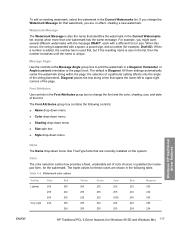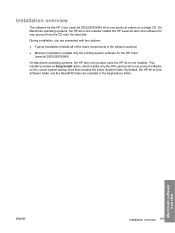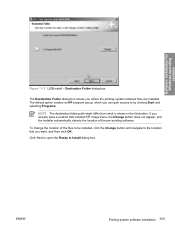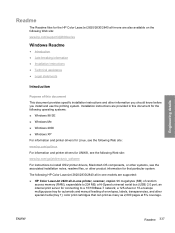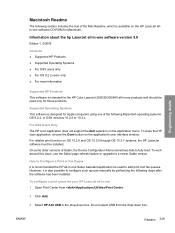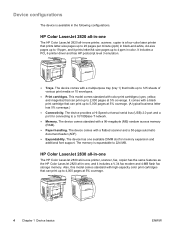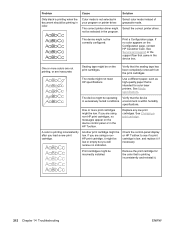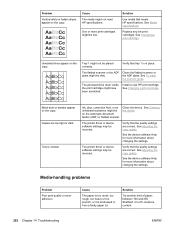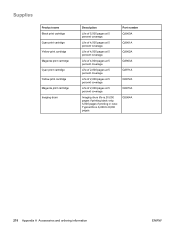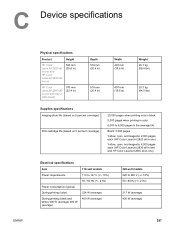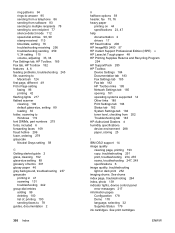HP 2840 Support Question
Find answers below for this question about HP 2840 - Color LaserJet All-in-One Laser.Need a HP 2840 manual? We have 8 online manuals for this item!
Question posted by nalinikrishna2001 on July 18th, 2012
After Installing Yellow Cartridge Colour Print Is Not Coming In Hp2840
Current Answers
Answer #1: Posted by jlippincott on September 6th, 2012 1:11 PM
If that does not work, you will probably need to replace the Toner Sensor Unit part# RG5-7609-000CN which is a $20 part and possibly the Density Sensor Unit part# RH7-7158-000.
Supporting Image
You can click the image below to enlargeRelated HP 2840 Manual Pages
Similar Questions
a mac